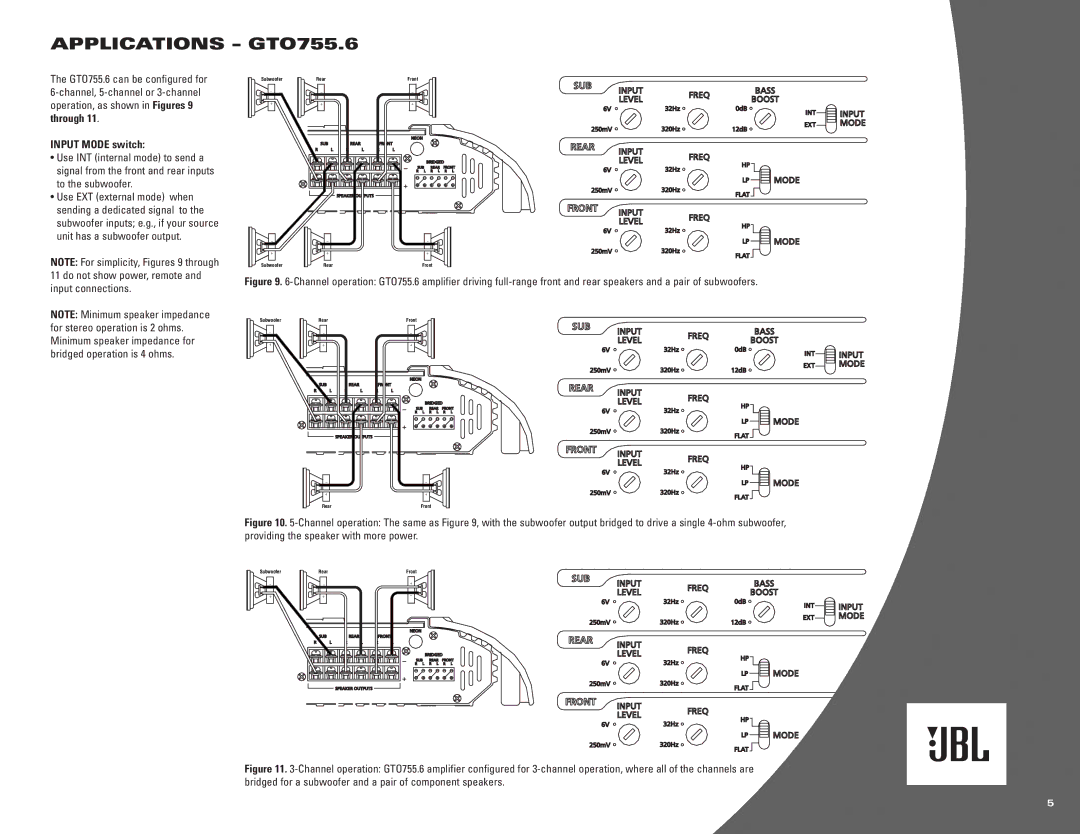APPLICATIONS – GTO755.6
The GTO755.6 can be configured for
INPUT MODE switch:
•Use INT (internal mode) to send a signal from the front and rear inputs to the subwoofer.
•Use EXT (external mode) when sending a dedicated signal to the subwoofer inputs; e.g., if your source unit has a subwoofer output.
NOTE: For simplicity, Figures 9 through 11 do not show power, remote and input connections.
NOTE: Minimum speaker impedance for stereo operation is 2 ohms. Minimum speaker impedance for bridged operation is 4 ohms.
Subwoofer | Rear | Front |
– | – | – |
+ | + | + |
– | – | – |
+ | + | + |
Subwoofer | Rear | Front |
Figure 9. 6-Channel operation: GTO755.6 amplifier driving full-range front and rear speakers and a pair of subwoofers.
Subwoofer | Rear | Front |
– | – | – |
+ |
| + |
–
+
Rear
–
+
Front
Figure 10. 5-Channel operation: The same as Figure 9, with the subwoofer output bridged to drive a single 4-ohm subwoofer, providing the speaker with more power.
SubwooferRear
– | – |
Front
+
+
–
Figure 11. 3-Channel operation: GTO755.6 amplifier configured for 3-channel operation, where all of the channels are bridged for a subwoofer and a pair of component speakers.
5