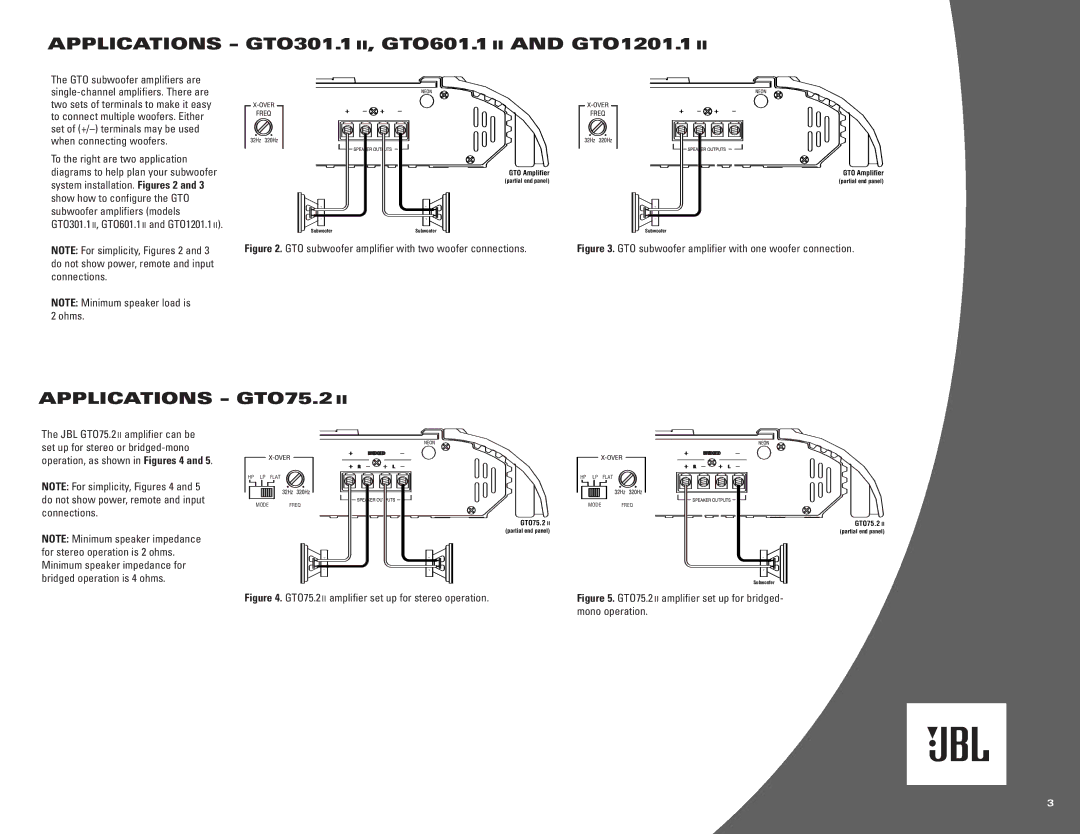gto1201.1 II, gto301.1 II, gto75.4 II, gto75.2 II, gto755.6 II specifications
JBL, a brand synonymous with high-quality audio solutions, offers a range of amplifiers that cater to both casual listeners and audiophiles alike. Among their renowned products are the JBL GTO601.1 II, GTO75.4 II, GTO301.1 II, GTO75.2 II, and GTO755.6 II amplifiers. Each model embodies JBL's commitment to delivering powerful performance, refined sound quality, and advanced technologies.The JBL GTO601.1 II is a mono subwoofer amplifier that boasts an impressive output of 600 watts RMS. This model features a unique Pulse Width Modulation (PWM) technology that provides high efficiency for maximum power delivery while promoting thermal stability. Ideal for driving large subwoofers, the GTO601.1 II is equipped with an adjustable low-pass filter, bass boost, and adjustable input sensitivity, allowing users to tailor the sound to their preferences.
The GTO75.4 II is a versatile 4-channel amplifier designed for both clarity and power. It outputs 75 watts RMS per channel at 4 ohms, enabling it to drive multiple speakers with ease. The High-Level Inputs with Auto Turn-On make installation straightforward, while the built-in crossover allows for precise control over the frequency ranges directed to each speaker. This model is ideal for those looking to upgrade their car’s audio system without sacrificing sound quality.
For those seeking a reliable and powerful mono amplifier, the GTO301.1 II offers a robust 300 watts RMS, perfect for driving subwoofers. Featuring a compact design, it blends seamlessly into varied setups while providing minimal distortion and maximum clarity thanks to its MOSFET power supply. The GTO301.1 II supports adjustable low-pass and bass boost features, ensuring every bass note is felt as much as heard.
In the 2-channel category, the GTO75.2 II stands out with its 75 watts RMS per channel output. This model combines lightweight design with high efficiency, making it suitable for powering speakers in both cars and boats. It features a built-in crossover and is engineered to minimize noise and distortion, delivering precise sound with rich overtones.
Finally, there's the GTO755.6 II, a 6-channel amplifier that provides flexibility and power, outputting 75 watts RMS per channel at 4 ohms. This model is perfect for larger audio systems requiring multiple speaker connections. Its Class D topology ensures high efficiency and low heat generation, making it a reliable choice for extended listening sessions. Additionally, the GTO755.6 II includes a variable high/low-pass crossover, allowing fine-tuning of sound for any setup.
Each of these amplifiers from JBL reflects the brand's dedication to quality and performance, ensuring that users can experience their music with the depth and intensity it deserves. Whether it's for daily listening or full-fledged audiophile setups, JBL's GTO series amplifiers set the standard in automotive audio.