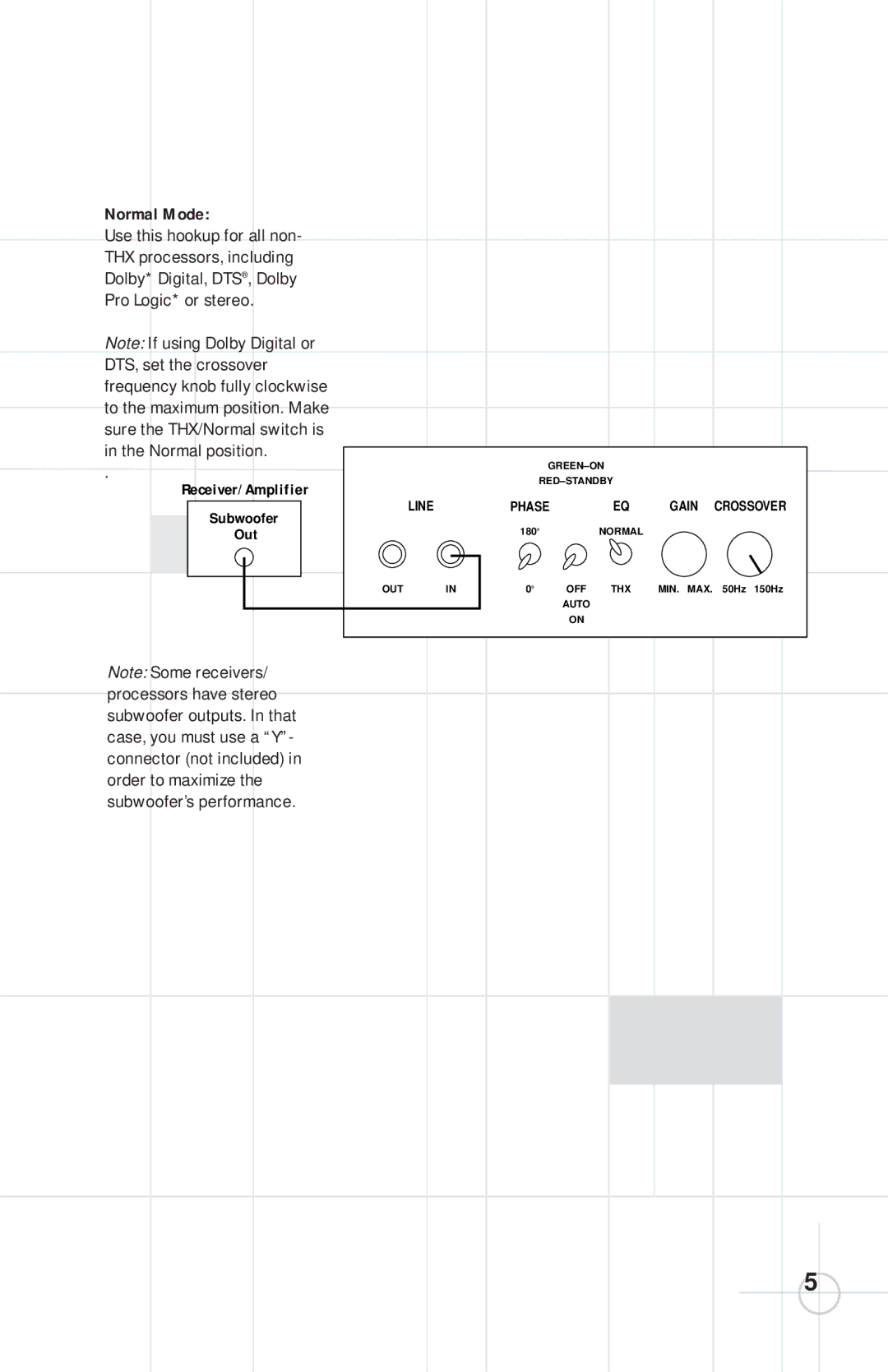HTPS-400 specifications
The JBL HTPS-400 is a remarkable subwoofer that caters to audiophiles and home theater enthusiasts alike, offering deep, resonant bass that enhances the overall listening experience. As part of JBL’s renowned portfolio of audio products, the HTPS-400 combines innovative technology with user-friendly features, making it an excellent addition to any home entertainment setup.One of the standout characteristics of the HTPS-400 is its powerful 200-watt RMS amplifier, which drives an 8-inch polycellulose woofer. This unique design not only delivers impressive low-frequency performance but also ensures clarity and precision across a wide range of sound frequencies. Whether you are watching action-packed movies or listening to music, the HTPS-400 produces a rich, immersive sound.
A defining feature of the HTPS-400 is its advanced Band Pass design. This technology maximizes the efficiency of the driver and allows the subwoofer to produce an extended bass response, typically extending down to 29 Hz. Such a low frequency ensures that even the lowest tones are delivered with remarkable fidelity, creating an authentic auditory experience.
The HTPS-400 also incorporates phase and level controls, enabling users to customize their settings according to their room's acoustics and personal preferences. This adaptability ensures optimal performance across a variety of environments, which is particularly important for achieving the best sound quality in different listening conditions.
Connectivity is another strength of the HTPS-400. It features line-level inputs that allow for easy integration with both surround sound receivers and stereo systems. The subwoofer is built with a detachable power cord, making setup and adjustments simple and hassle-free.
In terms of build quality, the HTPS-400 is designed to be sleek and unobtrusive, easily fitting into modern home decor while still being powerful enough to make a statement in any playback scenario. The durable enclosure minimizes resonance, allowing for a clean and focused bass response.
Overall, the JBL HTPS-400 stands out as a high-performance subwoofer that merges advanced technology with user-friendly features. With its powerful amplification, extended bass response, and customizable settings, it represents a superb choice for anyone looking to elevate their audio experience. Whether you're into movies or music, the HTPS-400 guarantees an audio journey that brings every detail to life.