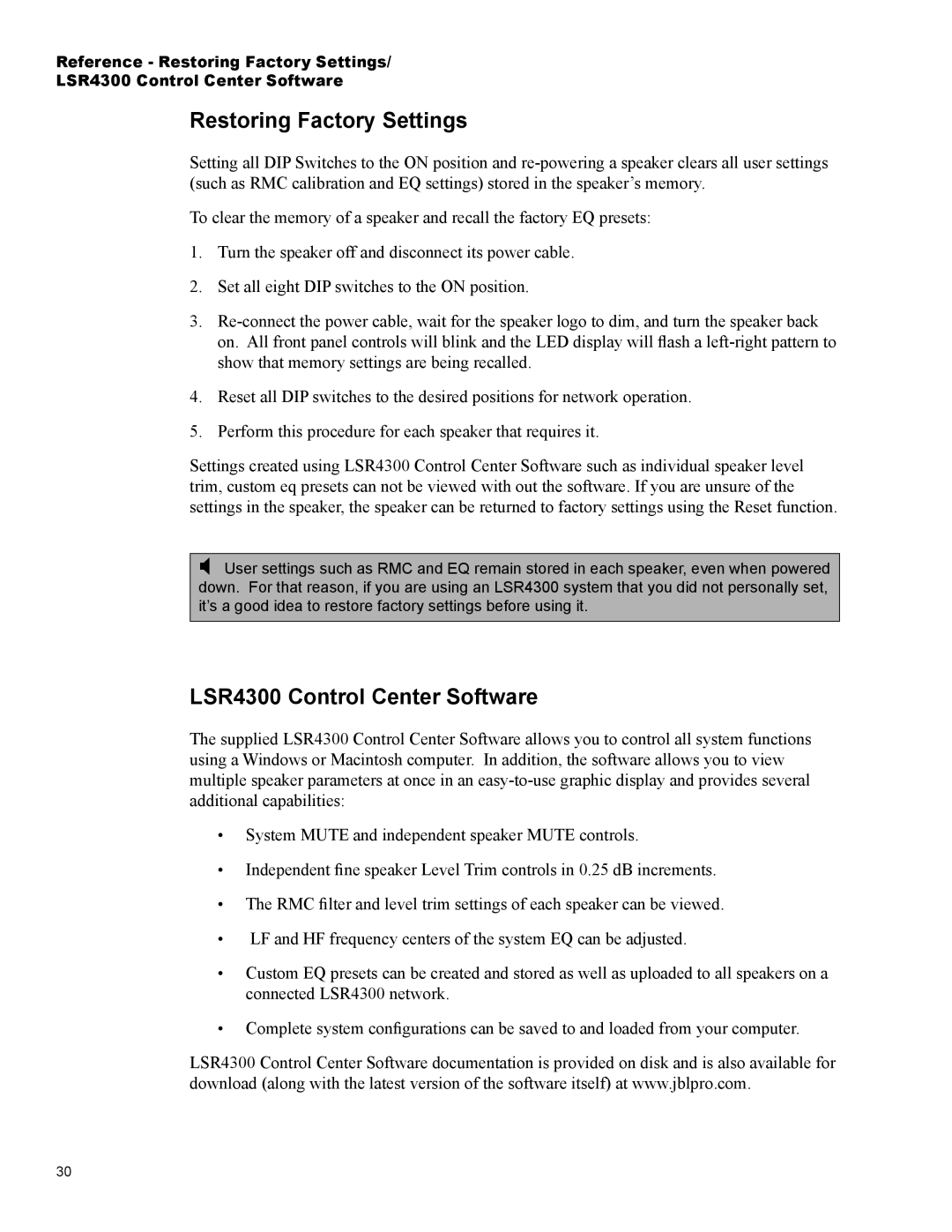LSR4326P, LSR4328P specifications
The JBL LSR4328P and LSR4326P studio monitors are part of JBL’s acclaimed professional audio lineup, known for their precision, clarity, and innovative technology. Designed for critical listening environments, these monitors are ideal for music production, broadcast, and post-production applications.One of the standout features of the LSR4328P is its 28/26-watt bi-amplified system, which delivers powerful and detailed sound reproduction. The LSR4328P has an 8-inch woofer and a 1-inch titanium tweeter, while the LSR4326P is equipped with a 6.5-inch woofer and the same 1-inch titanium tweeter. This dual-cone design ensures that both low and high frequencies are reproduced accurately, making them suitable for a variety of musical genres.
Both models include JBL’s patented Image Control Waveguide technology. This unique design enhances the monitors’ stereo imaging and provides a wider sweet spot, allowing listeners to experience a more immersive soundstage. With precise positioning of the tweeter, the waveguide helps achieve a smooth frequency response, which is essential for accurate mixing and mastering.
Another notable feature is the integrated room control EQ, which allows users to tailor the monitors to their specific acoustic environment. This helps to counteract the effects of room acoustics, ensuring that the sound remains consistent and accurate regardless of the listening environment. Additionally, both models support various input options, including balanced XLR and TRS connections, making them versatile for different studio setups.
The LSR4328P and LSR4326P also incorporate advanced DSP technology for refined performance. This includes precise limiting and crossover functionalities that ensure optimal power distribution between the woofer and tweeter. The result is a balanced sound that does not compromise on detail or frequency response.
In terms of build quality, both models feature a sleek, professional design with a durable cabinet that minimizes resonance and distortion. They are equipped with a front-mounted volume control, making it easy to adjust levels during sessions. Together, the JBL LSR4328P and LSR4326P blend state-of-the-art technology with user-friendly features, establishing them as essential tools for professionals seeking high-fidelity sound in their recordings.