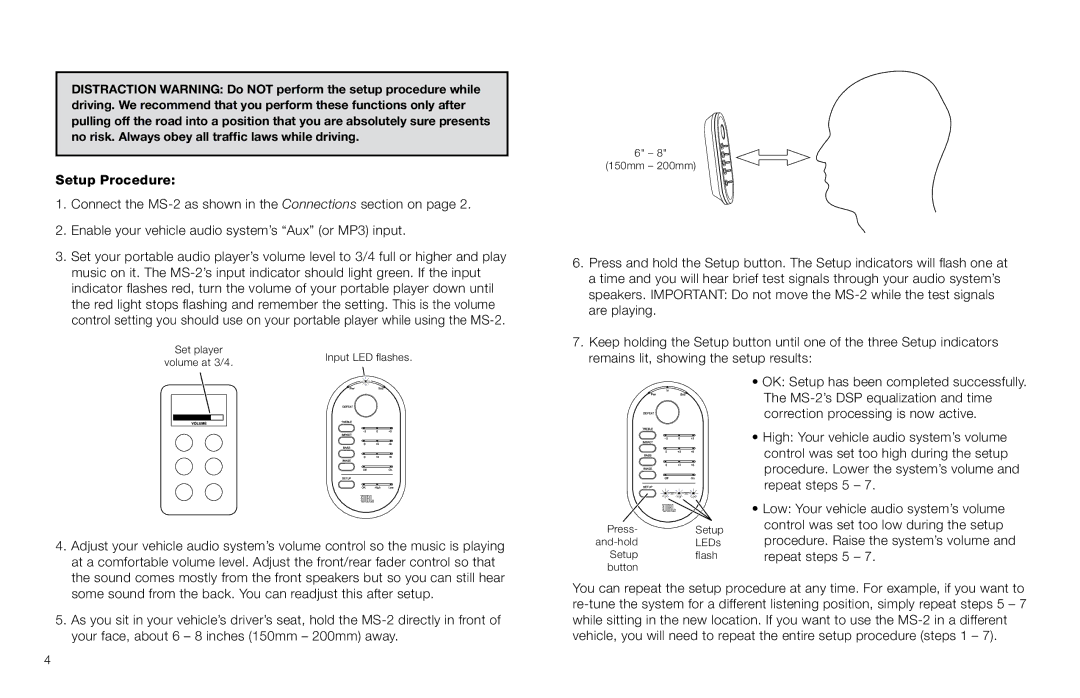DISTRACTION WARNING: Do NOT perform the setup procedure while driving. We recommend that you perform these functions only after pulling off the road into a position that you are absolutely sure presents no risk. Always obey all traffic laws while driving.
Setup Procedure:
1.Connect the
2.Enable your vehicle audio system’s “Aux” (or MP3) input.
3.Set your portable audio player’s volume level to 3/4 full or higher and play music on it. The
Set player | Input LED flashes. | |
volume at 3/4. | ||
|
6" – 8"
(150mm – 200mm)
6.Press and hold the Setup button. The Setup indicators will flash one at a time and you will hear brief test signals through your audio system’s speakers. IMPORTANT: Do not move the
7.Keep holding the Setup button until one of the three Setup indicators remains lit, showing the setup results:
4. Adjust your vehicle audio system’s volume control so the music is playing |
at a comfortable volume level. Adjust the front/rear fader control so that |
the sound comes mostly from the front speakers but so you can still hear |
Press-Setup
Setupflash
button
•OK: Setup has been completed successfully.
The
•High: Your vehicle audio system’s volume control was set too high during the setup procedure. Lower the system’s volume and repeat steps 5 – 7.
•Low: Your vehicle audio system’s volume control was set too low during the setup procedure. Raise the system’s volume and repeat steps 5 – 7.
some sound from the back. You can readjust this after setup. |
5. As you sit in your vehicle’s driver’s seat, hold the |
your face, about 6 – 8 inches (150mm – 200mm) away. |
You can repeat the setup procedure at any time. For example, if you want to
4