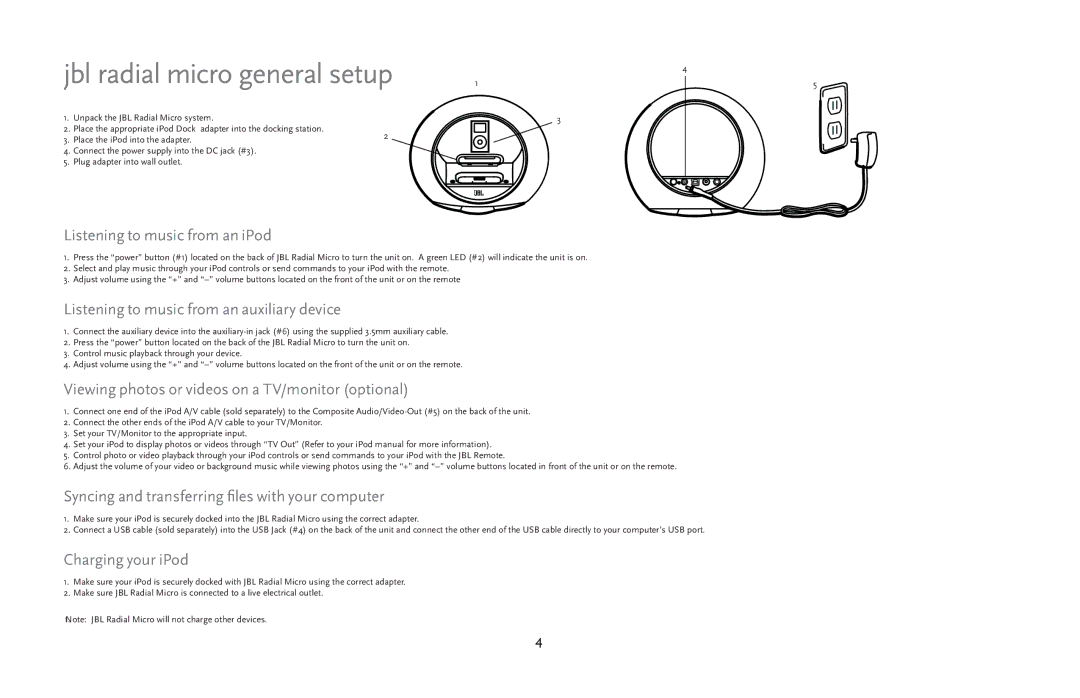radial micro specifications
The JBL Radial Micro is a compact yet powerful multimedia speaker system designed to deliver high-quality sound in a versatile format. This innovative speaker has captured the attention of audio enthusiasts and casual users alike, thanks to its impressive sound performance and practical features.One of the standout characteristics of the JBL Radial Micro is its portable design. Measuring just a few inches in diameter, it is easy to transport, making it ideal for various environments, whether at home, outdoors, or while traveling. This portability does not come at the cost of audio quality; the speakers utilize advanced technologies to ensure an immersive listening experience.
The JBL Radial Micro is equipped with a full-range driver that produces crisp highs and rich lows, providing a well-balanced sound profile across different genres of music. The speakers also feature built-in passive radiators, which enhance the bass response without the need for a larger enclosure. As a result, users can enjoy deep bass without sacrificing space or convenience.
Connectivity is another highlight of the JBL Radial Micro. It offers multiple input options, including Bluetooth, making it compatible with a wide range of devices such as smartphones, tablets, and laptops. This wireless capability allows users to stream music effortlessly from their devices, while the 3.5mm audio jack accommodates traditional wired connections for added versatility.
The JBL Radial Micro also incorporates energy-saving technologies. It includes an automatic shutdown feature that powers down the speakers after a period of inactivity, thus extending battery life and reducing energy consumption. For those who enjoy listening for extended periods, the system supports up to 10 hours of wireless playtime, ensuring that the music continues uninterrupted.
Furthermore, the speaker's rugged design enhances durability, making it suitable for both indoor and outdoor use. Whether you’re hosting a backyard barbecue or enjoying a quiet evening at home, the JBL Radial Micro is engineered to deliver reliable sound performance.
Overall, the JBL Radial Micro combines portability, exceptional audio quality, and versatile connectivity features, making it an excellent choice for anyone seeking a compact yet powerful speaker system that adapts to various lifestyles and environments. Its thoughtful design and impressive sound capabilities make it a standout option in the market for portable speakers.