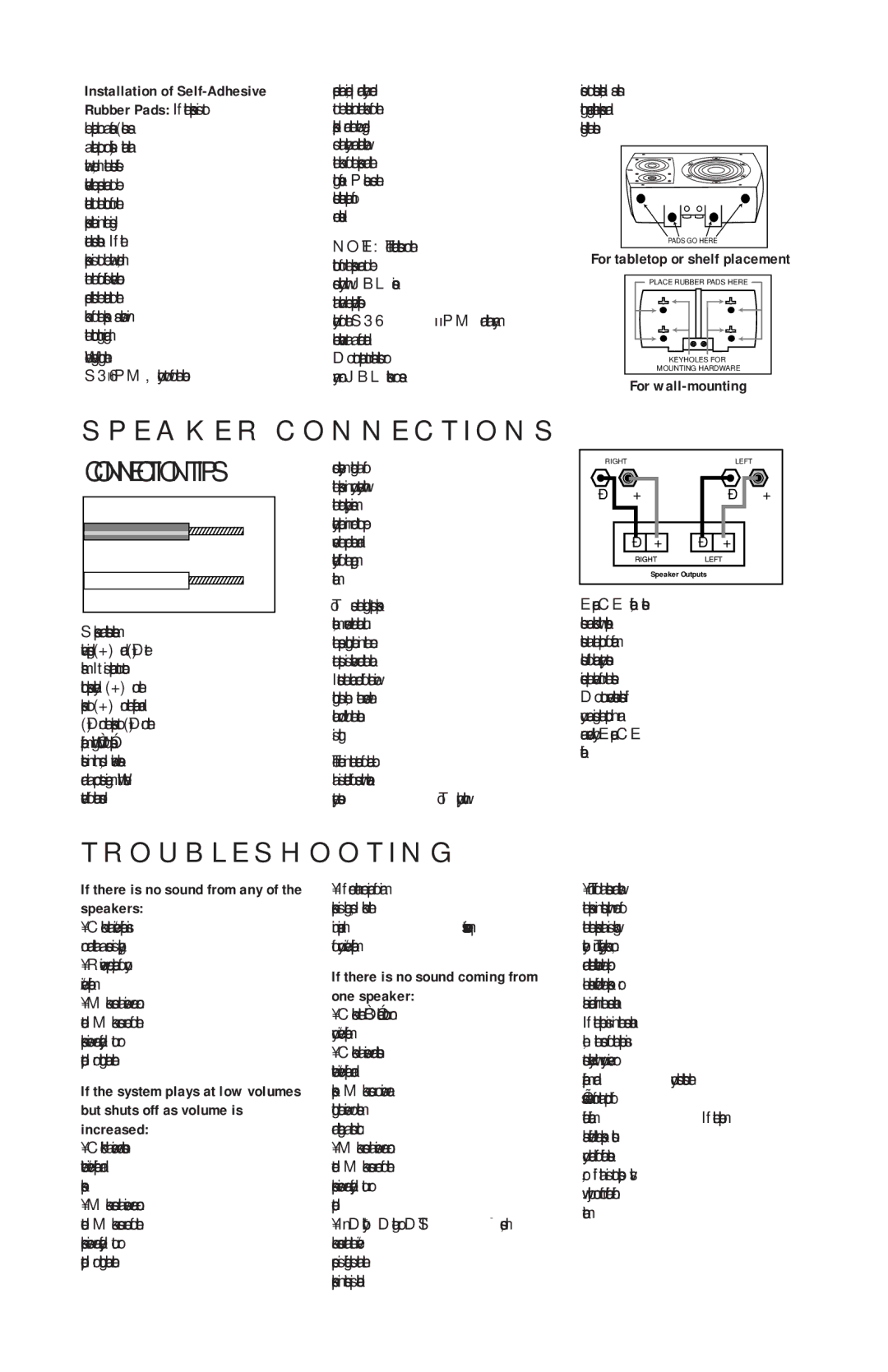S36IIPM specifications
The JBL S36IIPM is an exceptional loudspeaker that brings a harmonious blend of performance, design, and advanced audio technologies. Renowned for its ability to deliver powerful, accurate sound, this model is particularly popular among audio enthusiasts and professionals alike. One of the main features of the S36IIPM is its impressive three-way speaker configuration, which contributes to its exceptional sound reproduction. With a dedicated woofer, midrange driver, and high-frequency tweeter, the speaker can produce a wide frequency range that captures the subtleties of music and soundtracks.The design of the JBL S36IIPM is both functional and aesthetically pleasing. It features a sleek, modern cabinet that is often available in various finishes, ensuring it complements any room’s décor. The cabinet is carefully engineered to minimize resonance, which helps maintain clarity and fidelity even at high volumes. This attention to detail in design contributes to the speaker's overall performance, allowing for rich lows, clear mids, and crisp highs.
One of the standout technologies in the S36IIPM is its advanced crossovers. JBL has incorporated high-quality crossover components that ensure a smooth transition between the drivers. This technology optimizes the sound dispersion and helps create a cohesive audio experience, making it ideal for critical listening environments, such as home theaters, studios, or high-fidelity audio systems.
Additionally, the S36IIPM features JBL’s legendary driver technology, which is well known for its durability and efficiency. The woofers are designed with special cones that provide excellent bass response while minimizing distortion. The tweeters utilize advanced materials that allow for high-frequency reproduction without sacrificing clarity.
For connectivity, the JBL S36IIPM is designed to work seamlessly with a variety of amplifiers and receivers, thanks to its sensitivity ratings. This makes it versatile and easy to integrate into existing audio systems. Whether you’re hosting a gathering or enjoying a quiet evening with your favorite album, this speaker promises an immersive listening experience.
In summary, the JBL S36IIPM stands out as a powerful, stylish, and technologically advanced loudspeaker. Its three-way configuration, careful cabinet design, advanced crossover technology, and high-quality drivers make it a top choice for both casual listeners and audiophiles. With the JBL S36IIPM, audio excellence is truly within reach.