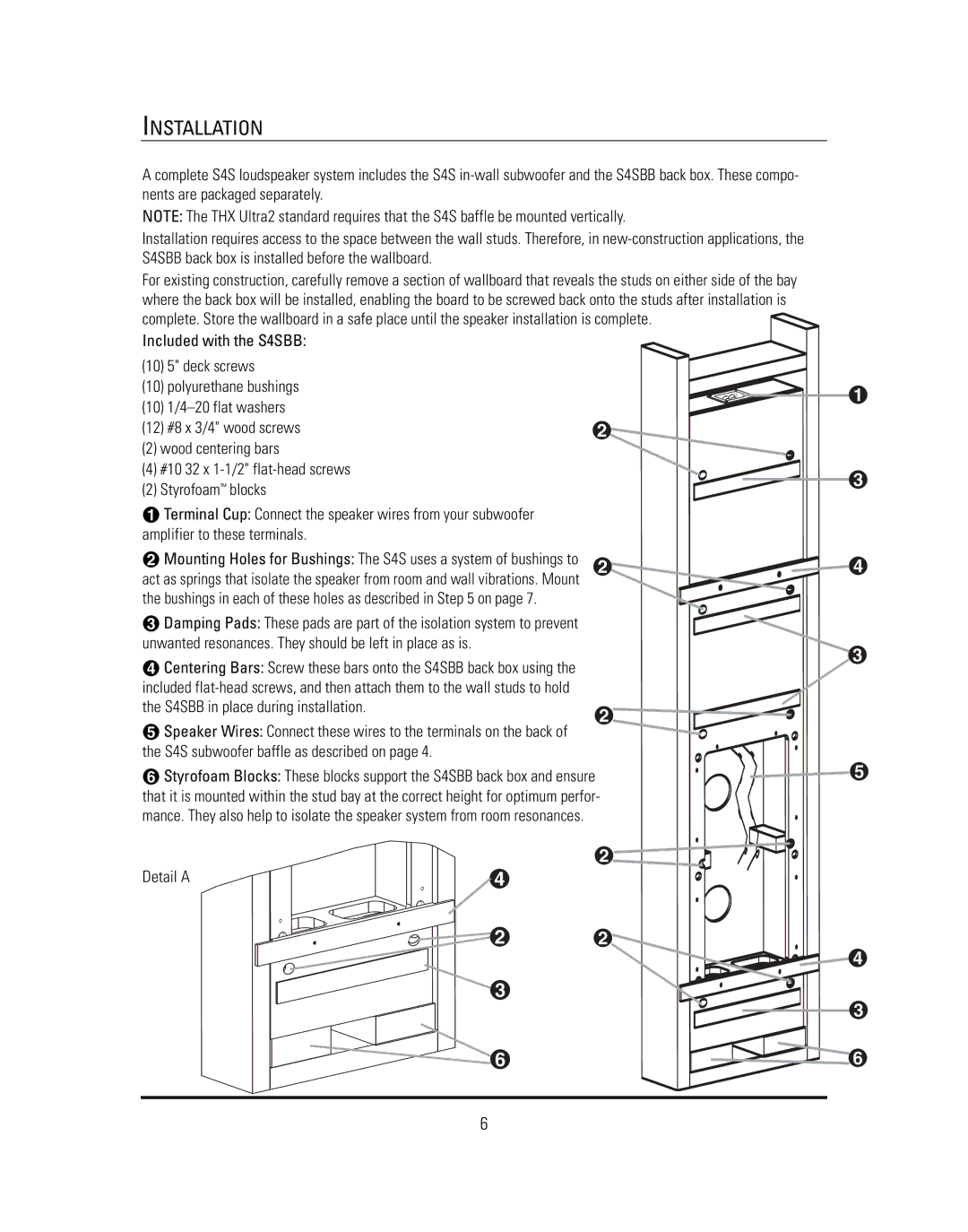S4S specifications
The JBL S4S is a high-performance speaker designed for those who seek an immersive audio experience. It boasts a sleek and modern design, making it a perfect addition to any vehicle's interior while delivering exceptional sound quality.One of the standout features of the JBL S4S is its advanced technology. It incorporates a patented Ion-Plated Titanium dome tweeter that enhances high-frequency response and provides crystal-clear audio reproduction. This design ensures that every note is delivered with precision, making it ideal for various music genres, from classical to contemporary.
The JBL S4S also uses a premium polypropylene woofer cone, engineered for superior durability and optimal sound performance. This woofer is designed to produce deep, rich bass tones without distortion, providing a well-rounded audio experience. The combination of the woofer and tweeter enables the S4S to deliver an expansive soundstage that fills the cabin of any vehicle.
Another significant characteristic of the JBL S4S is its impressive power handling capabilities. With a peak power of up to 400 watts, these speakers can handle high volume levels without compromising sound quality. This feature is particularly beneficial for avid music lovers who enjoy blasting their favorite tunes while driving. Furthermore, the RMS power handling of 100 watts ensures long-lasting performance and reliability over time.
Installation of the JBL S4S is made easier with its versatile mounting options, allowing it to fit various vehicle models seamlessly. The speaker features a low-profile design, which is perfect for those who require a space-saving solution without sacrificing audio quality.
Additionally, the JBL S4S is designed with weather-resistant materials, making it suitable for use in different environmental conditions. This durability allows it to withstand the rigors of daily use while maintaining its acoustic performance.
Overall, the JBL S4S combines innovative technology with robust materials to create an outstanding speaker system that enhances any listening experience. Whether for daily commutes or long road trips, the S4S ensures that every journey is accompanied by high-fidelity sound, making it a remarkable investment for any audiophile.