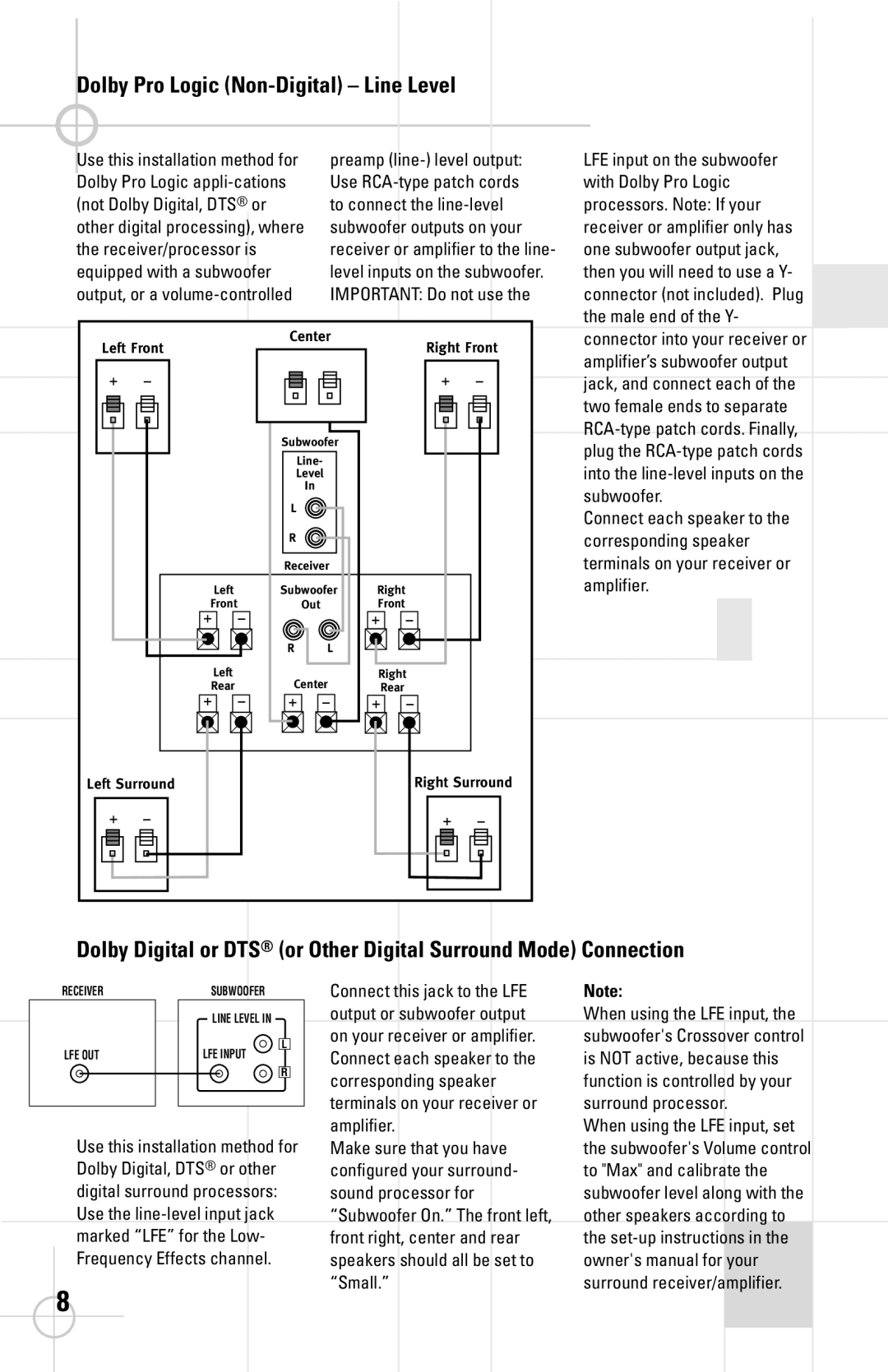SCS138 specifications
The JBL SCS138 is a compact, high-performance satellite speaker system that is designed to deliver an exceptional audio experience for both home theater enthusiasts and music lovers. With its sleek design and advanced technology, the SCS138 embodies JBL's long-standing commitment to quality and innovation.One of the main features of the JBL SCS138 is its superior sound quality. The speaker system is equipped with a 2.5-inch polycellulose driver that provides impressive clarity and detail across a wide frequency range. This ensures that the listener enjoys accurate reproduction of vocals, instruments, and sound effects, bringing movies and music to life in an immersive way. Coupled with a high-frequency driver, the SCS138 delivers crisp treble and a balanced mid-range, ensuring a full and rich sound profile.
The SCS138 is designed to be versatile and user-friendly. Its compact size allows for easy placement in various environments, whether on bookshelves, mounted on walls, or integrated into a more extensive home theater setup. The speakers are also equipped with keyhole mounts, making it simple to install them wherever desired. This flexibility makes the SCS138 a popular choice for those looking to create a premium audio experience without compromising their living space.
Another noteworthy feature of the JBL SCS138 is its durability. Built with high-quality materials, the speakers are designed to withstand the rigors of regular use while maintaining optimal sound performance. The stylish finish complements any interior decor, seamlessly blending into both modern and classic settings.
In terms of connectivity, the JBL SCS138 offers compatibility with various audio systems, making it an ideal addition to any home theater setup. The system can be easily integrated with AV receivers, soundbars, and other audio components. Additionally, the speakers can be paired with a subwoofer for an enhanced low-end response, creating a more powerful and dynamic audio experience.
The JBL SCS138 also benefits from advanced acoustic technologies that help to optimize sound delivery. These include a built-in passive crossover that manages frequencies for improved clarity and a consistent listening experience, regardless of the volume level. This technology not only enhances overall sound quality but also preserves the integrity of the audio signal, ensuring you hear your favorite tracks just as the artist intended.
Overall, the JBL SCS138 represents an excellent option for anyone looking to elevate their audio experience, combining performance, style, and versatility in one compact package. Whether used for movies, music, or gaming, the SCS138 delivers outstanding sound quality that brings every detail to life, making it a worthwhile investment for any audio enthusiast.