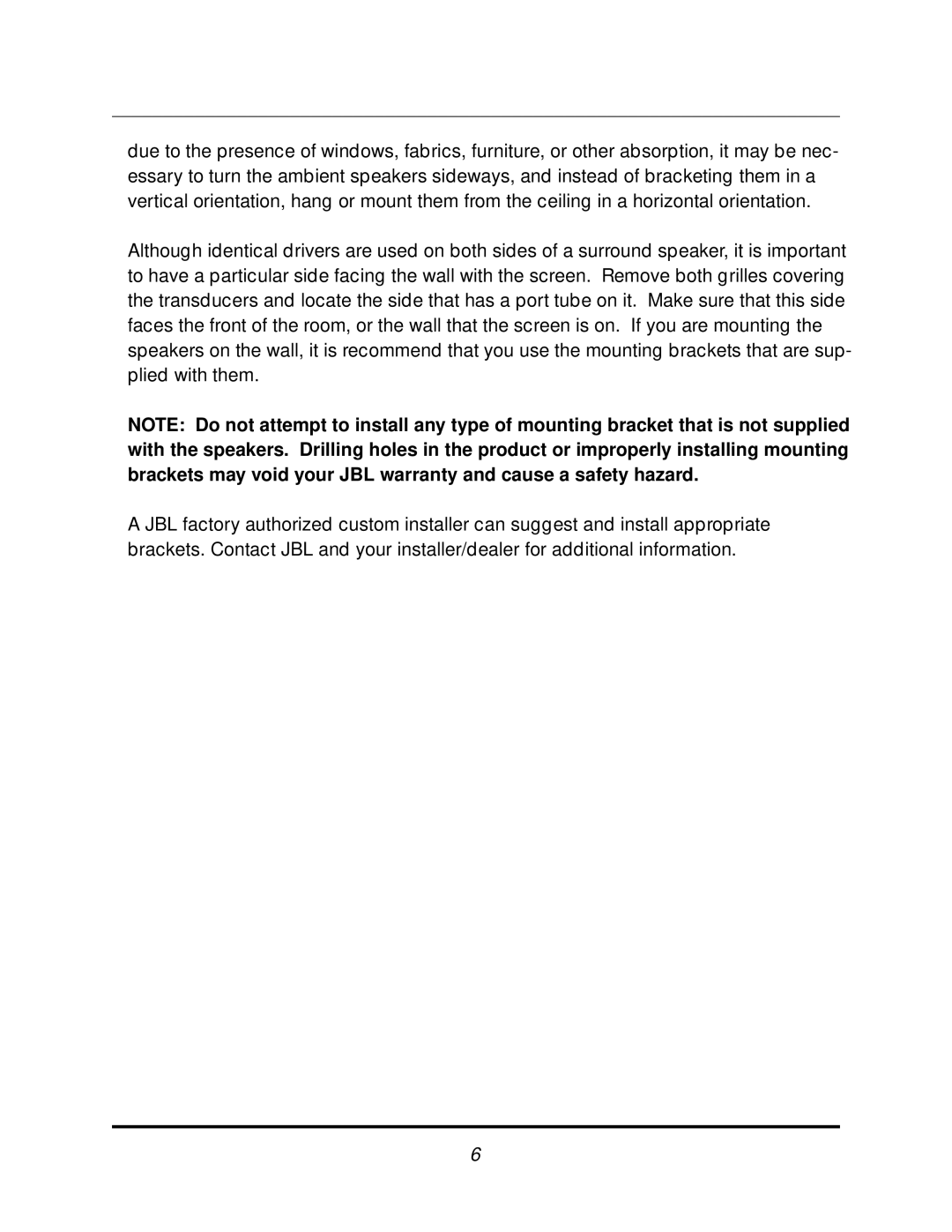SYN 3 specifications
The JBL SYN 3 is a cutting-edge studio monitor that encapsulates the essence of professional audio engineering. Designed for musicians, producers, and audiophiles alike, this model combines advanced technology with superior sound quality, ensuring that every detail of your audio comes to life with clarity and precision.One of the standout features of the JBL SYN 3 is its innovative three-way design. This configuration includes a high-frequency tweeter, a mid-range driver, and a robust woofer, allowing for a well-balanced frequency response that covers a broad spectrum of sounds. With a frequency range that reaches from 45 Hz to 24 kHz, the SYN 3 captures low thumping bass as easily as the delicate nuances of high notes, making it an ideal choice for a range of applications, from mixing and mastering to casual listening.
The SYN 3 utilizes JBL’s proprietary Image Control Waveguide technology. This engineering marvel enhances the stereo image, ensuring accurate spatial representation. Such precision in sound placement means that listeners can experience a more immersive audio environment, crucial for any sound mixing task where every detail counts.
In terms of power, the JBL SYN 3 is equipped with an impressive built-in amplifier system that offers substantial output while maintaining fidelity. With a total power output of 250 watts, this monitor can handle peaks without distortion, making it suitable for both quiet studio environments and louder setups. The rear ported design further optimizes bass response and minimizes unwanted resonances, allowing for accurate bass reproduction in any space.
Another key characteristic is the versatility of connection options. The SYN 3 features balanced XLR and TRS inputs, making it compatible with various audio interfaces and mixing consoles. This flexibility ensures that no matter the setup, integrating the SYN 3 into a sound system is seamless.
Durability and aesthetics have also not been overlooked; the speaker's enclosure is manufactured from high-quality materials designed to reduce resonance and provide a sleek and professional appearance. Available in a sleek black finish, it can easily blend into any studio decor.
Overall, the JBL SYN 3 is an exceptional tool for audio professionals, featuring advanced technology, ambitious design, and superior sound quality that can elevate any audio project. Its precision, power, and versatility make it a worthy addition to any studio setup, fulfilling the demands of contemporary music production while remaining true to JBL's legacy of excellence.