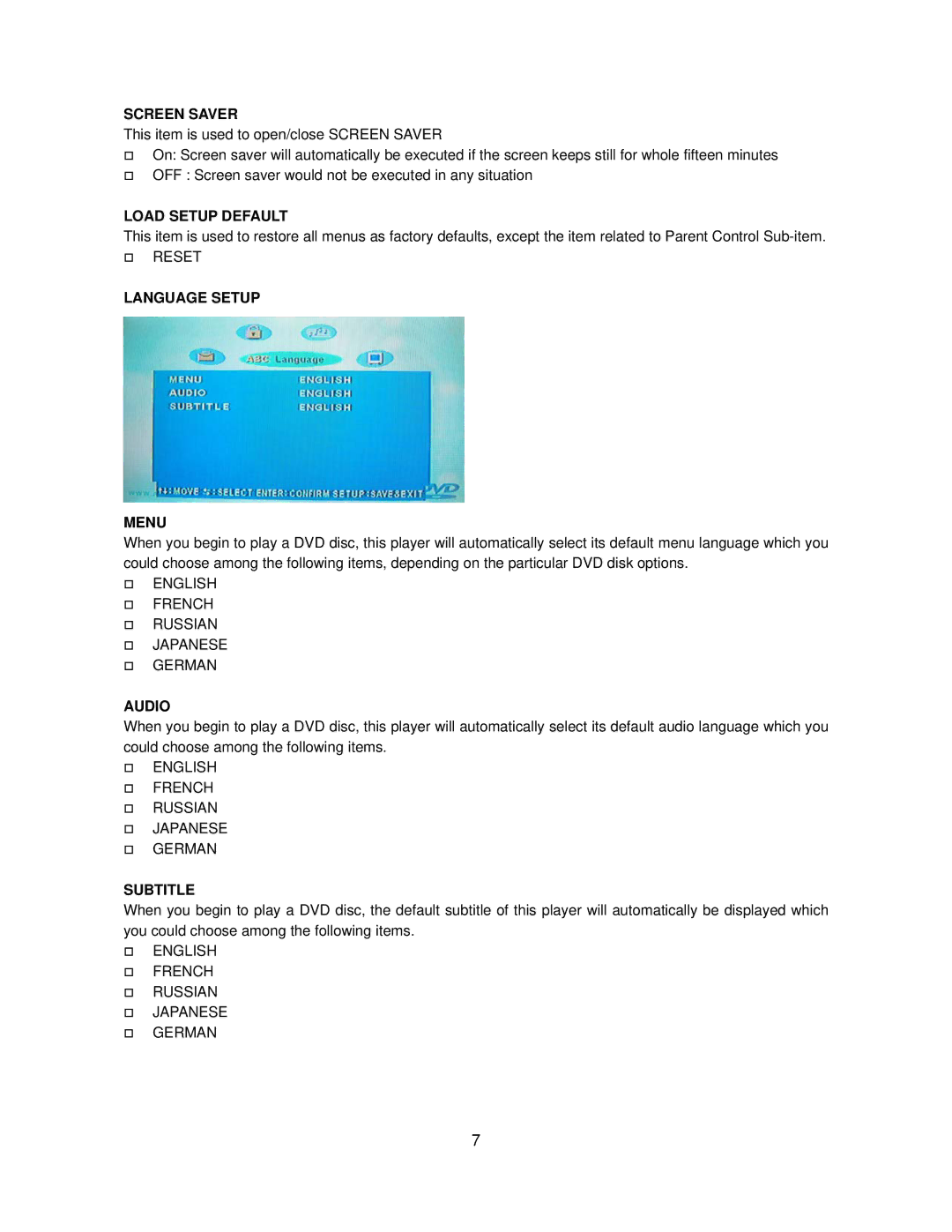SCREEN SAVER
This item is used to open/close SCREEN SAVER
On: Screen saver will automatically be executed if the screen keeps still for whole fifteen minutes
OFF : Screen saver would not be executed in any situation
LOAD SETUP DEFAULT
This item is used to restore all menus as factory defaults, except the item related to Parent Control
RESET
LANGUAGE SETUP
MENU
When you begin to play a DVD disc, this player will automatically select its default menu language which you could choose among the following items, depending on the particular DVD disk options.
ENGLISH
FRENCH
RUSSIAN
JAPANESE
GERMAN
AUDIO
When you begin to play a DVD disc, this player will automatically select its default audio language which you could choose among the following items.
ENGLISH
FRENCH
RUSSIAN
JAPANESE
GERMAN
SUBTITLE
When you begin to play a DVD disc, the default subtitle of this player will automatically be displayed which you could choose among the following items.
ENGLISH
FRENCH
RUSSIAN
JAPANESE
GERMAN
7