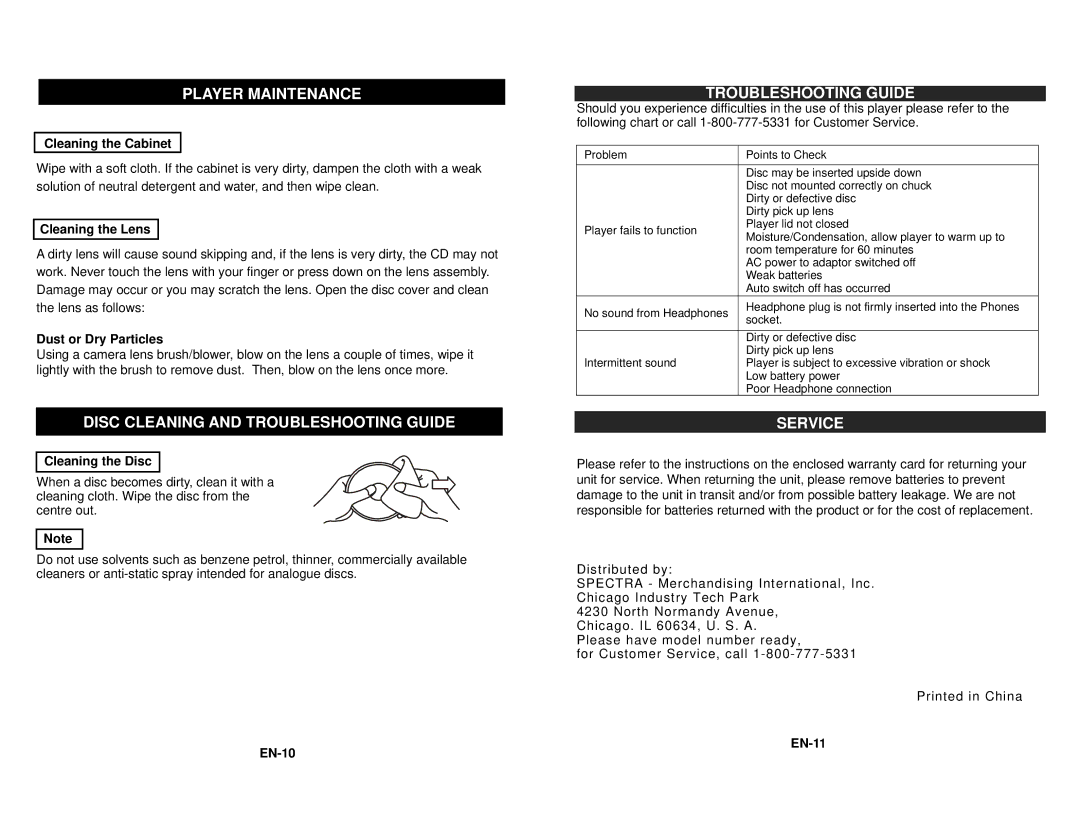CD-36 specifications
The Jensen CD-36 is a compact yet powerful CD player that has earned its place in the hearts of audiophiles and casual listeners alike. With an emphasis on high-quality audio reproduction and user-friendly features, the CD-36 serves as an excellent addition to any sound system.One of the standout features of the Jensen CD-36 is its impressive sound quality. The player utilizes advanced digital-to-analog conversion technology, ensuring that audio playback remains clear and precise. This is especially noticeable when listening to well-produced albums, where every detail and nuance can be accurately captured. The CD-36 supports a wide range of CD formats, including standard CDs, CD-Rs, and CD-RWs, making it a versatile choice for music lovers with extensive collections.
Another noteworthy aspect of the Jensen CD-36 is its sleek and compact design. This makes it an ideal option for those with limited space in their homes or vehicles. The player is not only lightweight but is also built with a sturdy construction that helps to reduce vibrations, further enhancing sound quality. The front panel features an intuitive layout, with easily accessible buttons that control playback, volume, and track selection, allowing users to navigate their music effortlessly.
In addition to its core features, the Jensen CD-36 is equipped with modern connectivity options. It includes both a 3.5mm auxiliary input and a USB port, allowing users to connect various external devices. This means that in addition to playing CDs, users can easily enjoy music from smartphones, tablets, or USB drives without needing additional equipment. Furthermore, the player supports a variety of playback formats, ensuring that listeners can enjoy their music in the way that suits them best.
The Jensen CD-36 also includes features designed for convenience and functionality. A built-in remote control allows users to operate the player from a distance, while the programmable memory function enables custom playback arrangements, letting users create their ideal listening experience. Additionally, the player comes with a built-in equalizer, which allows users to fine-tune audio settings to match their personal preferences.
In conclusion, the Jensen CD-36 stands out for its commitment to sound quality, stylish design, and user-friendly features. With compatibility across various CD formats and modern connectivity options, it proves to be a versatile and enjoyable audio solution for music enthusiasts looking to elevate their listening experience. Whether for home use or in the car, the Jensen CD-36 continues to deliver reliable performance and excellent sound quality.