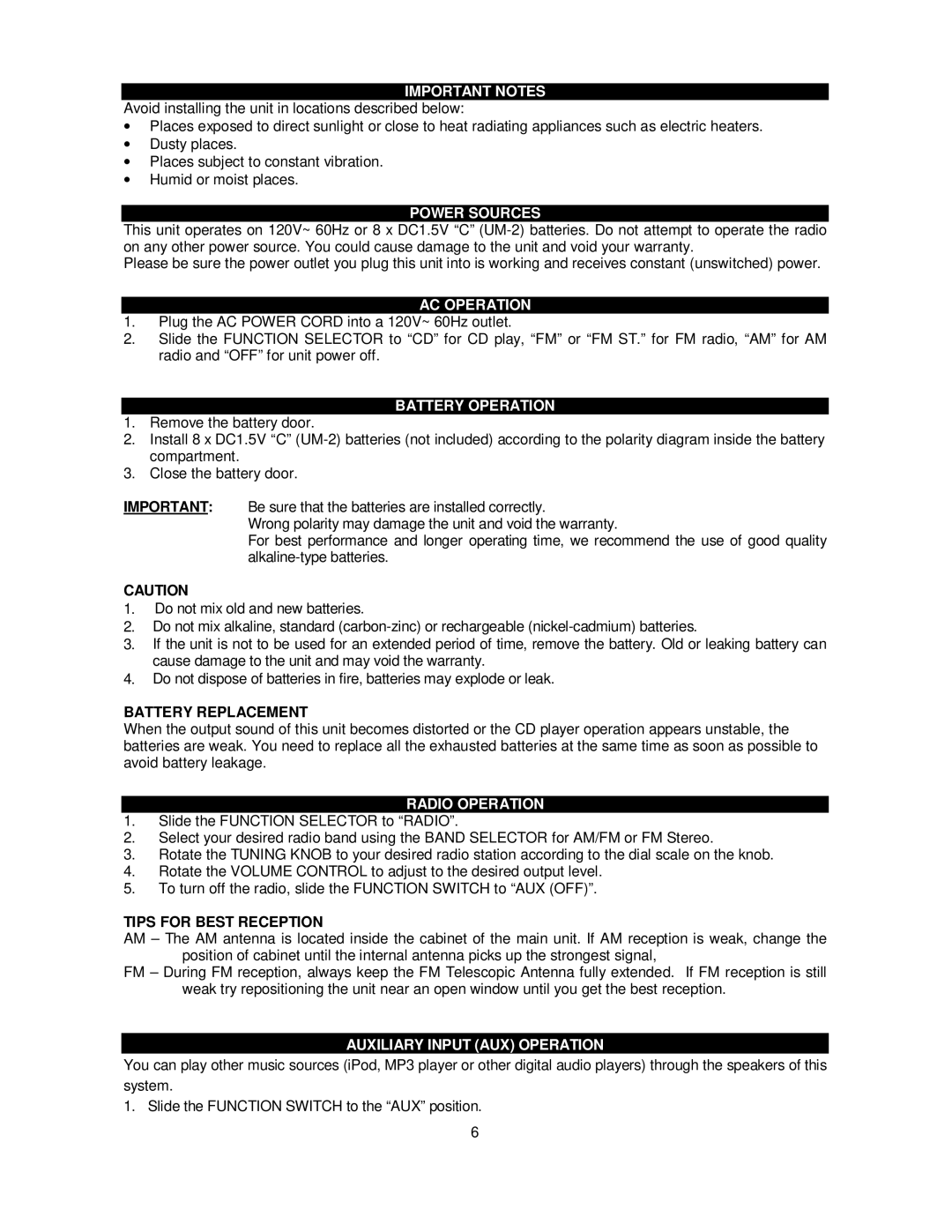CD-472 specifications
The Jensen CD-472 is a versatile and high-performing car stereo system that combines modern technology with classic design aesthetics. Specifically engineered for those who appreciate quality audio on the go, the CD-472 offers an array of features that make it a noteworthy choice for any automotive sound system enthusiast.One of the key attributes of the Jensen CD-472 is its user-friendly interface. It features a clear and responsive LCD display, which makes navigating through different media sources and settings effortless. The rotary knob and strategically placed buttons ensure that drivers can adjust settings without taking their focus off the road, promoting both safety and convenience.
In terms of audio performance, the Jensen CD-472 doesn’t disappoint. It supports a wide range of audio formats including CD, MP3, and WMA, enabling users to enjoy their music in various ways. The built-in amplifier delivers robust sound quality, while the EQ settings allow for personalized sound adjustment to match individual preferences and vehicle acoustics.
Connectivity is another standout feature of the Jensen CD-472. It comes equipped with USB and AUX input options, providing users the flexibility to connect their smartphones or MP3 players for streaming music directly through the stereo. Additionally, it features Bluetooth connectivity, allowing for hands-free calling and wireless music streaming, significantly enhancing the driving experience.
Another important characteristic of the Jensen CD-472 is its compatibility with various audio sources. Whether it's traditional radio, CDs, or digital files, this unit allows drivers to access their favorite tunes seamlessly. Furthermore, the inclusion of presets for both AM and FM radio ensures that users can quickly access their favorite stations with ease.
The Jensen CD-472 also places a strong emphasis on durability and build quality, meaning it is designed to withstand the rigors of daily use in a vehicle environment. Its robust construction ensures longevity, making it a reliable investment for consumers.
In conclusion, the Jensen CD-472 stands out as a dynamic car stereo system combining advanced features, impressive audio quality, and easy connectivity. Its thoughtful design integrates seamlessly into a variety of vehicles, making it an excellent choice for anyone seeking to enhance their in-car audio experience. With its blend of modern technology and classic usability, the Jensen CD-472 continues to earn a reputation as a top-tier choice in the aftermarket car stereo market.