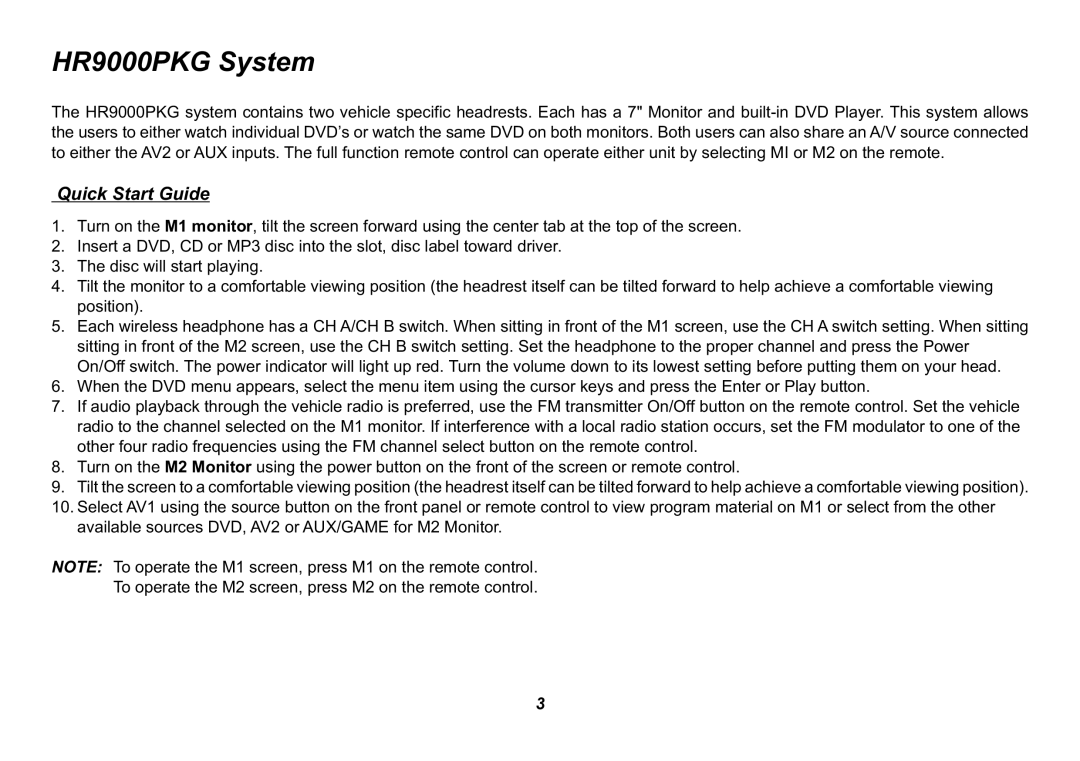HR9000PKG specifications
The Jensen HR9000PKG is a cutting-edge multimedia receiver designed to enhance the in-car entertainment experience. It boasts a range of advanced features that cater to the needs of modern drivers, ensuring connectivity, convenience, and a high-quality audio experience.One of the standout features of the Jensen HR9000PKG is its 9-inch touchscreen display. This oversized, high-resolution screen allows for easy navigation through various menus and apps, ensuring that drivers can access their favorite media without distraction. The display supports a user-friendly interface, allowing for intuitive controls and quick access to features such as Bluetooth, navigation, and streaming services.
Bluetooth connectivity is another critical aspect of the HR9000PKG. With built-in Bluetooth, users can easily pair their smartphones and access hands-free calling and audio streaming. This feature not only enhances safety by minimizing driver distraction but also allows users to enjoy their favorite playlists or podcasts directly from their devices.
The Jensen HR9000PKG also supports both Apple CarPlay and Android Auto, making it compatible with a wide range of smartphones. These technologies allow for seamless integration with mobile devices, providing users with access to apps, navigation, and voice commands directly through the receiver.
Another noteworthy characteristic of the HR9000PKG is its robust audio capabilities. The device features a powerful amplifier that delivers clear, high-quality sound. Additionally, it includes customizable audio settings, allowing users to fine-tune their sound experience according to their preferences or the acoustics of their vehicle.
For those who appreciate enhanced audio quality, the HR9000PKG also incorporates advanced audio processing technologies, ensuring that every note and beat is rendered with precision. Users can also connect external devices via USB ports, auxiliary inputs, or even SD cards, providing flexibility for various media formats.
Furthermore, this multimedia receiver is designed to be rugged and durable, making it suitable for different environmental conditions. Its user-friendly design ensures that installation is straightforward, and it can fit seamlessly in a range of vehicle models.
In summary, the Jensen HR9000PKG is a feature-rich multimedia receiver that combines advanced technologies with superior audio performance. From its large touchscreen display to its compatibility with modern smartphone features and customizable sound settings, it’s designed to enhance the in-car entertainment experience for all users.