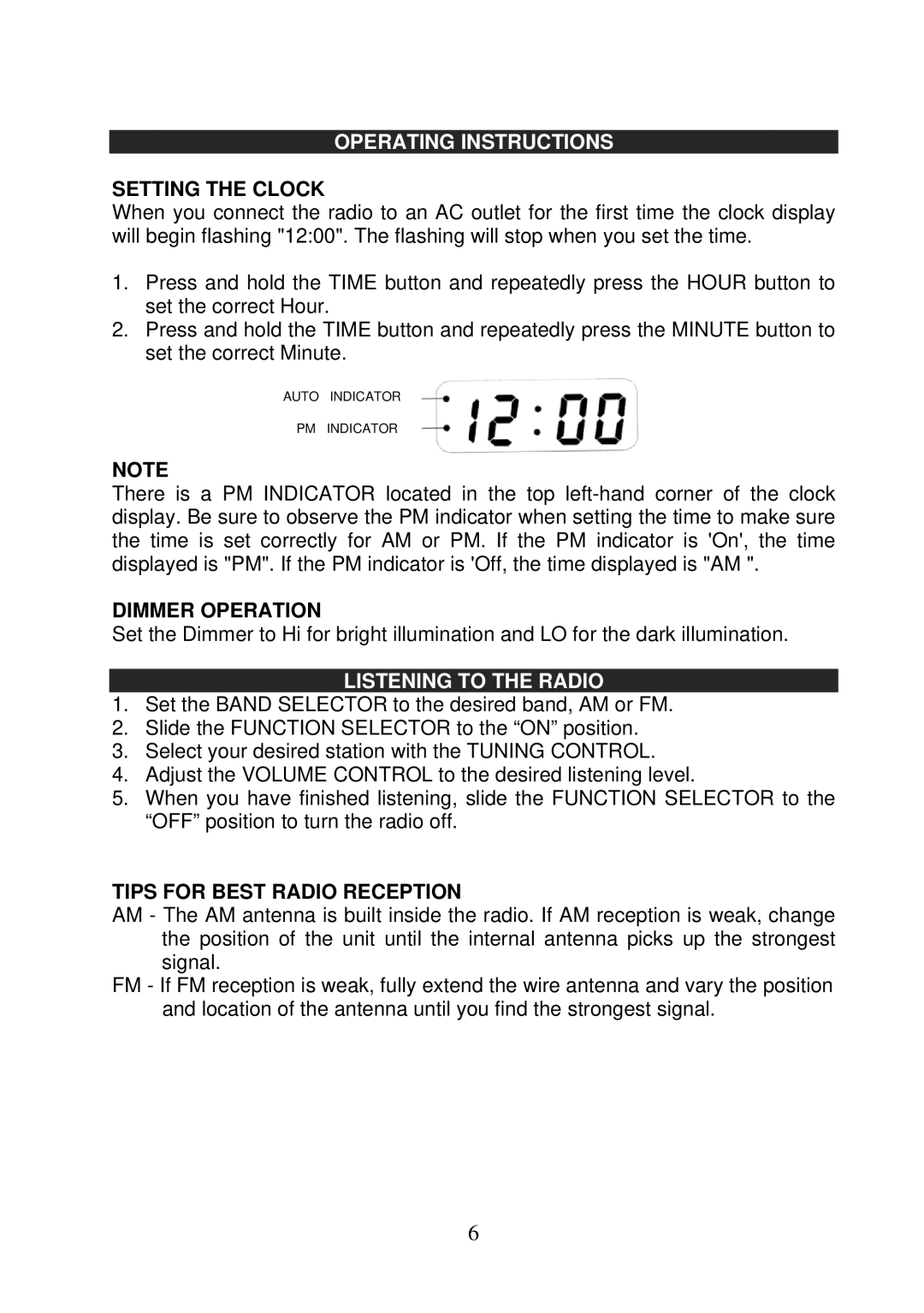JCR-208 specifications
The Jensen JCR-208 is a versatile and compact dual alarm clock radio designed to meet the demands of modern users while maintaining a classic aesthetic. This device is not only functional but also incorporates the latest technologies to enhance user experience.One of the standout features of the JCR-208 is its dual alarm functionality. Users can set two separate alarms, making it ideal for couples or for those with differing schedules. The alarms can be customized with various wake-up options, including a traditional buzzer or FM radio, ensuring a personalized wake-up experience. The snooze function allows for extra sleep, with a simple press of a button.
The JCR-208 boasts a large, easy-to-read LED display, which is adjustable for brightness, catering to different lighting preferences. This thoughtful feature ensures the clock can be used in any bedroom setting without overly bright light interfering with sleep. The display also shows the current time, making it easy for users to check the time at a glance.
In terms of connectivity, the Jensen JCR-208 comes equipped with a built-in FM radio, complete with a rotary tuning dial and an antenna for improved reception. This allows users to enjoy their favorite radio stations, providing both entertainment and companionship. Additionally, the clock radio includes an auxiliary input, enabling users to connect their smartphones or other devices and play music directly through the clock's speakers.
Sound quality is another important aspect of the Jensen JCR-208. The speaker system delivers clear and rich sound, ensuring that whether you are waking up to the radio or listening to a podcast, the audio experience is enjoyable. The device is designed to fill a room with quality sound without distortion.
A special feature of the JCR-208 is its battery backup. This ensures that the time and alarms remain set even during power outages. Users can rely on this technology to wake up on time, regardless of interruptions to their electricity.
Overall, the Jensen JCR-208 is an excellent choice for those seeking a reliable and feature-rich alarm clock radio. With its dual alarm capability, user-friendly display, and quality sound performance, it represents a perfect blend of functionality and style, making it a worthy addition to any bedside table.