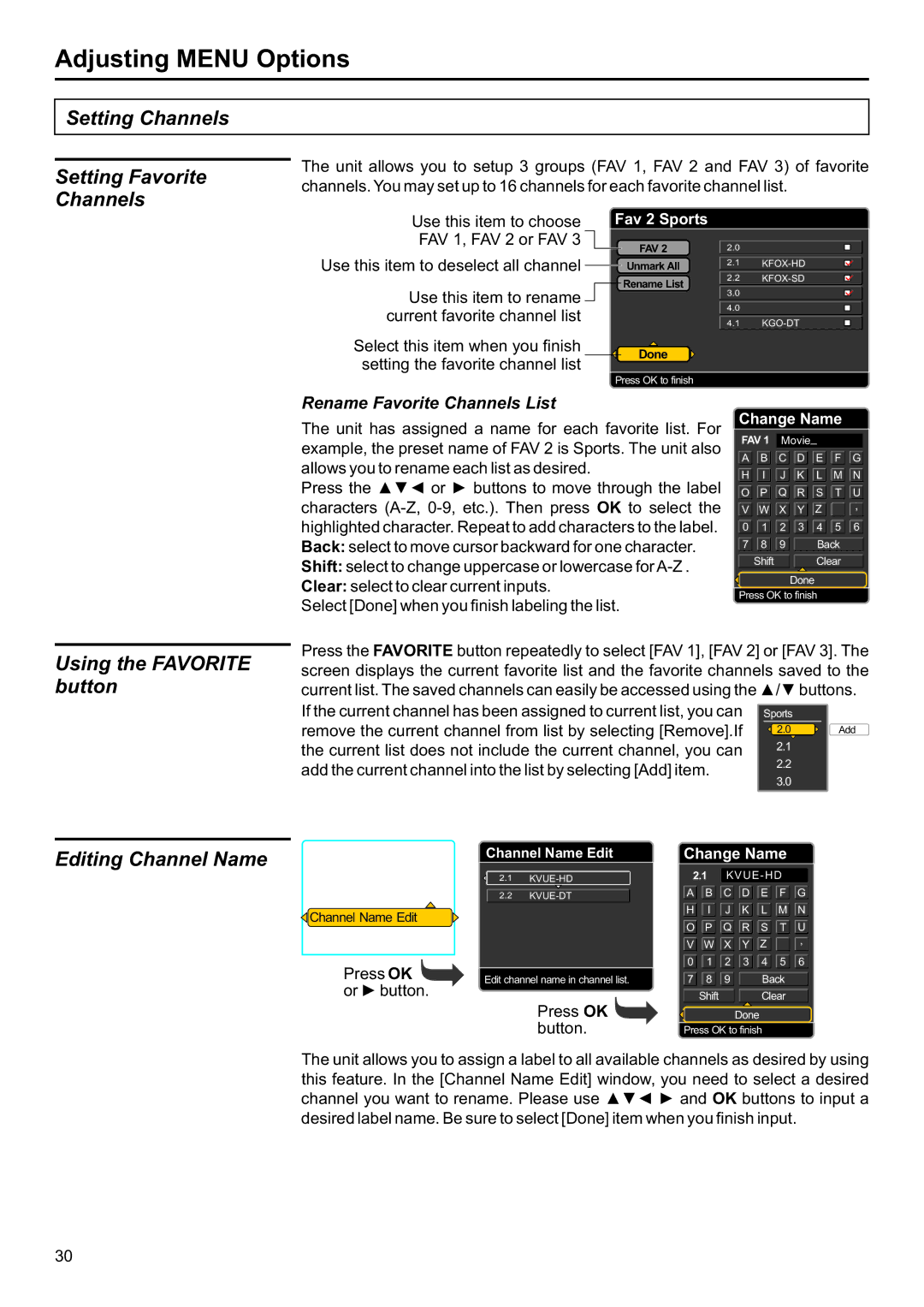JE2707 specifications
The Jensen JE2707 is a versatile and robust mobile audio solution that exemplifies superior engineering and innovative technology. Designed with the modern consumer in mind, this model combines various features that enhance audio performance and user experience while maintaining affordability.One of the standout features of the Jensen JE2707 is its advanced audio processing capability. It employs a high-quality digital signal processor (DSP) that optimizes sound quality and delivers clear, crisp audio across a wide range of frequencies. This ensures that whether you are listening to music, podcasts, or radio, the sound remains lifelike and immersive. The JE2707 also supports multiple audio formats, allowing users to enjoy their favorite tracks without compatibility issues.
In terms of connectivity, the Jensen JE2707 is well-equipped with Bluetooth technology, enabling seamless pairing with smartphones and other devices. This wireless feature allows for hands-free calls and music streaming, making it a convenient option for users on the go. Additionally, the device includes USB and auxiliary inputs, providing flexibility for wired connections to various devices such as MP3 players, tablets, or laptops.
The design of the Jensen JE2707 reflects both functionality and style. Its sleek interface is user-friendly, featuring easy-to-navigate controls and a backlit display that enhances readability in low-light conditions. The build quality is robust, ensuring durability for everyday use in varied environments, from home setups to outdoor gatherings.
Power efficiency is another critical characteristic of the Jensen JE2707. The device is engineered to consume minimal energy while delivering powerful audio performance, making it an eco-friendly choice. Alongside this, it includes built-in safety features to protect against overheating and overcharging, ensuring long-term reliability and peace of mind for users.
In conclusion, the Jensen JE2707 stands out in the mobile audio market with its advanced audio processing, versatile connectivity options, and user-friendly design. Its robust features and durable construction make it an excellent choice for anyone looking to elevate their audio experience, whether at home or on the move. With a focus on quality, versatility, and sustainability, the JE2707 is poised to meet the diverse needs of today's audio enthusiasts.