Remote Control
Remote Control
POWER
MODE LED
The LED will fiash RED for TV mode, and BLUE for DVD mode.
TV
Activate TV Mode
POWER
TV DVD
DVD
On / off for TV and DVD
RETURN
Return to previously viewed channel
CH+/CH- | CH | RETURN MUTE VOL |
Increase or Decrease channel |
|
|
| MENU | INFO |
MENU |
|
|
Displays the OSD menu on the screen |
|
|
NAVIGATION |
| ENTER |
Move up,down,left or right | SOURCE | EXIT |
| ||
SOURCE |
|
|
Displays AV Inputs |
|
|
Activate DVD Mode
MUTE
Press once mutes audio,press again to restore audio
vol+/vol-
Increase or Decrease volume
INFORMATION
Press INFO to display a variety of information about current channel.
ENTER
Press ENTER to confirm your opeartion
EXIT
EPG | EPG | ANGLE | PROG | T F |
Displays the program guide |
|
|
|
|
ANGLE(DVD) | 1 | 2 | 3 | 4 |
Change view angle |
5 6 7 8
PROG(DVD)
Digital channel selection
T/F(DVD)
NUMERIC KEYS
English
| 9 | 0 | AS PS |
|
| |
|
|
| PAUSE(DVD) | |||
|
|
|
|
| ||
FAST REVERSE(DVD) |
|
|
|
| STOP(DVD) | |
|
|
|
|
| ||
PREVIOUS(DVD) |
|
|
|
| NEXT(DVD) | |
|
|
|
|
| ||
MTS/SAP | MTS SAP | SCALE | CC | SLEEP | FAST FORWARD(DVD) | |
SLEEP | ||||||
Press MTS/RPT to select Stereo,SAP or Mono | RPT | ZOOM | SUB T | DISP | ||
RPT(DVD) | C LIST | F LIST | SOUND PICTURE | Cycles through the LCD TV sleep time:off/5/ | ||
Repeat Selection | 10/15/30/45/60/90/120/180/240 minutes | |||||
SETUP | AUDIO | EQ | TITLE | |||
SCALE | DISP(DVD) | |||||
|
|
|
| |||
Cycles among scale mode:Wide,Cinemal,Normal,Zoom. |
|
|
|
| Display Time or Chapter information | |
ZOOM(DVD) |
|
|
|
| CC | |
SET UP(DVD) |
|
|
|
| Close Caption | |
|
|
|
| |||
|
|
|
| |||
|
|
|
| PICTURE | ||
Press |
|
|
|
| ||
|
|
|
|
| Press PICTURE to cycle select picture | |
AUDIO(DVD) |
|
|
|
| types: Standard/ Dynamic/ Soft/ Personal | |
|
|
|
| TITLE(DVD) | ||
|
|
|
|
| ||
|
|
|
| SOUND | ||
Press this button to display the favourite list |
|
|
|
| ||
Press SOUND to cycle select sound types: Standard/ Music/ Movie/ Personal
EQ(DVD)
10