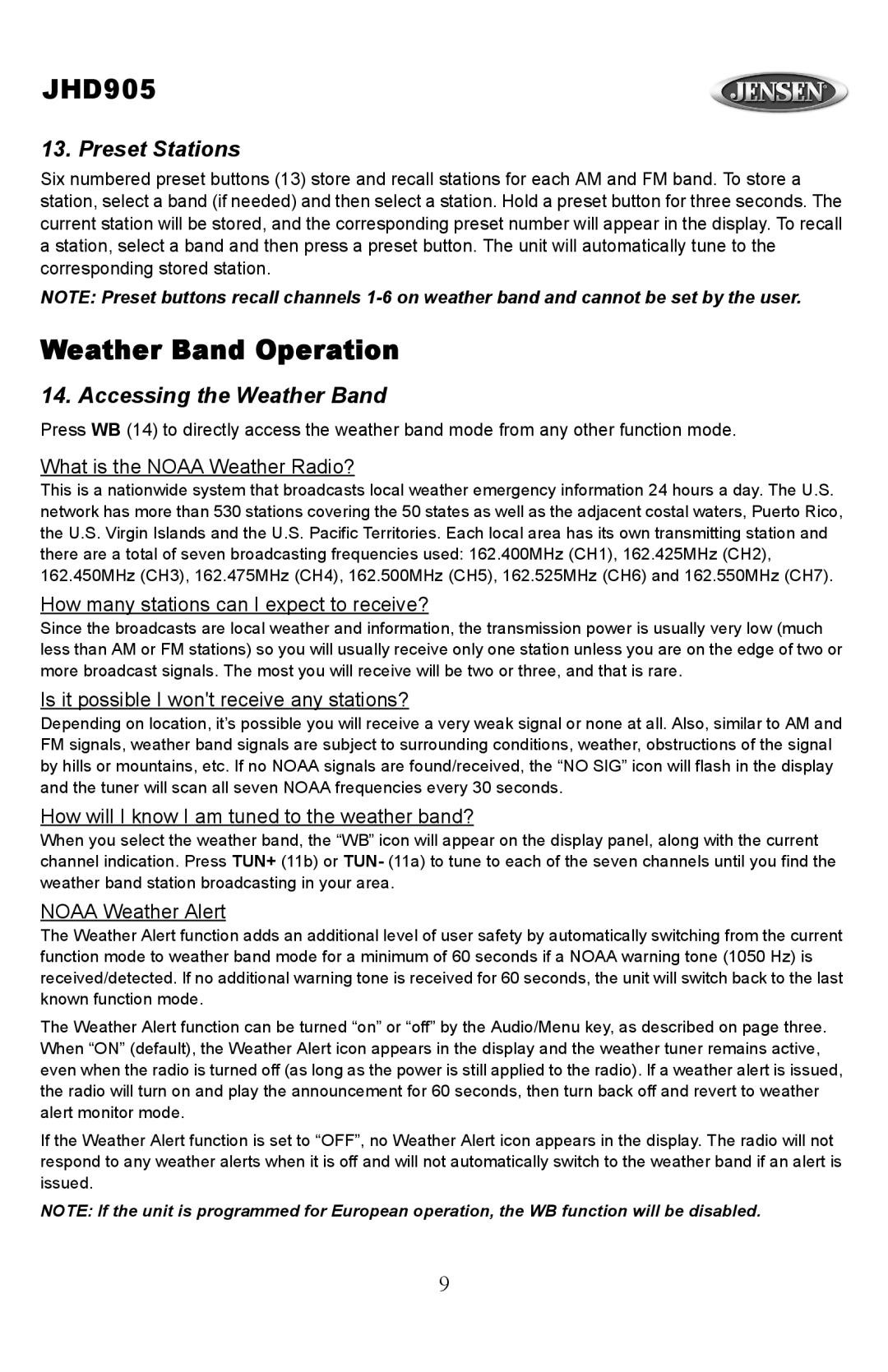JHD905
13. Preset Stations
Six numbered preset buttons (13) store and recall stations for each AM and FM band. To store a station, select a band (if needed) and then select a station. Hold a preset button for three seconds. The current station will be stored, and the corresponding preset number will appear in the display. To recall a station, select a band and then press a preset button. The unit will automatically tune to the corresponding stored station.
NOTE: Preset buttons recall channels
Weather Band Operation
14. Accessing the Weather Band
Press WB (14) to directly access the weather band mode from any other function mode.
What is the NOAA Weather Radio?
This is a nationwide system that broadcasts local weather emergency information 24 hours a day. The U.S. network has more than 530 stations covering the 50 states as well as the adjacent costal waters, Puerto Rico, the U.S. Virgin Islands and the U.S. Pacific Territories. Each local area has its own transmitting station and there are a total of seven broadcasting frequencies used: 162.400MHz (CH1), 162.425MHz (CH2), 162.450MHz (CH3), 162.475MHz (CH4), 162.500MHz (CH5), 162.525MHz (CH6) and 162.550MHz (CH7).
How many stations can I expect to receive?
Since the broadcasts are local weather and information, the transmission power is usually very low (much less than AM or FM stations) so you will usually receive only one station unless you are on the edge of two or more broadcast signals. The most you will receive will be two or three, and that is rare.
Is it possible I won't receive any stations?
Depending on location, it’s possible you will receive a very weak signal or none at all. Also, similar to AM and FM signals, weather band signals are subject to surrounding conditions, weather, obstructions of the signal by hills or mountains, etc. If no NOAA signals are found/received, the “NO SIG” icon will flash in the display and the tuner will scan all seven NOAA frequencies every 30 seconds.
How will I know I am tuned to the weather band?
When you select the weather band, the “WB” icon will appear on the display panel, along with the current channel indication. Press TUN+ (11b) or TUN- (11a) to tune to each of the seven channels until you find the weather band station broadcasting in your area.
NOAA Weather Alert
The Weather Alert function adds an additional level of user safety by automatically switching from the current function mode to weather band mode for a minimum of 60 seconds if a NOAA warning tone (1050 Hz) is received/detected. If no additional warning tone is received for 60 seconds, the unit will switch back to the last known function mode.
The Weather Alert function can be turned “on” or “off” by the Audio/Menu key, as described on page three. When “ON” (default), the Weather Alert icon appears in the display and the weather tuner remains active, even when the radio is turned off (as long as the power is still applied to the radio). If a weather alert is issued, the radio will turn on and play the announcement for 60 seconds, then turn back off and revert to weather alert monitor mode.
If the Weather Alert function is set to “OFF”, no Weather Alert icon appears in the display. The radio will not respond to any weather alerts when it is off and will not automatically switch to the weather band if an alert is issued.
NOTE: If the unit is programmed for European operation, the WB function will be disabled.
9