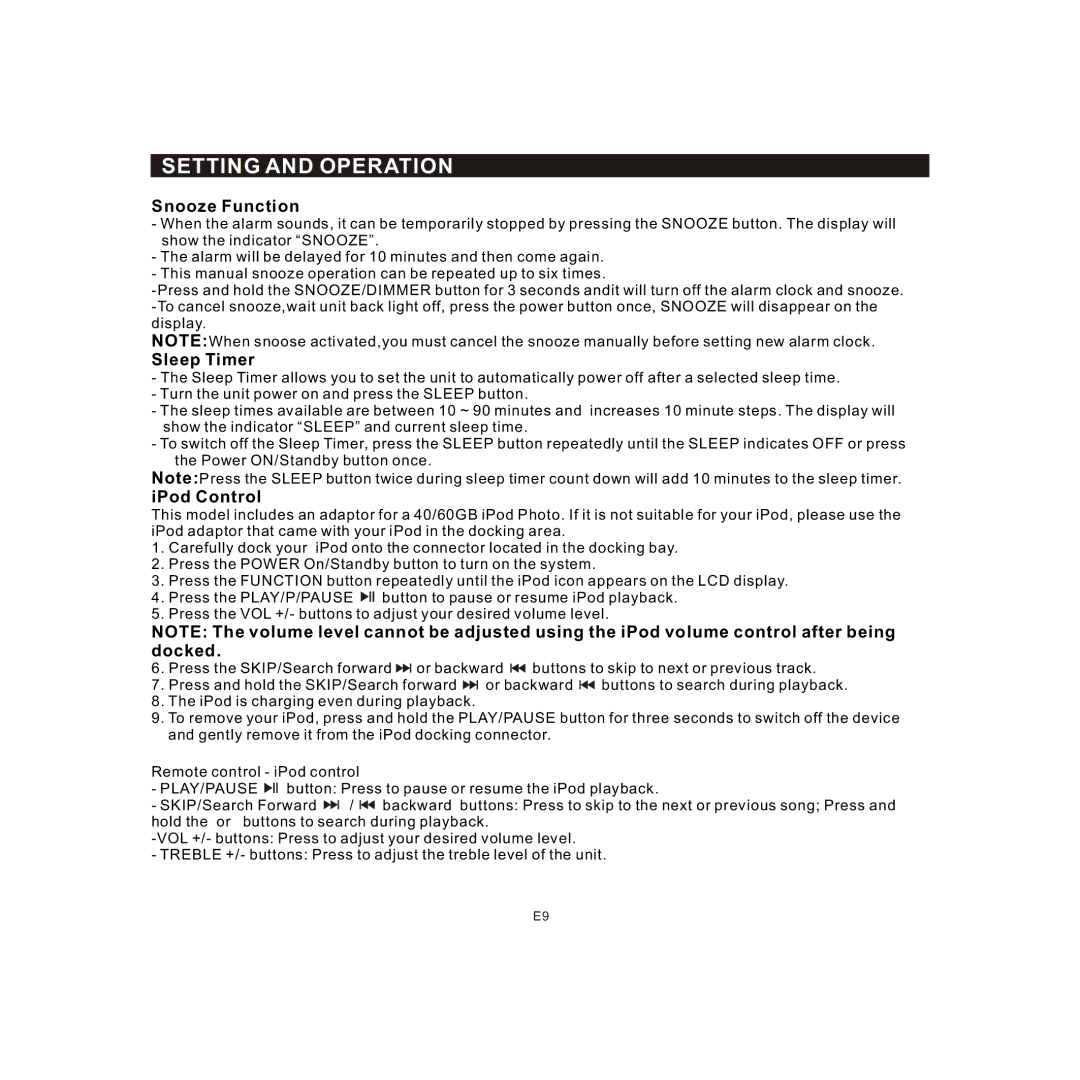SETTING AND OPERATION
Snooze Function
-When the alarm sounds, it can be temporarily stopped by pressing the SNOOZE button. The display will show the indicator “SNOOZE”.
-The alarm will be delayed for 10 minutes and then come again.
-This manual snooze operation can be repeated up to six times.
NOTE:When snoose activated,you must cancel the snooze manually before setting new alarm clock.
Sleep Timer
-The Sleep Timer allows you to set the unit to automatically power off after a selected sleep time.
-Turn the unit power on and press the SLEEP button.
-The sleep times available are between 10 ~ 90 minutes and increases 10 minute steps. The display will show the indicator “SLEEP” and current sleep time.
-To switch off the Sleep Timer, press the SLEEP button repeatedly until the SLEEP indicates OFF or press the Power ON/Standby button once.
Note:Press the SLEEP button twice during sleep timer count down will add 10 minutes to the sleep timer.
iPod Control
This model includes an adaptor for a 40/60GB iPod Photo. If it is not suitable for your iPod, please use the iPod adaptor that came with your iPod in the docking area.
1.Carefully dock your iPod onto the connector located in the docking bay.
2.Press the POWER On/Standby button to turn on the system.
3.Press the FUNCTION button repeatedly until the iPod icon appears on the LCD display.
4.Press the PLAY/P/PAUSE ![]()
![]() button to pause or resume iPod playback.
button to pause or resume iPod playback.
5.Press the VOL +/- buttons to adjust your desired volume level.
NOTE: The volume level cannot be adjusted using the iPod volume control after being docked.
6.Press the SKIP/Search forward ![]()
![]() or backward
or backward ![]()
![]() buttons to skip to next or previous track.
buttons to skip to next or previous track.
7.Press and hold the SKIP/Search forward ![]()
![]() or backward
or backward ![]()
![]() buttons to search during playback.
buttons to search during playback.
8.The iPod is charging even during playback.
9.To remove your iPod, press and hold the PLAY/PAUSE button for three seconds to switch off the device and gently remove it from the iPod docking connector.
Remote control - iPod control
-PLAY/PAUSE ![]()
![]() button: Press to pause or resume the iPod playback.
button: Press to pause or resume the iPod playback.
-SKIP/Search Forward ![]()
![]() /
/ ![]()
![]() backward buttons: Press to skip to the next or previous song; Press and
backward buttons: Press to skip to the next or previous song; Press and
hold the or buttons to search during playback.
- TREBLE +/- buttons: Press to adjust the treble level of the unit.
E9