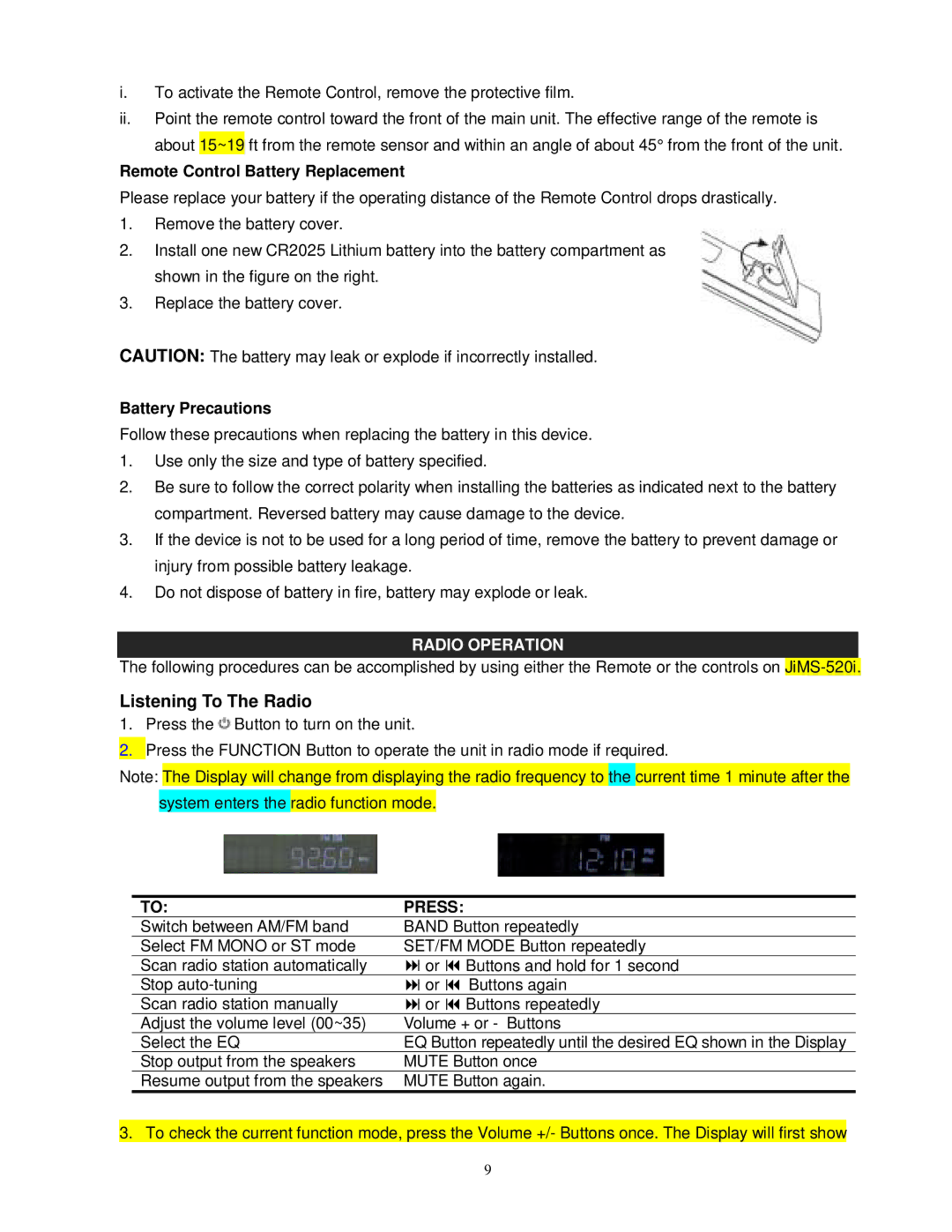JiMS-520i specifications
The Jensen JiMS-520i is a versatile and innovative multimedia solution developed with the modern user in mind. This high-performance device combines advanced technology with an array of features designed to enhance audio experiences across various settings.At its core, the JiMS-520i is an all-in-one audio system, equipped with Bluetooth capabilities that allow seamless wireless streaming from smartphones, tablets, and other compatible devices. The integration of Bluetooth 5.0 technology ensures a stable connection with reduced latency, enabling listeners to enjoy their favorite music without interruptions. This functionality makes it an excellent choice for both home and on-the-go use.
One of the standout features of the Jensen JiMS-520i is its robust speaker system, which delivers clear and dynamic sound across a wide range of frequencies. Users can enjoy deep bass and crisp highs, making it suitable for different music genres and audio content. The system also includes a built-in equalizer that allows users to customize the sound to their preference, ensuring an optimal listening experience.
In addition to audio playback, the JiMS-520i is equipped with a variety of input options, including USB, AUX, and a microSD card slot, giving users the flexibility to play music from multiple sources. The USB port also serves as a charging station for smartphones and other devices, adding to its practicality.
Another impressive characteristic of the JiMS-520i is its sleek and compact design, making it easy to integrate into any environment, whether it be a home office, living room, or bedroom. The intuitive touchscreen interface simplifies operation, allowing users to switch between modes, adjust volume, and browse playlists effortlessly.
Furthermore, the clock and alarm functions add a layer of convenience, making the JiMS-520i not just an audio device but also a functional clock radio. Users can set multiple alarms and choose from various alarm tones or use their favorite songs as wake-up calls.
Overall, the Jensen JiMS-520i represents a perfect blend of technology and design, appealing to audiophiles and casual listeners alike. Its multifaceted capabilities and user-friendly features make it a standout choice in the competitive market of multimedia systems. Whether for home use or travel, the JiMS-520i continues to redefine the audio experience for its users.