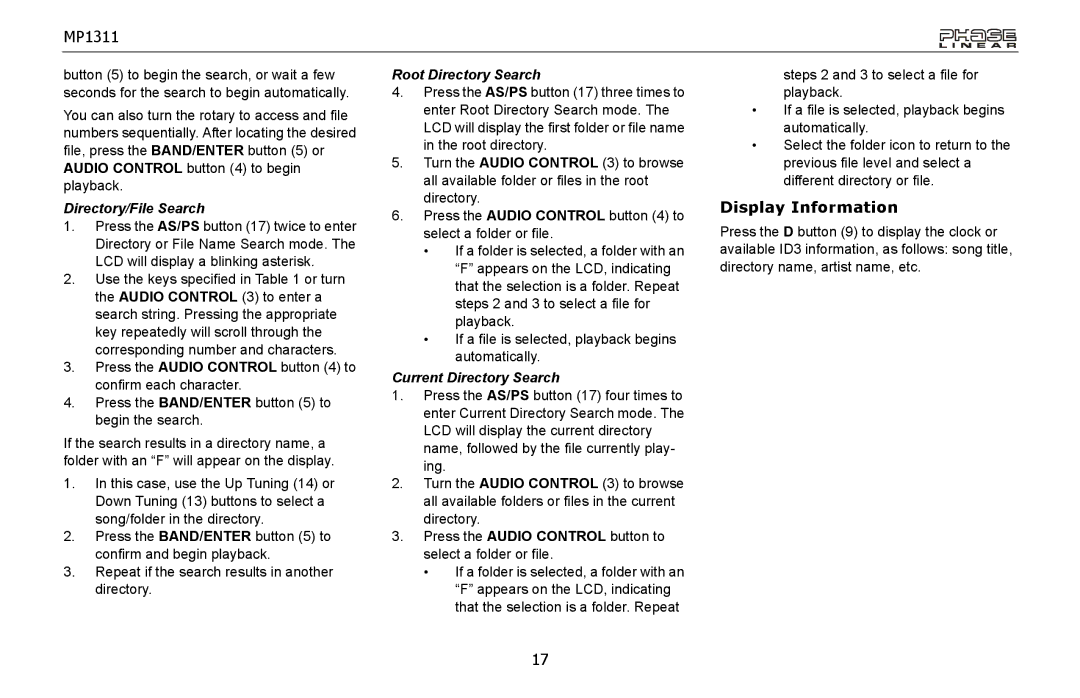MP1311
button (5) to begin the search, or wait a few seconds for the search to begin automatically.
You can also turn the rotary to access and file numbers sequentially. After locating the desired file, press the BAND/ENTER button (5) or AUDIO CONTROL button (4) to begin playback.
Directory/File Search
1.Press the AS/PS button (17) twice to enter Directory or File Name Search mode. The LCD will display a blinking asterisk.
2.Use the keys specified in Table 1 or turn the AUDIO CONTROL (3) to enter a search string. Pressing the appropriate key repeatedly will scroll through the corresponding number and characters.
3.Press the AUDIO CONTROL button (4) to confirm each character.
4.Press the BAND/ENTER button (5) to begin the search.
If the search results in a directory name, a folder with an “F” will appear on the display.
1.In this case, use the Up Tuning (14) or Down Tuning (13) buttons to select a song/folder in the directory.
2.Press the BAND/ENTER button (5) to confirm and begin playback.
3.Repeat if the search results in another directory.
Root Directory Search
4.Press the AS/PS button (17) three times to enter Root Directory Search mode. The LCD will display the first folder or file name in the root directory.
5.Turn the AUDIO CONTROL (3) to browse all available folder or files in the root directory.
6.Press the AUDIO CONTROL button (4) to select a folder or file.
•If a folder is selected, a folder with an “F” appears on the LCD, indicating that the selection is a folder. Repeat steps 2 and 3 to select a file for playback.
•If a file is selected, playback begins automatically.
Current Directory Search
1.Press the AS/PS button (17) four times to enter Current Directory Search mode. The LCD will display the current directory name, followed by the file currently play- ing.
2.Turn the AUDIO CONTROL (3) to browse all available folders or files in the current directory.
3.Press the AUDIO CONTROL button to select a folder or file.
•If a folder is selected, a folder with an “F” appears on the LCD, indicating that the selection is a folder. Repeat
steps 2 and 3 to select a file for playback.
•If a file is selected, playback begins automatically.
•Select the folder icon to return to the previous file level and select a different directory or file.
Display Information
Press the D button (9) to display the clock or available ID3 information, as follows: song title, directory name, artist name, etc.
17