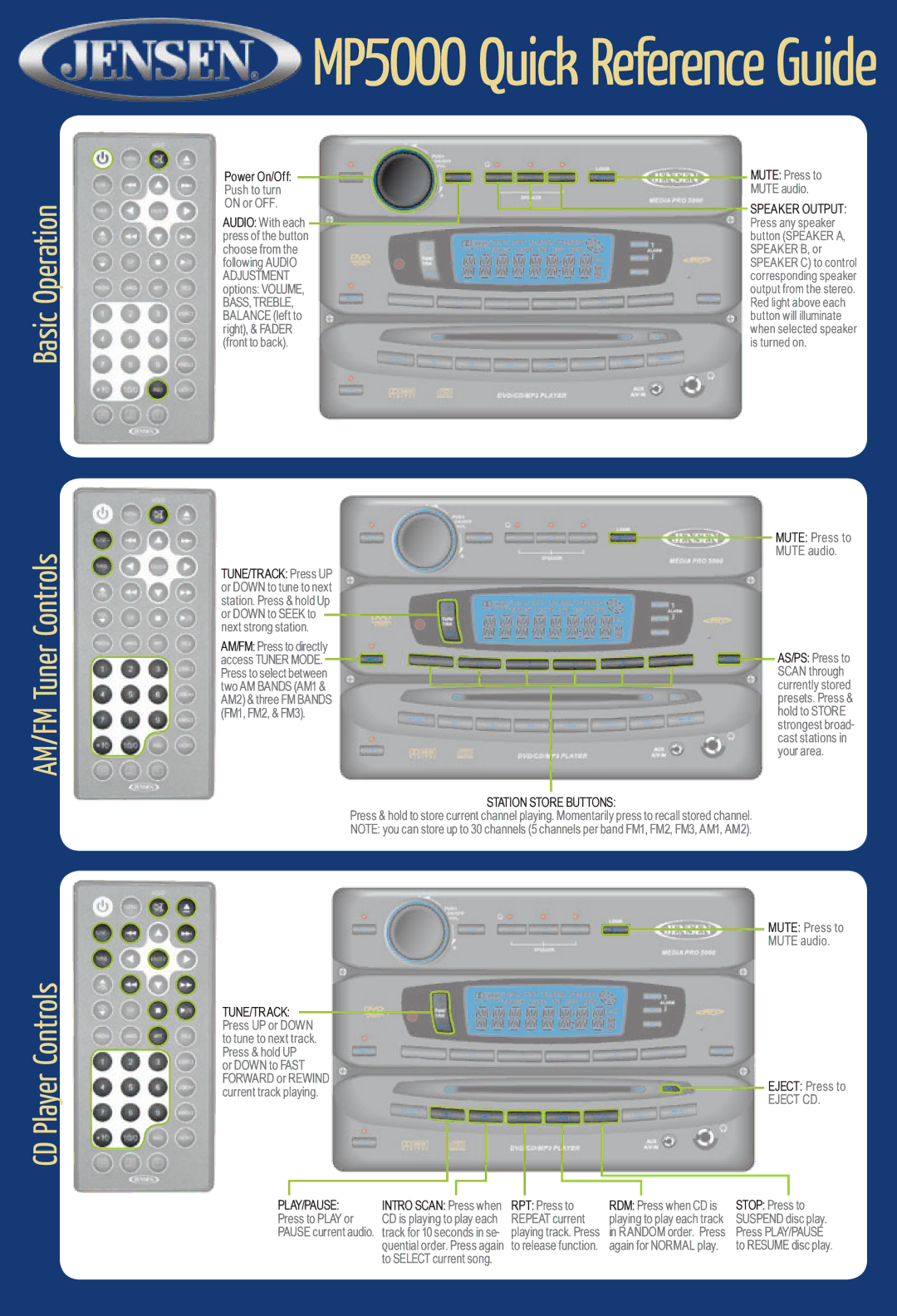MP5OOO specifications
The Jensen MP5000 is a cutting-edge printer designed to meet the demands of modern businesses. It stands out in the market for its impressive combination of speed, quality, and versatility. With its sleek design and advanced technology, the MP5000 is an ideal choice for offices looking to enhance their document production capabilities.One of the main features of the Jensen MP5000 is its high-speed printing capability. The printer can produce up to 60 pages per minute, significantly reducing waiting times and increasing productivity. This is particularly beneficial for businesses that handle large volumes of printing, enabling them to meet tight deadlines without compromising quality.
In terms of print quality, the MP5000 does not disappoint. Utilizing advanced laser printing technology, it delivers sharp text and vibrant images, making it perfect for a variety of print jobs, from professional presentations to high-resolution color brochures. The maximum resolution of 1200 x 1200 dpi ensures that every document produced is of exceptional quality.
The MP5000 also boasts a robust paper handling system that supports a wide range of media types and sizes. It comes equipped with multiple input trays, providing the flexibility to print on different paper stocks, envelopes, and labels. The printer’s automatic duplexing feature further enhances its efficiency by allowing double-sided printing, saving both time and resources.
Another key characteristic of the Jensen MP5000 is its intuitive user interface. The color touchscreen control panel simplifies operation, enabling users to navigate print settings and monitor job statuses easily. This user-friendly design minimizes training time and improves overall workflow.
Connectivity is vital in today’s networked environments, and the MP5000 excels in this area as well. It supports various connectivity options, including USB, Ethernet, and wireless capabilities. This ensures that users can seamlessly integrate the printer into their existing systems and print from multiple devices, including laptops, tablets, and smartphones.
Moreover, the MP5000 features advanced security options to protect sensitive information. With functions like secure printing and user authentication, businesses can ensure that confidential documents are only accessible to authorized personnel.
In conclusion, the Jensen MP5000 is a powerful and efficient printer that combines speed, quality, and versatility, making it an excellent choice for any business. Its advanced features, robust connectivity options, and user-friendly design solidify its position as a frontrunner in the printing solutions market. Whether for everyday document printing or high-stakes presentations, the MP5000 is built to deliver exceptional results.