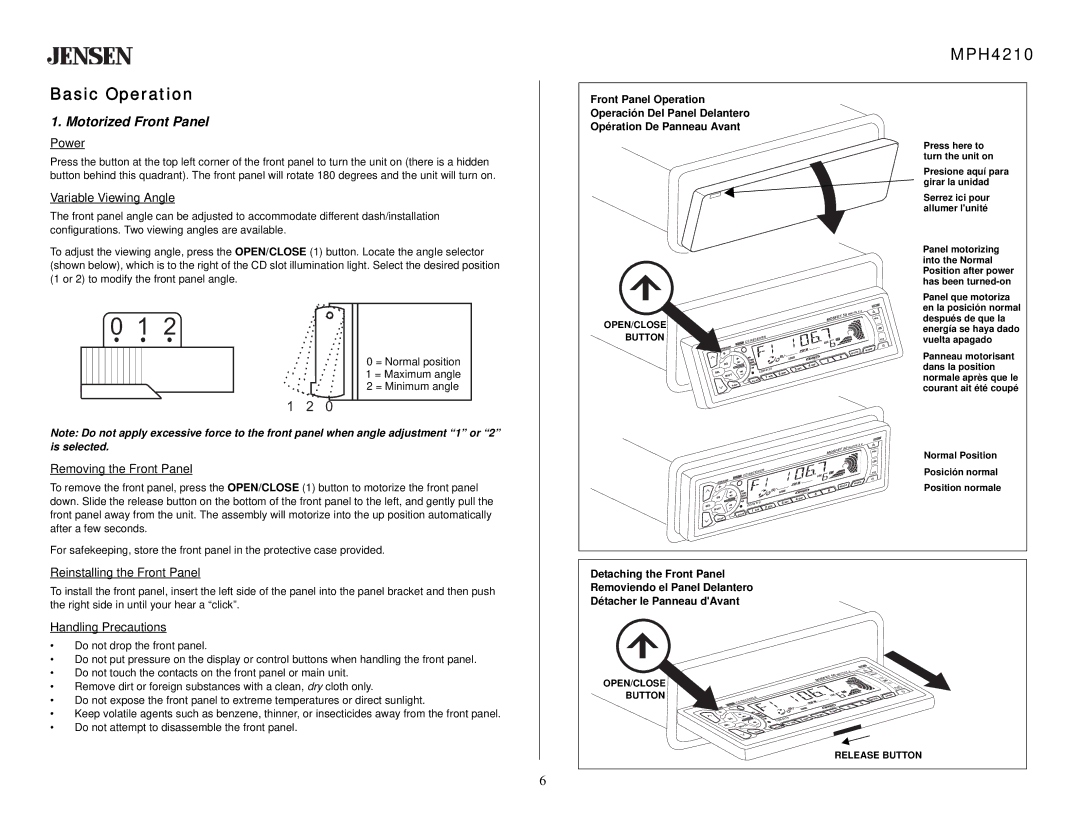MPH4210 specifications
The Jensen MPH4210 is a versatile and powerful multi-purpose headphone designed to meet the demands of both casual listeners and professional audio engineers. With an array of features and advanced technology, the MPH4210 delivers an exceptional audio experience, making it one of the standout models in its class.One of the key characteristics of the Jensen MPH4210 is its impressive sound quality. The headphones are equipped with high-definition drivers that provide a broad frequency response, ensuring that every nuance of the audio is captured. Whether you're listening to music, watching movies, or gaming, the rich bass and clear treble will immerse you in your audio experience. The clarity offered by the headphones is further enhanced by the natural acoustic design, which minimizes distortion and provides a balanced sound profile.
Comfort is another standout feature of the Jensen MPH4210. The headphones boast a padded headband and plush ear cushions that provide hours of comfortable listening without fatigue. Their adjustable design allows for a perfect fit for various head sizes, making them suitable for prolonged usage, whether at home or on the go.
In terms of connectivity, the Jensen MPH4210 offers both wired and wireless options. The wired connection uses a durable, tangle-resistant cable, ensuring reliability during use. In contrast, the Bluetooth capability allows for seamless pairing with a range of devices, enabling a completely cable-free experience. The wireless functionality is complemented by a long battery life, allowing for extended listening sessions without the need for frequent recharging.
Additional features include an integrated microphone, making the MPH4210 perfect for hands-free calls and virtual communication. The headphones also incorporate noise isolation technology, which effectively blocks external noise, allowing users to focus solely on their audio experience. This makes them ideal for use in public spaces or noisy environments.
In summary, the Jensen MPH4210 stands out with its superior sound quality, comfort, and versatile connectivity options. With a blend of advanced technology and user-oriented design, these headphones cater to the needs of music enthusiasts and audio professionals alike, proving to be an excellent choice for anyone seeking high-quality audio on the go.