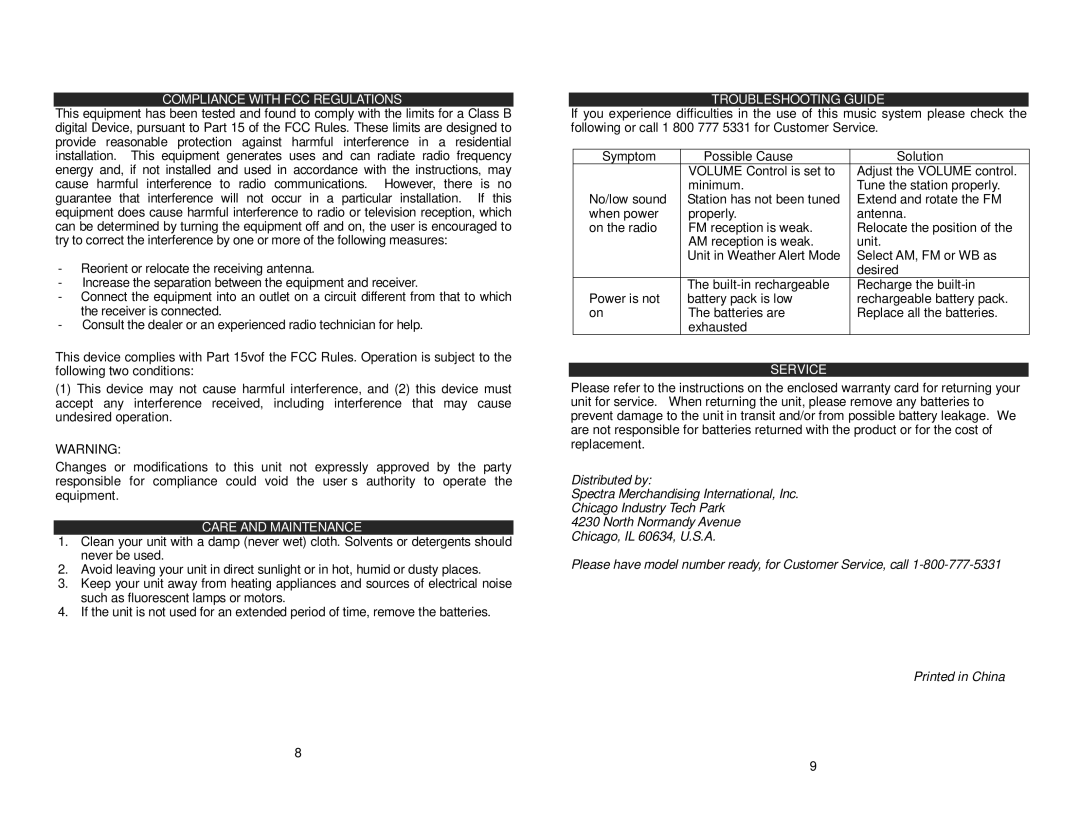COMPLIANCE WITH FCC REGULATIONS
This equipment has been tested and found to comply with the limits for a Class B digital Device, pursuant to Part 15 of the FCC Rules. These limits are designed to provide reasonable protection against harmful interference in a residential installation. This equipment generates uses and can radiate radio frequency energy and, if not installed and used in accordance with the instructions, may cause harmful interference to radio communications. However, there is no guarantee that interference will not occur in a particular installation. If this equipment does cause harmful interference to radio or television reception, which can be determined by turning the equipment off and on, the user is encouraged to try to correct the interference by one or more of the following measures:
-Reorient or relocate the receiving antenna.
-Increase the separation between the equipment and receiver.
-Connect the equipment into an outlet on a circuit different from that to which the receiver is connected.
-Consult the dealer or an experienced radio technician for help.
This device complies with Part 15vof the FCC Rules. Operation is subject to the following two conditions:
(1)This device may not cause harmful interference, and (2) this device must accept any interference received, including interference that may cause undesired operation.
WARNING:
Changes or modifications to this unit not expressly approved by the party responsible for compliance could void the user’s authority to operate the equipment.
CARE AND MAINTENANCE
1.Clean your unit with a damp (never wet) cloth. Solvents or detergents should never be used.
2.Avoid leaving your unit in direct sunlight or in hot, humid or dusty places.
3.Keep your unit away from heating appliances and sources of electrical noise such as fluorescent lamps or motors.
4.If the unit is not used for an extended period of time, remove the batteries.
8
TROUBLESHOOTING GUIDE
If you experience difficulties in the use of this music system please check the following or call 1 800 777 5331 for Customer Service.
Symptom | Possible Cause | Solution |
| VOLUME Control is set to | Adjust the VOLUME control. |
| minimum. | Tune the station properly. |
No/low sound | Station has not been tuned | Extend and rotate the FM |
when power | properly. | antenna. |
on the radio | FM reception is weak. | Relocate the position of the |
| AM reception is weak. | unit. |
| Unit in Weather Alert Mode | Select AM, FM or WB as |
|
| desired |
| The | Recharge the |
Power is not | battery pack is low | rechargeable battery pack. |
on | The batteries are | Replace all the batteries. |
| exhausted |
|
SERVICE
Please refer to the instructions on the enclosed warranty card for returning your unit for service. When returning the unit, please remove any batteries to prevent damage to the unit in transit and/or from possible battery leakage. We are not responsible for batteries returned with the product or for the cost of replacement.
Distributed by:
Spectra Merchandising International, Inc. Chicago Industry Tech Park
4230 North Normandy Avenue Chicago, IL 60634, U.S.A.
Please have model number ready, for Customer Service, call
Printed in China
9