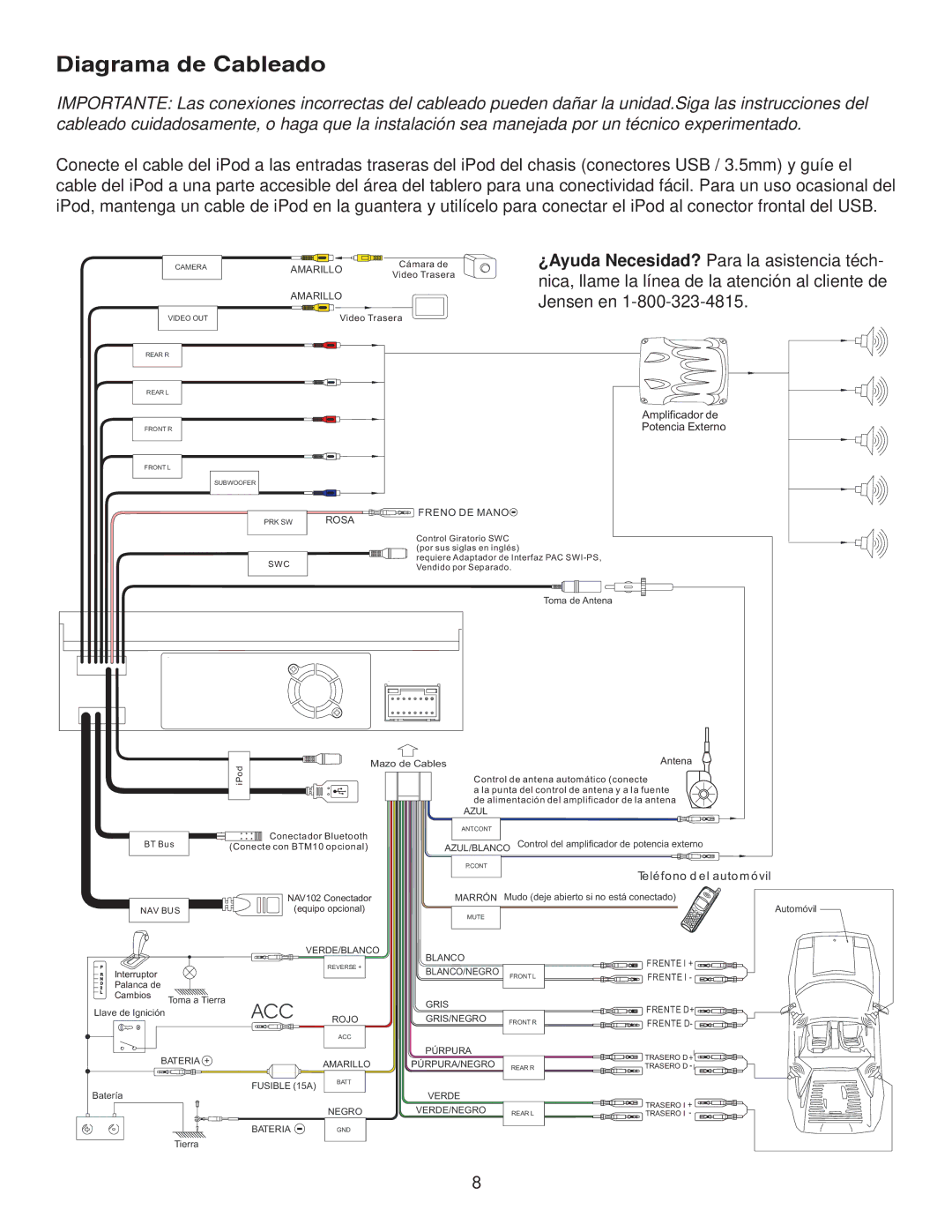VM9214 specifications
The Jensen VM9214 is a versatile and feature-rich multimedia receiver designed specifically for automotive use. This remarkable unit combines functionality with stylish design, offering a blend of entertainment and convenience for drivers and passengers alike.One of the standout features of the Jensen VM9214 is its large, high-resolution 6.2-inch touchscreen display. The user interface is intuitive, making navigation through menus and media options seamless and easy. The display supports various visual formats, enhancing the overall viewing experience when watching videos or accessing apps.
The VM9214 offers Bluetooth connectivity, allowing users to stream music wirelessly from their smartphones, as well as make hands-free calls. This feature not only enhances safety by keeping drivers focused on the road but also promotes convenience, as users can easily access their playlists without needing to handle their devices directly.
For those who enjoy traditional media, the Jensen VM9214 comes with a built-in AM/FM tuner and supports playback of CDs and DVDs. This makes it a versatile unit for all your audio and video needs, catering to various preferences and tastes. Additionally, it includes USB and AUX inputs, enabling users to connect their devices effortlessly.
The unit is compatible with both Apple CarPlay and Android Auto, allowing for deeper integration with smartphones. This feature provides users with access to navigation apps, music streaming services, and hands-free voice control, further enhancing the in-car experience.
The VM9214 is designed with multimedia prowess in mind, as it supports a wide array of audio formats, including MP3, WMA, and even high-resolution files, ensuring high-quality sound reproduction. The built-in amplifier ensures that sound quality is maintained, allowing for a rich audio experience throughout the vehicle.
In terms of installation, the Jensen VM9214 is designed to fit most standard double DIN slots, making it relatively straightforward to replace an existing factory head unit. Its customizable settings allow users to tailor the audio output to their liking, providing an optimal listening experience.
Overall, the Jensen VM9214 stands out as a well-rounded multimedia receiver, packed with features and technologies that cater to the modern driver's needs. Its blend of connectivity, sound quality, and ease of use makes it a suitable choice for anyone looking to enhance their in-car entertainment. Whether for daily commuting or long road trips, the VM9214 provides an engaging and user-friendly experience that drivers and passengers will appreciate.