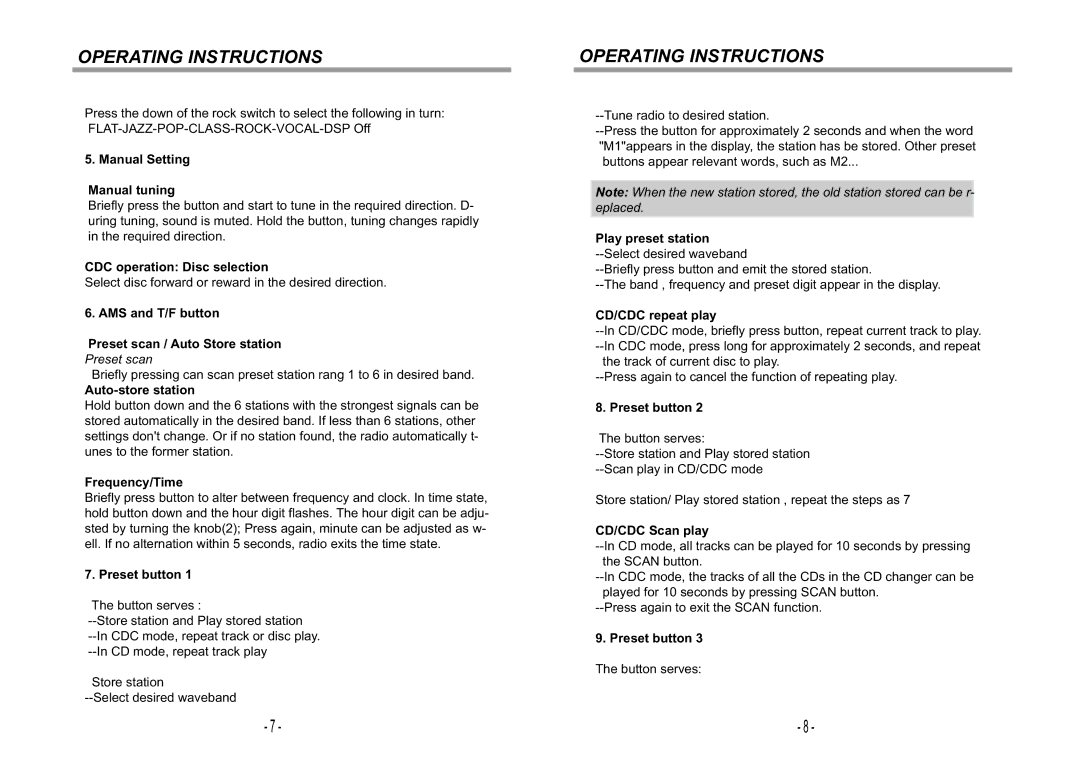OPERATING INSTRUCTIONS
Press the down of the rock switch to select the following in turn:
5. Manual Setting
Manual tuning
Briefly press the button and start to tune in the required direction. D- uring tuning, sound is muted. Hold the button, tuning changes rapidly in the required direction.
CDC operation: Disc selection
Select disc forward or reward in the desired direction.
6. AMS and T/F button
Preset scan / Auto Store station
Preset scan
Briefly pressing can scan preset station rang 1 to 6 in desired band.
Auto-store station
Hold button down and the 6 stations with the strongest signals can be stored automatically in the desired band. If less than 6 stations, other settings don't change. Or if no station found, the radio automatically t- unes to the former station.
Frequency/Time
Briefly press button to alter between frequency and clock. In time state, hold button down and the hour digit flashes. The hour digit can be adju- sted by turning the knob(2); Press again, minute can be adjusted as w- ell. If no alternation within 5 seconds, radio exits the time state.
7. Preset button 1
The button serves :
Store station
OPERATING INSTRUCTIONS
Note: When the new station stored, the old station stored can be r- eplaced.
Play preset station
CD/CDC repeat play
the track of current disc to play.
8. Preset button 2
The button serves:
Store station/ Play stored station , repeat the steps as 7
CD/CDC Scan play
9. Preset button 3 The button serves:
- 7 - | - 8 - |