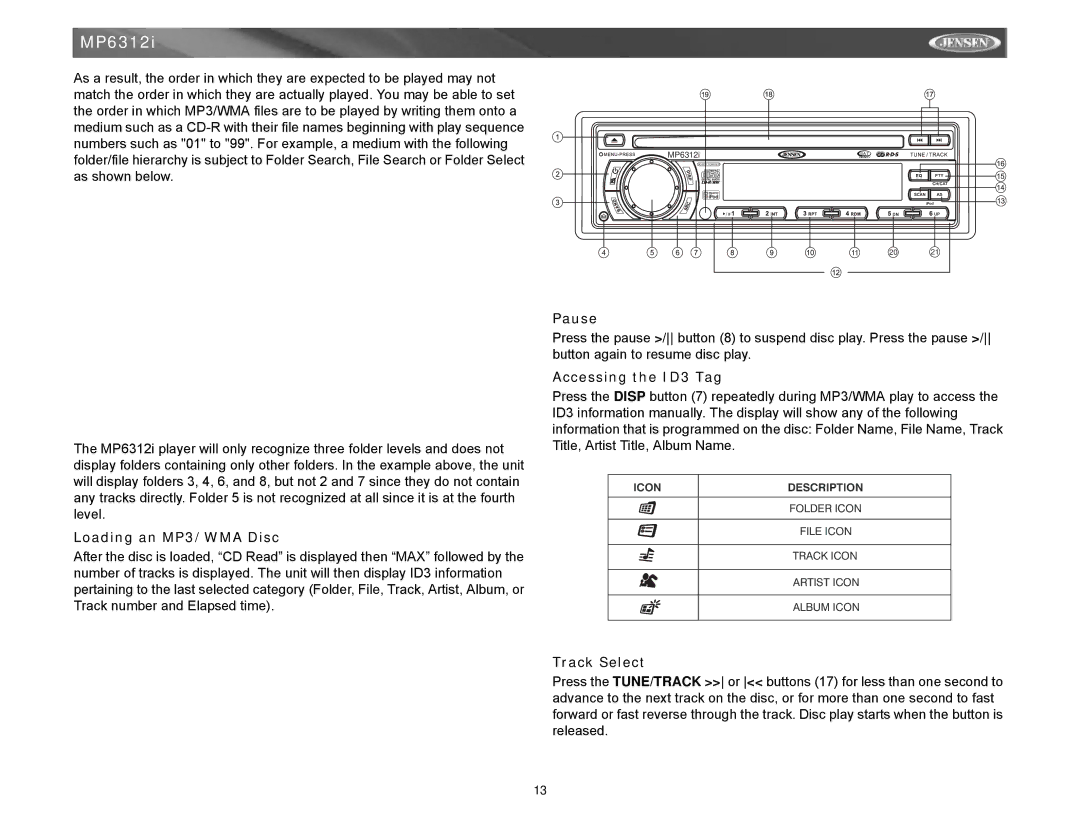MP6312i
As a result, the order in which they are expected to be played may not match the order in which they are actually played. You may be able to set the order in which MP3/WMA files are to be played by writing them onto a medium such as a
MP6312i | SAT |
|
READY |
| |
MOSFET POWERED |
|
|
|
| PTY |
/ |
| CH/CAT |
| SCAN | AS |
|
| iPod |
| DN | UP |
| 20 | 21 |
The MP6312i player will only recognize three folder levels and does not display folders containing only other folders. In the example above, the unit will display folders 3, 4, 6, and 8, but not 2 and 7 since they do not contain any tracks directly. Folder 5 is not recognized at all since it is at the fourth level.
Loading an MP3/WMA Disc
After the disc is loaded, “CD Read” is displayed then “MAX” followed by the number of tracks is displayed. The unit will then display ID3 information pertaining to the last selected category (Folder, File, Track, Artist, Album, or Track number and Elapsed time).
Pause
Press the pause >/ button (8) to suspend disc play. Press the pause >/ button again to resume disc play.
Accessing the ID3 Tag
Press the DISP button (7) repeatedly during MP3/WMA play to access the ID3 information manually. The display will show any of the following information that is programmed on the disc: Folder Name, File Name, Track Title, Artist Title, Album Name.
ICON | DESCRIPTION |
FOLDER ICON
FILE ICON
TRACK ICON
ARTIST ICON
ALBUM ICON
Track Select
Press the TUNE/TRACK >> or << buttons (17) for less than one second to advance to the next track on the disc, or for more than one second to fast forward or fast reverse through the track. Disc play starts when the button is released.
13