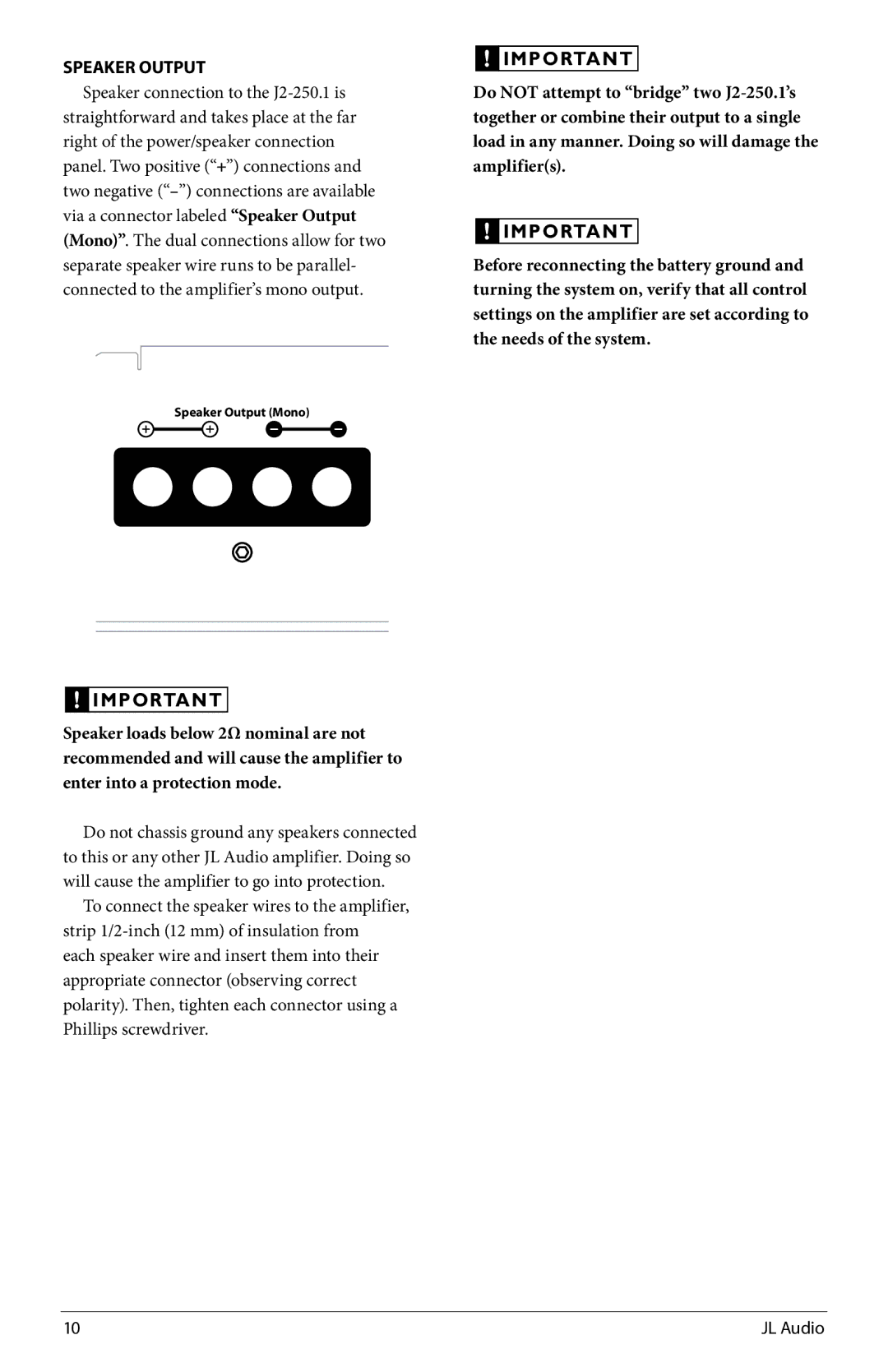SPEAKER OUTPUT
Speaker connection to the J2-250.1 is straightforward and takes place at the far right of the power/speaker connection panel. Two positive (“+”) connections and two negative (“–”) connections are available via a connector labeled “Speaker Output (Mono)”. The dual connections allow for two separate speaker wire runs to be parallel- connected to the amplifier’s mono output.
Speaker Output (Mono)
! IMPORTANT
IMPORTANT
Speaker loads below 2Ω nominal are not recommended and will cause the amplifier to enter into a protection mode.
Do not chassis ground any speakers connected to this or any other JL Audio amplifier. Doing so will cause the amplifier to go into protection.
To connect the speaker wires to the amplifier, strip 1/2-inch (12 mm) of insulation from each speaker wire and insert them into their appropriate connector (observing correct polarity). Then, tighten each connector using a Phillips screwdriver.
! IMPORTANT
IMPORTANT
Do NOT attempt to “bridge” two J2-250.1’s together or combine their output to a single load in any manner. Doing so will damage the amplifier(s).
! IMPORTANT
IMPORTANT
Before reconnecting the battery ground and turning the system on, verify that all control settings on the amplifier are set according to the needs of the system.

![]() IMPORTANT
IMPORTANT![]() IMPORTANT
IMPORTANT![]() IMPORTANT
IMPORTANT