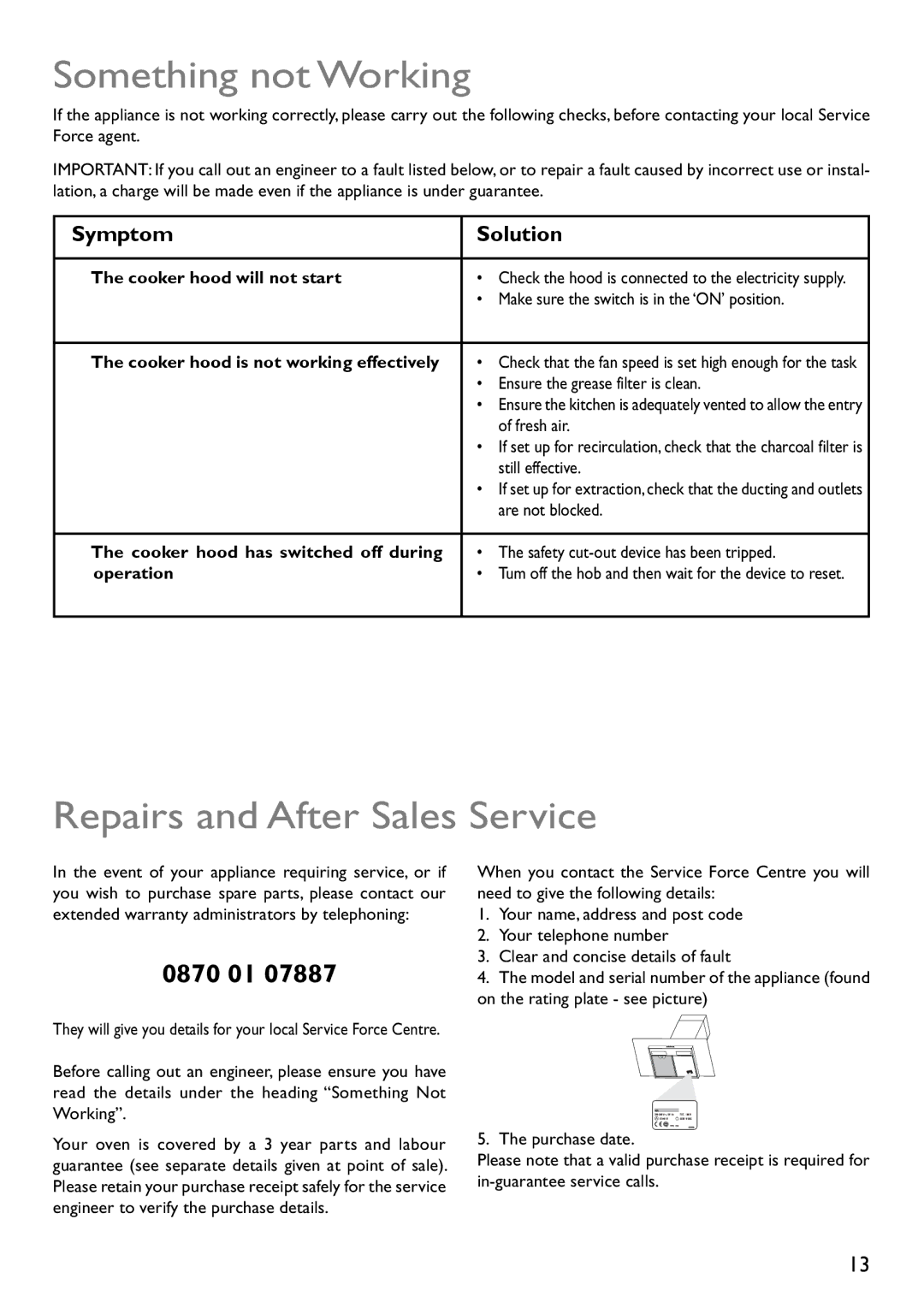Something not Working
If the appliance is not working correctly, please carry out the following checks, before contacting your local Service Force agent.
IMPORTANT: If you call out an engineer to a fault listed below, or to repair a fault caused by incorrect use or instal- lation, a charge will be made even if the appliance is under guarantee.
Symptom | Solution |
|
|
The cooker hood will not start | • Check the hood is connected to the electricity supply. |
| • Make sure the switch is in the ‘ON’ position. |
|
|
The cooker hood is not working effectively | • Check that the fan speed is set high enough for the task |
| • Ensure the grease filter is clean. |
| • Ensure the kitchen is adequately vented to allow the entry |
| of fresh air. |
| • If set up for recirculation, check that the charcoal filter is |
| still effective. |
| • If set up for extraction, check that the ducting and outlets |
| are not blocked. |
|
|
The cooker hood has switched off during | • The safety |
operation | • Tum off the hob and then wait for the device to reset. |
|
|
Repairs and After Sales Service
In the event of your appliance requiring service, or if you wish to purchase spare parts, please contact our extended warranty administrators by telephoning:
0870 01 07887
They will give you details for your local Service Force Centre.
Before calling out an engineer, please ensure you have read the details under the heading “Something Not Working”.
Your oven is covered by a 3 year parts and labour guarantee (see separate details given at point of sale). Please retain your purchase receipt safely for the service engineer to verify the purchase details.
When you contact the Service Force Centre you will need to give the following details:
1.Your name, address and post code
2.Your telephone number
3. Clear and concise details of fault
4. The model and serial number of the appliance (found on the rating plate - see picture)
5.The purchase date.
Please note that a valid purchase receipt is required for
13