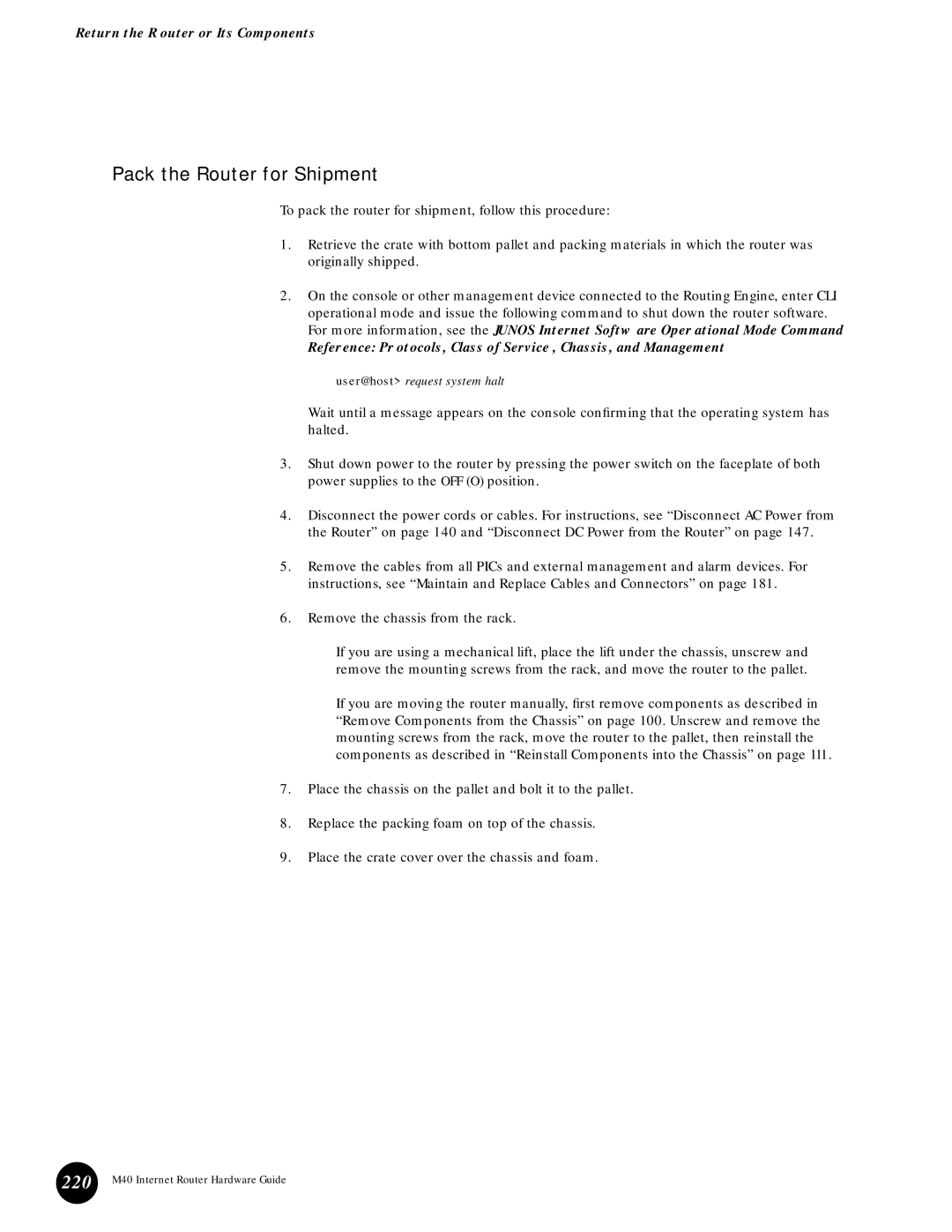215 specifications
Juniper Networks is renowned for its high-performance networking solutions, and the Juniper Networks 215 is a notable addition to its portfolio, particularly tailored for businesses seeking advanced networking capabilities. The Juniper 215 is equipped to handle the growing demands of modern enterprises while ensuring reliability, security, and scalability.One of the standout features of the Juniper Networks 215 is its robust routing capabilities. The device supports advanced routing protocols, including BGP, OSPF, and IS-IS, which allows for efficient data packet forwarding and optimal path selection. This adaptability is vital for businesses that require seamless connectivity across diverse network environments.
Security is another cornerstone of the Juniper 215. The device incorporates built-in security features, such as firewall capabilities and intrusion detection systems, which help protect network resources from increasingly sophisticated cyber threats. With a focus on preventing unauthorized access, the Juniper 215 enables businesses to maintain stringent security measures without compromising performance.
In terms of performance, the Juniper Networks 215 leverages its advanced hardware architecture to deliver high throughput and low latency. This is essential for applications that demand real-time data processing and minimal delays, such as video conferencing and online collaboration tools. The device can handle multiple concurrent connections, making it suitable for medium to large-sized enterprises.
The Juniper 215 also embraces the latest technologies, including Virtual Extensible LAN (VXLAN) for efficient network virtualization. VXLAN enhances scalability and flexibility, allowing organizations to create segmented, isolated networks over a shared infrastructure. This feature supports the growing trend of digital transformation and cloud adoption, enabling businesses to innovate rapidly.
Additionally, the Juniper Networks 215 comes equipped with advanced monitoring and analytics capabilities, providing real-time insights into network performance. Administrators can leverage these tools to optimize resource usage, troubleshoot issues, and ensure a seamless user experience across the network.
Overall, the Juniper Networks 215 stands out as a feature-rich networking solution that combines high performance, robust security, and advanced routing capabilities. Its innovative technologies and characteristics make it an ideal choice for enterprises looking to enhance their network infrastructure and support their growth in today's digital landscape.