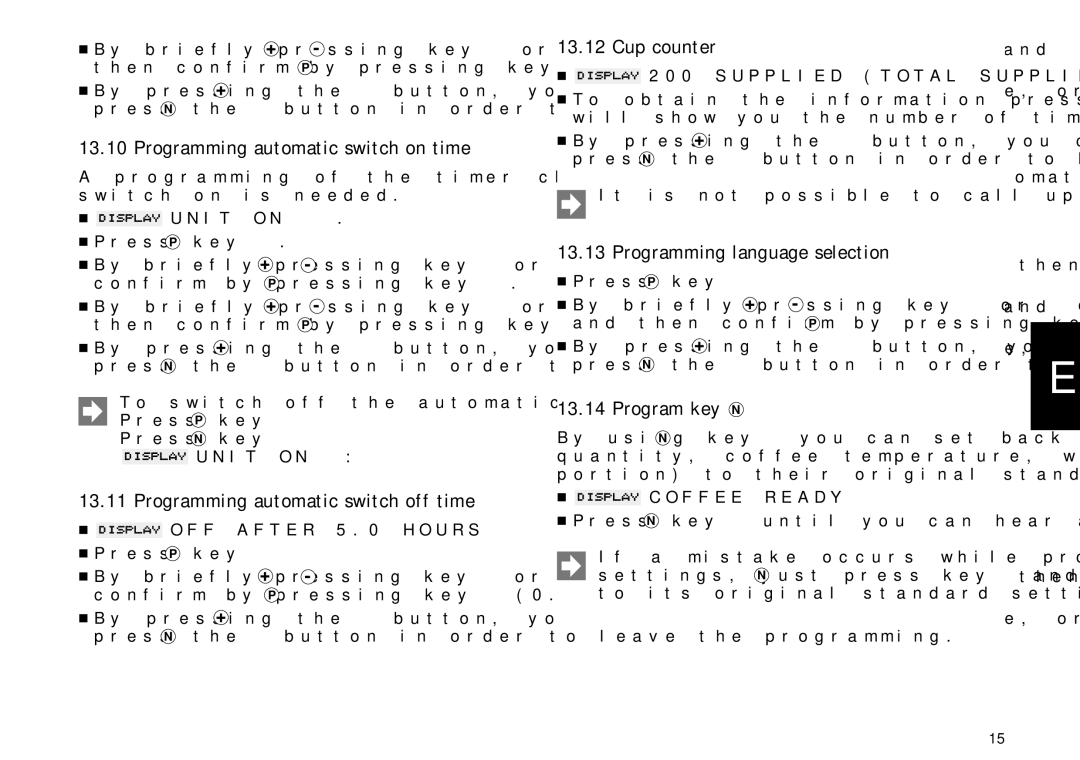X90/X95 specifications
The Jura Capresso X90 and X95 are innovative coffee machines that embody the perfect blend of modern design and state-of-the-art technology, catering to coffee aficionados seeking an exceptional brewing experience. These automatic espresso machines are part of Jura's high-end line-up, known for their ability to deliver barista-quality coffee from the comfort of home.One of the standout features of the X90 and X95 is their advanced brewing technology. The Pulse Extraction Process (P.E.P.) optimizes the extraction time for short specialty coffees, ensuring that every shot of espresso delivers rich flavor and aromatic intensity. This technology enhances the coffee's crema, which is key to a perfect espresso.
The user-friendly interface of both models features an intuitive color display, making navigation seamless. Users can easily select from a variety of coffee specialties, including espresso, cappuccino, and latte macchiato, all with a single touch. The X95 even includes customizable settings for strength, temperature, and milk froth texture, allowing coffee lovers to tailor their drinks to their specific preferences.
Another highlight is the integrated milk frother system, known as the Fine Foam Technology. This allows for the preparation of silky-smooth microfoam, ideal for a wide range of milk-based beverages. The X90 and X95 come equipped with dual spouts, which can dispense two espresso shots simultaneously, perfect for serving guests or indulging in back-to-back cups.
Durability and maintenance are also key characteristics of these models. The machines are constructed with high-quality materials, ensuring longevity and resilience. Additionally, their Intelligent Water System (I.W.S.) automatically detects the water filter and notifies the user when it needs to be changed, significantly extending the lifespan of the machine.
Moreover, both models include a large bean hopper, accommodating up to 10 ounces of whole beans, and a spacious water tank, which can hold over 64 ounces. This ensures fewer refills and uninterrupted brewing sessions.
The Jura Capresso X90 and X95 not only elevate the home coffee-making experience but also reflect Jura's commitment to quality, innovation, and user satisfaction. With their sophisticated features and technology, these machines are indeed a worthwhile investment for any coffee lover looking to enjoy café-style beverages at home.