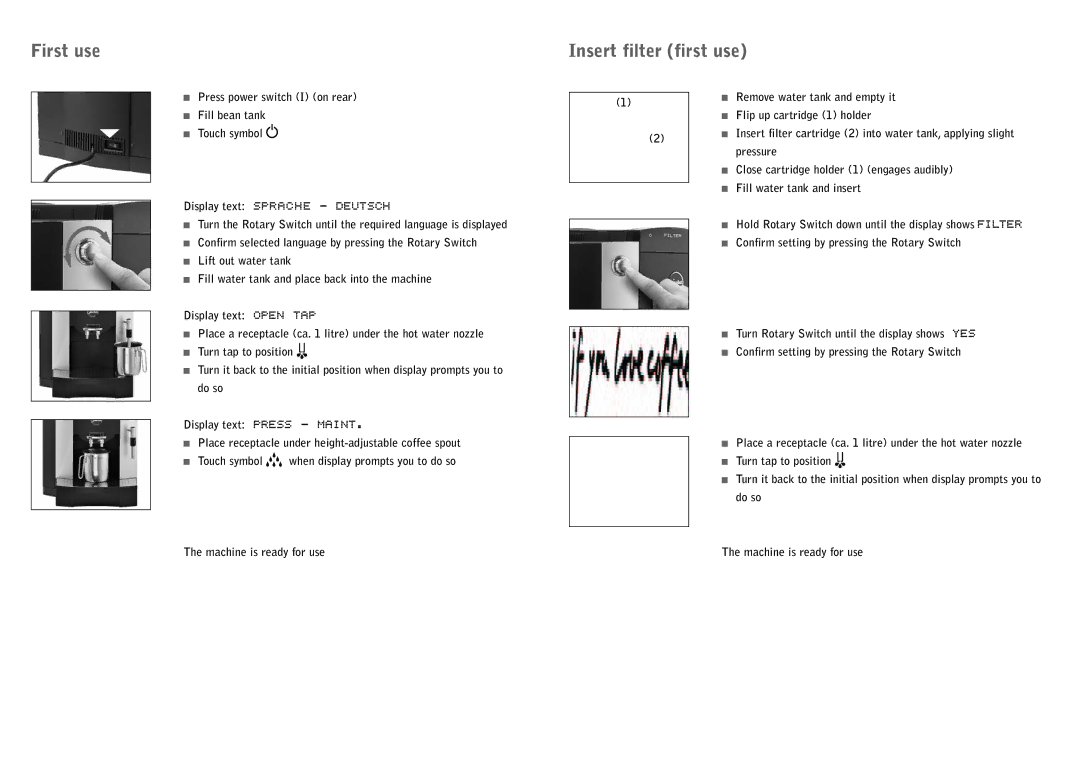Xf70 specifications
The Jura Capresso XF70 is a premium coffee machine designed for enthusiasts who prioritize quality, convenience, and innovation in their coffee-making experience. This fully automatic espresso machine combines cutting-edge technology with user-friendly features to deliver an exceptional cup of coffee every time.One of the standout features of the XF70 is its advanced brewing system, which utilizes a unique 15-bar pump ensuring optimal extraction of flavors from coffee grounds, resulting in a rich and aromatic espresso. The machine incorporates an intelligent preheating system that brings water to the perfect brewing temperature quickly, allowing you to enjoy your favorite beverages without long waits.
The XF70 boasts an integrated coffee grinder with six adjustable settings, allowing users to select the grind size that best suits their taste preferences. This feature ensures that coffee beans are freshly ground just before brewing, preserving their freshness and robust flavors. The machine has an intuitive LCD display that guides users through various brewing options, making it easy to prepare espresso, cappuccinos, lattes, and more.
A highlight of the XF70 is its milk frothing technology, featuring a powerful steam wand that creates perfect microfoam for café-style beverages. This allows for creamy lattes and frothy cappuccinos that rival those from your favorite coffee shop. The steam wand is not only highly effective but also user-friendly, catering to both beginners and expert baristas.
Additionally, the Jura Capresso XF70 includes a large water reservoir, reducing the frequency of refills and allowing for multiple servings at once. Its sleek and compact design makes it an appealing addition to any kitchen countertop, while its durable build ensures it stands up to daily use.
Maintenance is simplified with a self-cleaning program, ensuring that your machine remains in pristine condition with minimal effort. The XF70 also features a removable brewing unit, allowing for easy cleaning and accessibility.
Overall, the Jura Capresso XF70 is a remarkable coffee machine that embodies modern coffee-making technology, providing users with a seamless and rewarding experience. Whether you’re brewing a simple espresso or indulging in a complex milk-based drink, the XF70 promises to elevate your coffee experience to new heights.