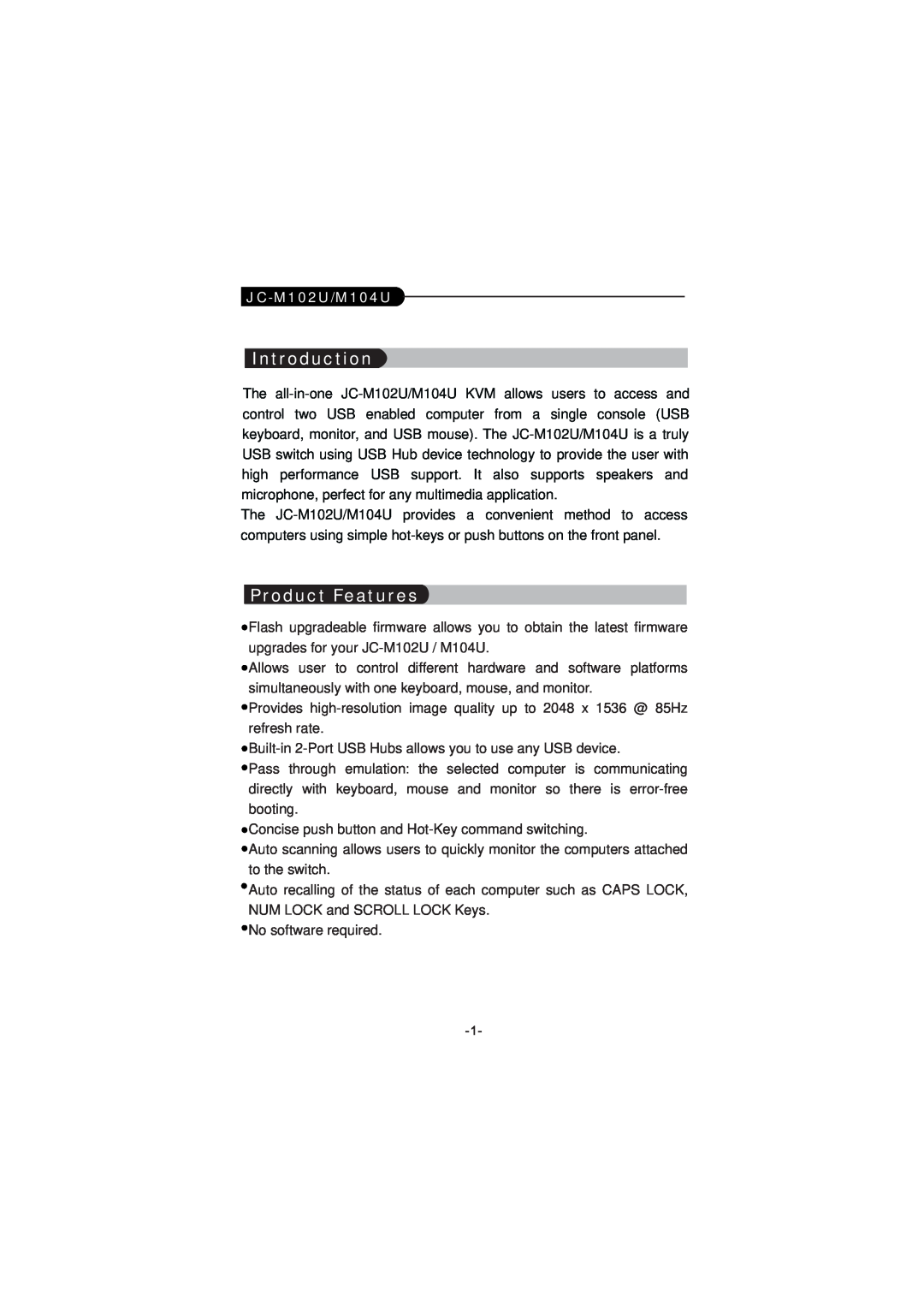JC-M102U/M104U
Introduction
The
The
Product Features
![]() Flash upgradeable firmware allows you to obtain the latest firmware upgrades for your
Flash upgradeable firmware allows you to obtain the latest firmware upgrades for your
![]() Allows user to control different hardware and software platforms simultaneously with one keyboard, mouse, and monitor.
Allows user to control different hardware and software platforms simultaneously with one keyboard, mouse, and monitor.
![]() Provides
Provides
![]() Built-in
Built-in
![]() Pass through emulation: the selected computer is communicating directly with keyboard, mouse and monitor so there is
Pass through emulation: the selected computer is communicating directly with keyboard, mouse and monitor so there is
![]() Concise push button and
Concise push button and
![]() Auto scanning allows users to quickly monitor the computers attached to the switch.
Auto scanning allows users to quickly monitor the computers attached to the switch.
![]() Auto recalling of the status of each computer such as CAPS LOCK, NUM LOCK and SCROLL LOCK Keys.
Auto recalling of the status of each computer such as CAPS LOCK, NUM LOCK and SCROLL LOCK Keys.
![]() No software required.
No software required.