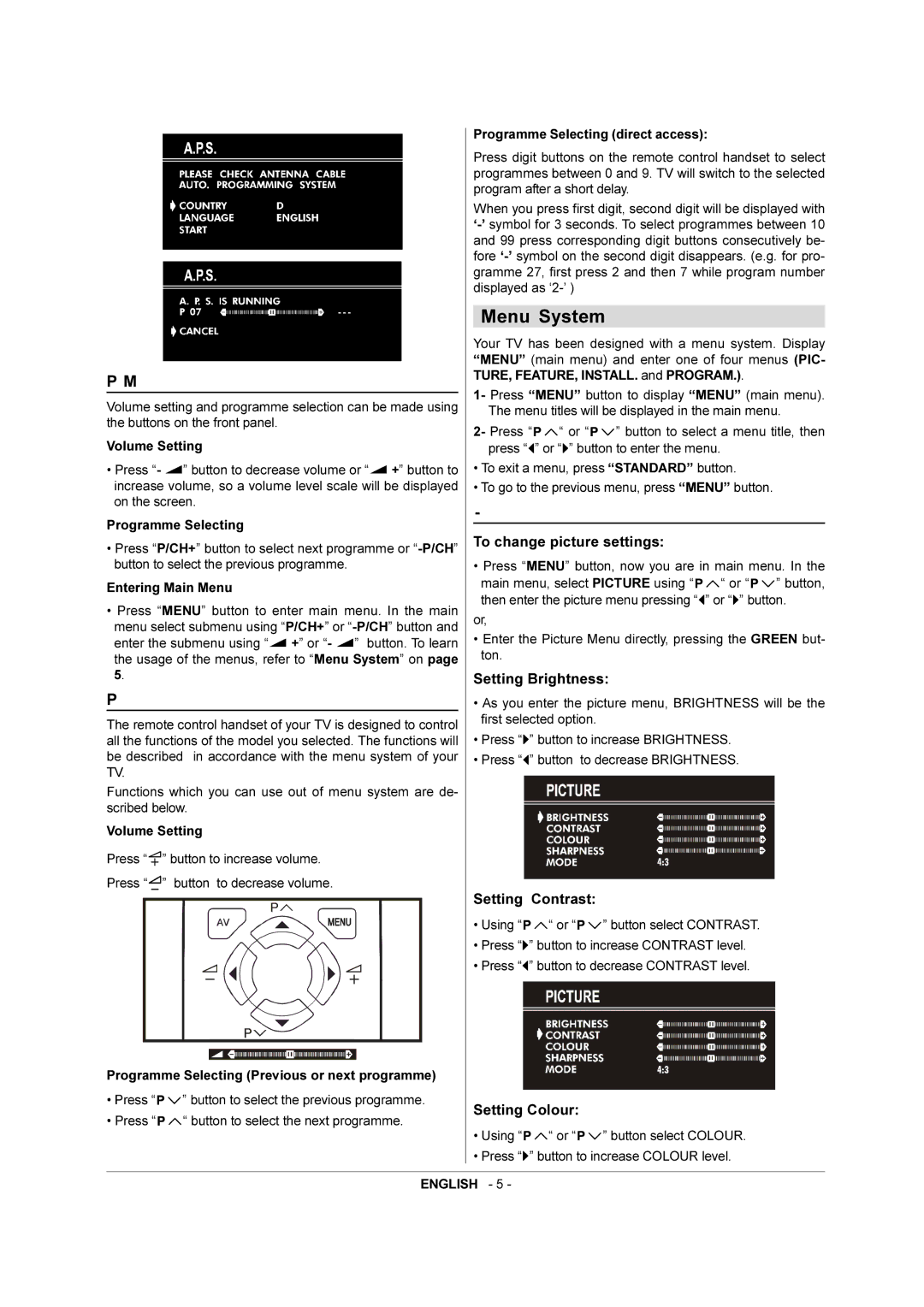|
|
|
|
|
|
|
| Programme Selecting (direct access): |
|
| |||
|
|
|
|
|
|
|
|
|
| ||||
|
|
|
|
|
|
|
| Press digit buttons on the remote control handset to select | |||||
|
|
|
|
|
|
|
| programmes between 0 and 9. TV will switch to the selected | |||||
|
|
|
|
|
|
|
| program after a short delay. |
|
| |||
|
|
|
|
|
|
|
|
|
| ||||
|
|
|
|
|
|
|
| When you press first digit, second digit will be displayed with | |||||
|
|
|
|
|
|
|
| ||||||
|
|
|
|
|
|
|
| ||||||
|
|
|
|
|
|
|
| and 99 press corresponding digit buttons consecutively be- | |||||
|
|
|
|
|
|
|
| fore | |||||
|
|
|
|
|
|
|
| gramme 27, first press 2 and then 7 while program number | |||||
|
|
|
|
|
|
|
| displayed as |
|
|
| ||
|
|
|
|
|
|
|
|
|
|
|
| ||
|
|
|
|
|
|
|
| Menu System |
|
|
| ||
|
|
|
|
|
|
|
| Your TV has been designed with a menu system. Display | |||||
|
|
|
|
|
|
|
| “MENU” (main menu) and enter one of four menus (PIC- | |||||
Operating with the onset buttons | TURE, FEATURE, INSTALL. and PROGRAM.). |
| |||||||||||
1- Press “MENU” button to display “MENU” (main menu). | |||||||||||||
|
|
|
|
|
|
|
| ||||||
Volume setting and programme selection can be made using | |||||||||||||
The menu titles will be displayed in the main menu. | |||||||||||||
the buttons on the front panel. | |||||||||||||
2- Press “ | “ or “ | ” button to select a menu title, then | |||||||||||
Volume Setting | |||||||||||||
press “ | ” or “ ” button to enter the menu. |
|
| ||||||||||
• Press “- ” button to decrease volume or “ +” button to | • To exit a menu, press “STANDARD” button. |
| |||||||||||
increase volume, so a volume level scale will be displayed | • To go to the previous menu, press “MENU” button. |
| |||||||||||
on the screen. | Picture Menu |
|
|
| |||||||||
Programme Selecting |
|
|
| ||||||||||
|
|
|
|
| |||||||||
To change picture settings: |
|
| |||||||||||
• Press “P/CH+” button to select next programme or |
|
| |||||||||||
button to select the previous programme. | • Press “MENU” button, now you are in main menu. In the | ||||||||||||
Entering Main Menu | main menu, select PICTURE using “ | “ or “ | ” button, | ||||||||||
then enter the picture menu pressing “ ” or “ ” button. | |||||||||||||
• Press “MENU” button to enter main menu. In the main | |||||||||||||
or, |
|
|
|
| |||||||||
menu select submenu using “P/CH+” or |
|
|
|
| |||||||||
• Enter the Picture Menu directly, pressing the GREEN but- | |||||||||||||
enter the submenu using “ +” or “- ” button. To learn | |||||||||||||
ton. |
|
|
|
| |||||||||
the usage of the menus, refer to “Menu System” on page |
|
|
|
| |||||||||
5. |
|
|
|
|
|
|
| Setting Brightness: |
|
|
| ||
Operating with Remote Control |
| • As you enter the picture menu, BRIGHTNESS will be the | |||||||||||
The remote control handset of your TV is designed to control | first selected option. |
|
|
| |||||||||
|
|
|
|
| |||||||||
all the functions of the model you selected. The functions will | • Press “ ” button to increase BRIGHTNESS. |
| |||||||||||
be described in accordance with the menu system of your | • Press “ ” button to decrease BRIGHTNESS. |
| |||||||||||
TV. |
|
|
|
|
| ||||||||
Functions which you can use out of menu system are de- scribed below.
Volume Setting
Press “![]() ” button to increase volume.
” button to increase volume.
Press “![]() ” button to decrease volume.
” button to decrease volume.
Setting Contrast:
• Using “![]()
![]() “ or “
“ or “![]()
![]() ” button select CONTRAST.
” button select CONTRAST.
• Press “![]() ” button to increase CONTRAST level.
” button to increase CONTRAST level.
• Press “![]() ” button to decrease CONTRAST level.
” button to decrease CONTRAST level.
Programme Selecting (Previous or next programme)
• Press “ | ” button to select the previous programme. | Setting Colour: | |
• Press “ | “ button to select the next programme. | ||
|
• Using “![]()
![]() “ or “
“ or “![]()
![]() ” button select COLOUR.
” button select COLOUR.
• Press “![]() ” button to increase COLOUR level.
” button to increase COLOUR level.
ENGLISH - 5 -