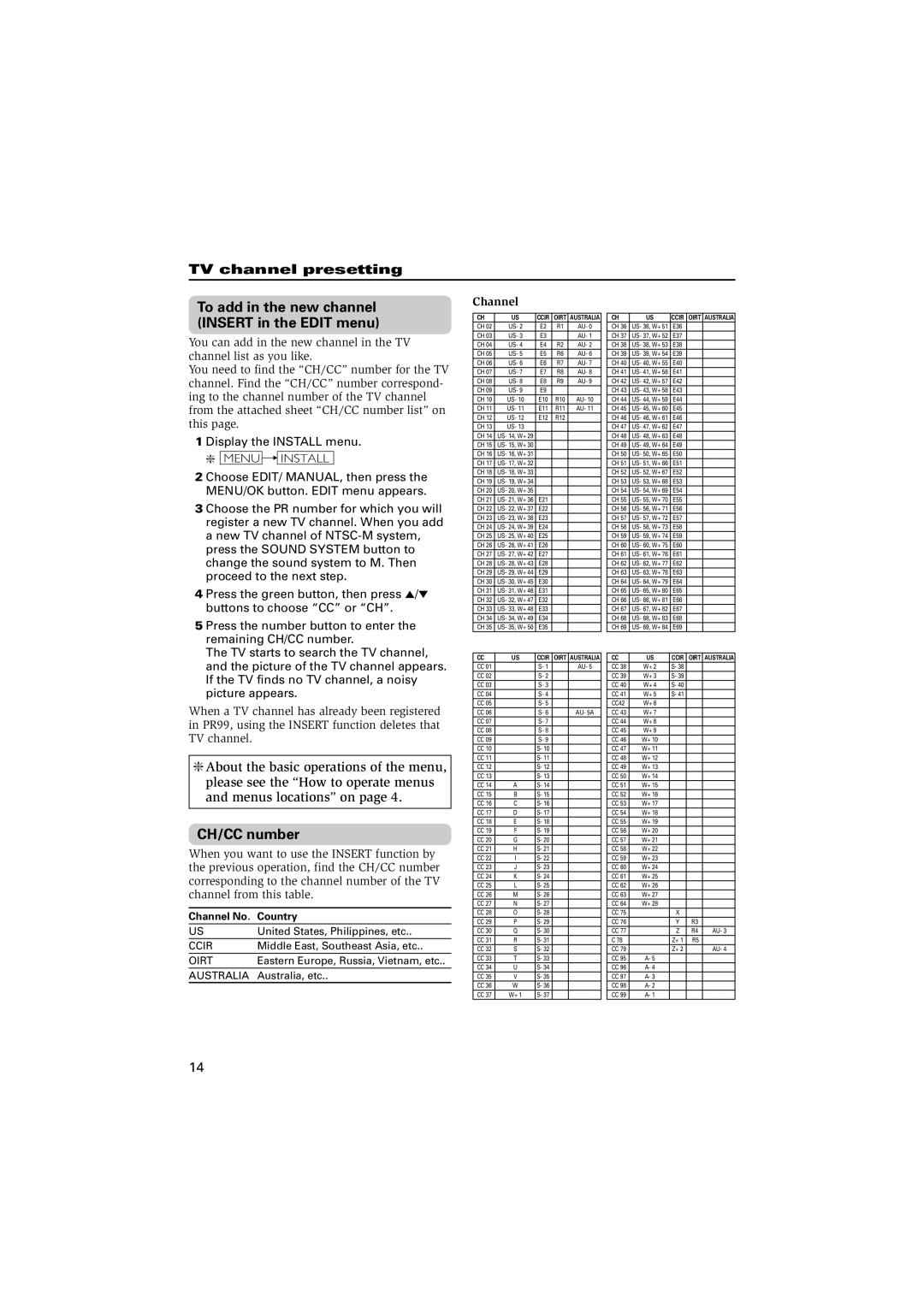AV-14AMG4, AV-21CG14, AV-14FMT4, AV-21CMG4, AV-21DMG4 specifications
JVC has long been recognized for its commitment to producing high-quality televisions, and its models such as the AV-21YMT4, AV-14AG14, AV-14FMG4, AV-21FMG4B, and AV-21CG14 are no exception. Each of these models embodies a distinct blend of advanced technologies and user-friendly features designed to deliver an exceptional viewing experience.The JVC AV-21YMT4 stands out with its 21-inch color display, providing vibrant picture quality that captivates viewers. It features an advanced picture control system that allows for precise adjustments to contrast, brightness, and color saturation, ensuring an optimal viewing experience for varied content. Additionally, the AV-21YMT4 is equipped with built-in stereo speakers, enhancing the audio dimension for a well-rounded home entertainment setup.
Meanwhile, the AV-14AG14 and AV-14FMG4 are notable for their compact 14-inch screens, making them ideal for smaller spaces such as bedrooms or offices. The AV-14AG14 boasts a sharp and bright display, along with a user-friendly interface that allows for seamless channel navigation. The AV-14FMG4, on the other hand, integrates robust picture enhancement technologies to improve image clarity and sharpness, making it perfect for watching movies or sports.
The AV-21FMG4B model is geared towards the more tech-savvy user, featuring a 21-inch screen paired with multi-channel audio capabilities that create an immersive sound experience. This model also includes various inputs, allowing users to connect multiple devices like gaming consoles and DVD players with ease.
Lastly, the JVC AV-21CG14 is designed with a classic aesthetic but does not compromise on performance. With its high-contrast display, it ensures deep blacks and bright whites, providing an engaging visual performance. Its energy-efficient design also stands out, making it an environmentally friendly choice while still delivering on quality.
In summary, the JVC AV series—including the AV-21YMT4, AV-14AG14, AV-14FMG4, AV-21FMG4B, and AV-21CG14—combines versatile technologies, user-friendly features, and sleek designs to meet the diverse needs of consumers, ensuring captivating viewing experiences across different settings.