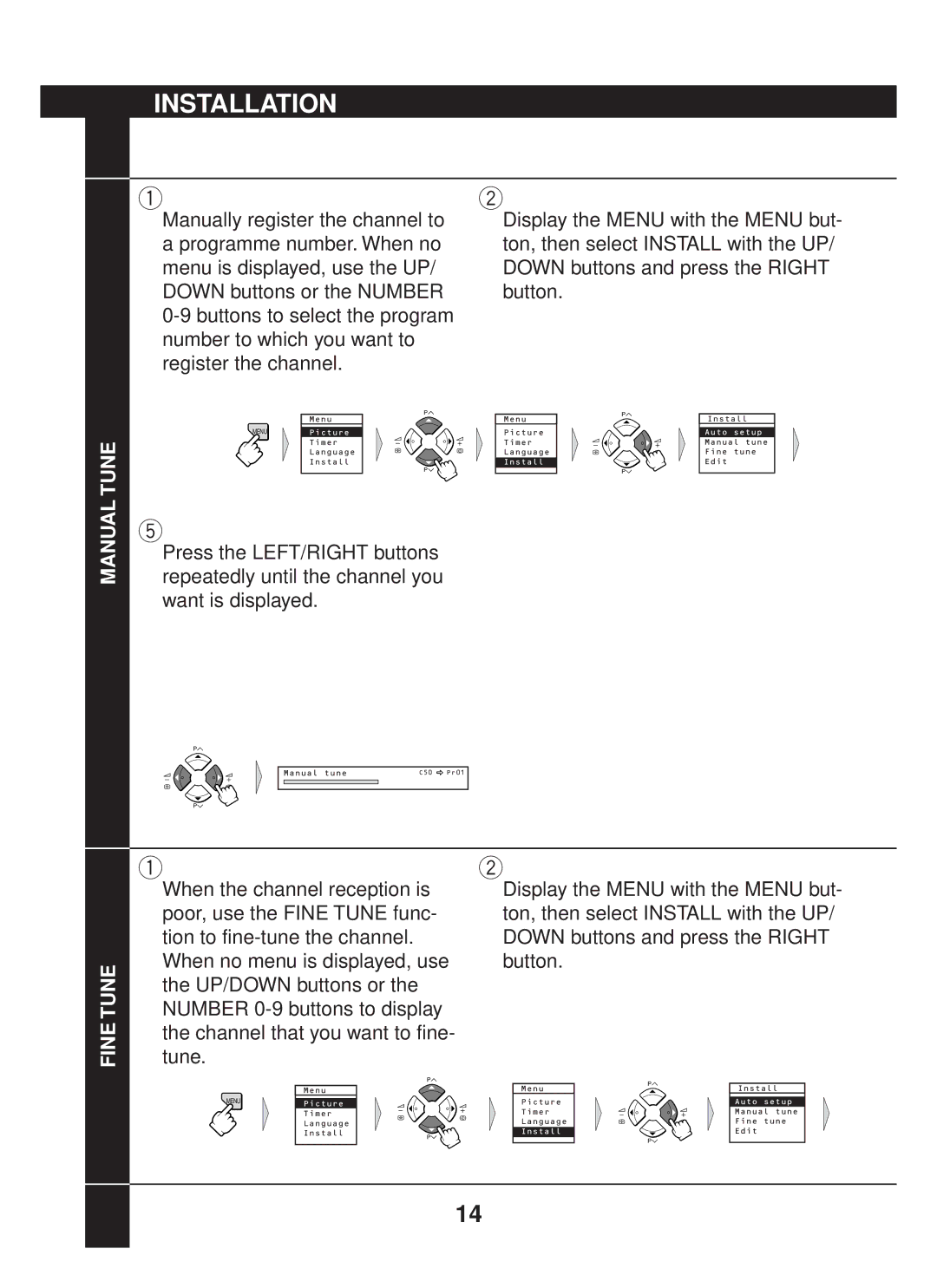AV-14JT5EU, AV-21JT5EU, AV-21JT5EU specifications
The JVC AV-21JT5EU and AV-14JT5EU are part of a series of compact CRT televisions designed to deliver a quality viewing experience with practical features suitable for various environments. Despite being older models, they still hold a significant place for enthusiasts of classic television technology.The JVC AV-21JT5EU features a 21-inch screen size, while the AV-14JT5EU comes equipped with a smaller 14-inch screen. Both models are ideal for smaller spaces, making them perfect for bedrooms, kitchens, or any environment where space is limited. The dimension and weight of these units allow for easy placement, wall mounting, or even portability.
One of the notable features of these TVs is the integration of JVC’s Color System Technology. This technology ensures enhanced color reproduction and accuracy, providing a vivid picture quality that stands the test of time. The Contrast Enhancement feature further amplifies the visual experience by optimizing brightness and contrast to yield deeper blacks and more vivid colors.
Each model is equipped with multiple input options, including RF inputs for antenna connection, as well as composite video inputs. This makes it easy to connect additional devices such as DVD players, VCRs, or gaming consoles, expanding the versatility of the television. Despite their compact sizes, the TVs are designed with effective built-in speakers that offer decent sound quality for everyday viewing, although users seeking higher audio fidelity may prefer to connect external audio systems.
The JVC AV series also places emphasis on user-friendliness. The on-screen menu system is intuitive, allowing easy navigation through settings and adjustments for picture and sound quality. Channel tuning is straightforward, ensuring that users can quickly enjoy their favorite programs without hassle.
In terms of energy efficiency, both models are designed to be relatively low-power devices, making them an environmentally-friendly option for those who still appreciate CRT technology. This efficiency, combined with their robust build quality, ensures longevity and durability, hallmark traits of JVC's engineering.
In summary, the JVC AV-21JT5EU and AV-14JT5EU are quintessential examples of reliable CRT televisions, combining classic design elements with practical features that cater to various uses. While modern televisions have taken the forefront with flat-screen technology, these models continue to be appreciated by collectors and users who value simplicity and robust image quality. Their legacy serves as a reminder of the evolution in home entertainment technology.