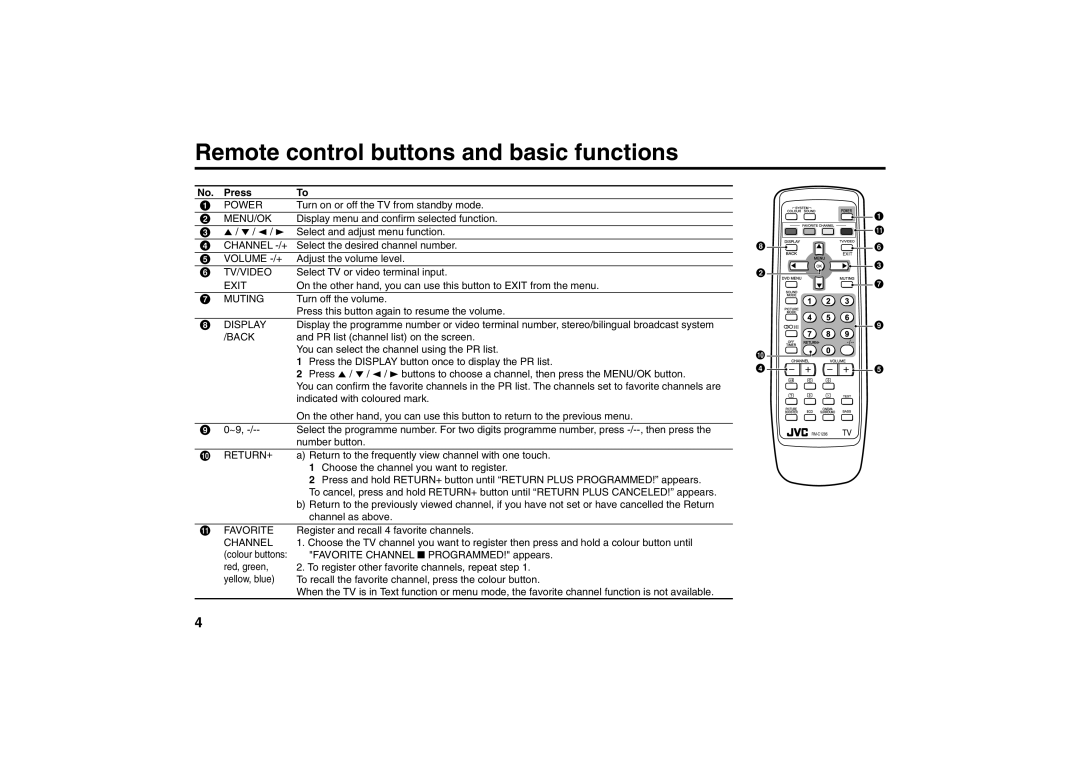AV-21MS30 specifications
The JVC AV-21MS30 is a 21-inch CRT television that reflects the era of traditional television technology, catering to audiences who appreciate the classic design and functionality of CRT displays. Launched during a time when flat-screen televisions were starting to dominate the market, the AV-21MS30 remains a testament to JVC's commitment to providing quality viewing experiences for a range of users.One of the standout features of the AV-21MS30 is its compact size, making it an excellent choice for smaller living spaces or secondary viewing areas such as bedrooms or kitchens. The 21-inch screen provides a decent viewing area while ensuring that the television can easily fit into tight spots. Its moderate weight also allows for straightforward installation and repositioning without the challenges often associated with bulkier models.
The picture quality of the AV-21MS30 is enhanced by JVC's advanced color technology, which offers vibrant and accurate color reproduction. The CRT technology enables deep blacks and impressive contrast ratios, resulting in rich, immersive viewing experiences when watching movies or playing video games. Although not on par with modern LCD or OLED displays, the CRT's natural motion blur is often preferred by some enthusiasts for its smoother rendering of fast-moving images.
Sound quality is another notable characteristic of the JVC AV-21MS30. It features built-in speakers capable of delivering clear audio, which complements the viewing experience. While the sound system may not have the depth and richness that surround sound systems offer, it is more than adequate for everyday use, be it for watching TV shows, films, or playing video games.
The television is equipped with multiple input options, including coaxial and composite connections, allowing users to easily hook up game consoles, DVD players, and even older VCRs. This versatility makes the AV-21MS30 particularly appealing for those with collections of legacy media that they wish to enjoy without the need for additional adapters.
In terms of design, the JVC AV-21MS30 features a classic CRT casing with a minimalist aesthetic that blends well with various interior styles. The remote control offers convenient access to settings, making it straightforward to navigate channels and adjust volume.
While the JVC AV-21MS30 is not the latest technology in the television market, it holds nostalgic value and practical features for a specific audience. Its reliability, simplicity, and quality make it a noteworthy option for anyone looking to experience television as it was enjoyed in an earlier time.