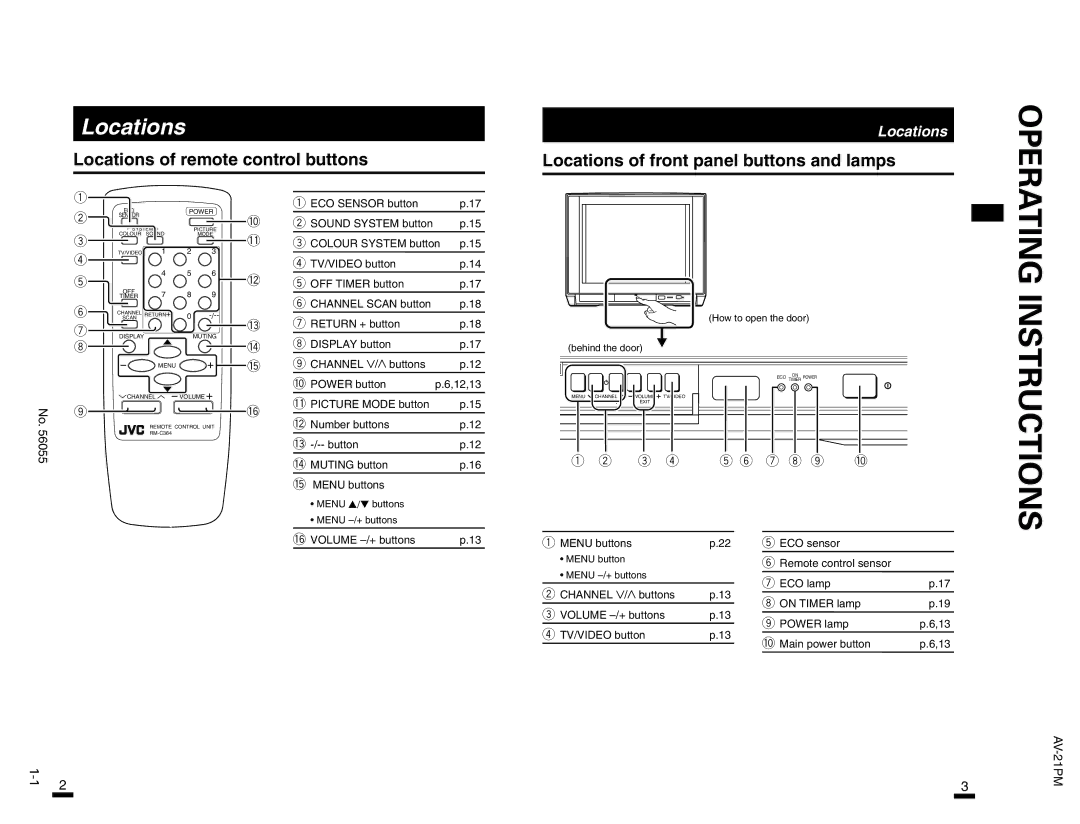Locations Locations of remote control buttons
Locations
Locations of front panel buttons and lamps
No. 56055
1 2
3 4 5
6
7 8
9
2
ECO |
| POWER |
| |
SENSOR |
| 0 | ||
|
|
| ||
SYSTEM |
| PICTURE | ||
|
| |||
COLOUR | SOUND |
| MODE | - |
|
|
|
| |
TV/VIDEO | 1 | 2 | 3 |
|
| 4 | 5 | 6 | = |
|
|
|
| |
OFF | 7 | 8 | 9 |
|
TIMER |
| |||
CHANNEL | RETURN+ | 0 | - |
|
SCAN | / |
| ||
| ~ | |||
|
|
|
| |
DISPLAY |
|
| MUTING |
|
|
|
|
| ! |
| MENU |
|
| @ |
CHANNEL | VOLUME |
| ||
|
|
|
| # |
| REMOTE CONTROL UNIT |
| ||
|
|
|
| |
1 ECO SENSOR button | p.17 | |
2 SOUND SYSTEM button | p.15 | |
3 COLOUR SYSTEM button | p.15 | |
4 TV/VIDEO button | p.14 | |
5 OFF TIMER button | p.17 | |
6 CHANNEL SCAN button | p.18 | |
7 RETURN + button | p.18 | |
8 DISPLAY button | p.17 | |
9 CHANNEL / | buttons | p.12 |
0 POWER button | p.6,12,13 | |
- PICTURE MODE button | p.15 | |
= Number buttons | p.12 | |
~ |
| p.12 |
! MUTING button |
| p.16 |
@ MENU buttons |
|
|
• MENU / buttons |
| |
• MENU |
| |
# VOLUME | p.13 | |
| (How to open the door) | ||
(behind the door) |
|
| |
| ECO | ON | POWER |
| TIMER | ||
MENU CHANNEL | VOLUME TV/VIDEO |
|
|
| EXIT |
|
|
1 | 2 | 3 | 4 | 5 6 | 7 8 9 | 0 |
1 MENU buttons | p.22 | 5 ECO sensor |
| |
• MENU button |
| 6 Remote control sensor |
| |
• MENU |
|
| ||
| 7 ECO lamp | p.17 | ||
2 CHANNEL / buttons | p.13 | |||
8 ON TIMER lamp | p.19 | |||
3 VOLUME | p.13 | |||
9 POWER lamp | p.6,13 | |||
4 TV/VIDEO button | p.13 | |||
0 Main power button | p.6,13 | |||
|
|
3
OPERATING INSTRUCTIONS