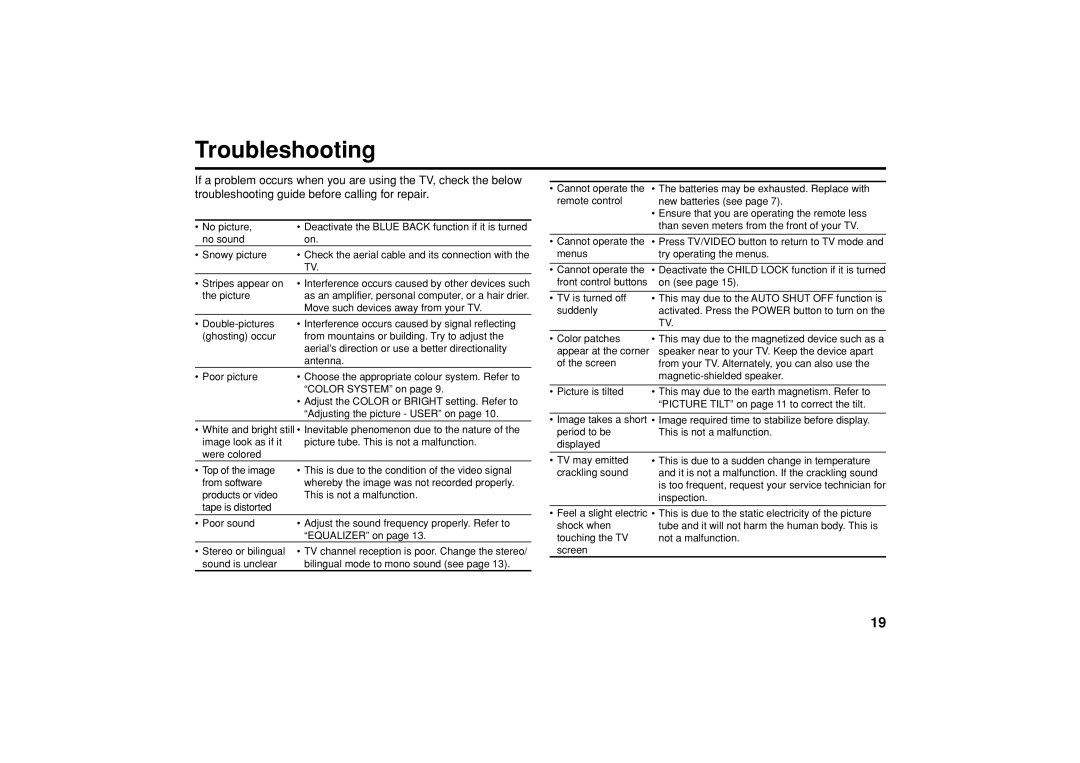GGT0055-001A-H, AV-29JP14, AV-21VP14, AV-29VP14 specifications
The JVC AV-29JP14, AV-29VP14, AV-21VP14, and GGT0055-001A-H represent a range of television models known for their robust performance and innovative features, catering to a variety of viewing experiences. Each model encompasses distinct characteristics aimed at enhancing picture quality and user functionality.The AV-29JP14 is particularly notable for its 29-inch screen, which delivers an immersive viewing experience with a vibrant color palette and impressive clarity. It utilizes JVC's proprietary picture enhancement technologies that improve sharpness and contrast, ensuring that images are both vivid and lifelike. Additionally, this model supports multiple connectivity options, allowing users to easily integrate gaming consoles and DVD players for versatile entertainment.
Similarly, the AV-29VP14 shares a 29-inch dimension but distinguishes itself with advanced audio technologies that provide an enriched sound experience. This model incorporates stereo speakers and surround sound capabilities, immersing users in a multidimensional audio landscape. The television also features an intuitive user interface, simplifying navigation through various menus and settings.
The AV-21VP14, on the other hand, is a more compact 21-inch alternative, making it suitable for smaller spaces. Despite its smaller screen size, it maintains high-definition picture quality and incorporates energy-efficient technologies, appealing to environmentally conscious consumers. The AV-21VP14 also includes integrated functions for easy switching between viewing sources, exemplifying convenience in everyday use.
The GGT0055-001A-H component is designed as a universal power supply that supports a variety of electronic devices, ensuring reliability and compatibility across JVC’s television range. This power supply emphasizes durability and efficiency, critical for maintaining consistent performance in multimedia applications.
Overall, JVC’s AV series, combined with the GGT0055-001A-H, showcases an impressive blend of technology, aesthetics, and functionality. These models are designed not only to meet the demands of modern viewing but also to provide an enjoyable multimedia experience. Their versatility and performance make them suitable for diverse environments, whether in living rooms, bedrooms, or dedicated entertainment spaces.