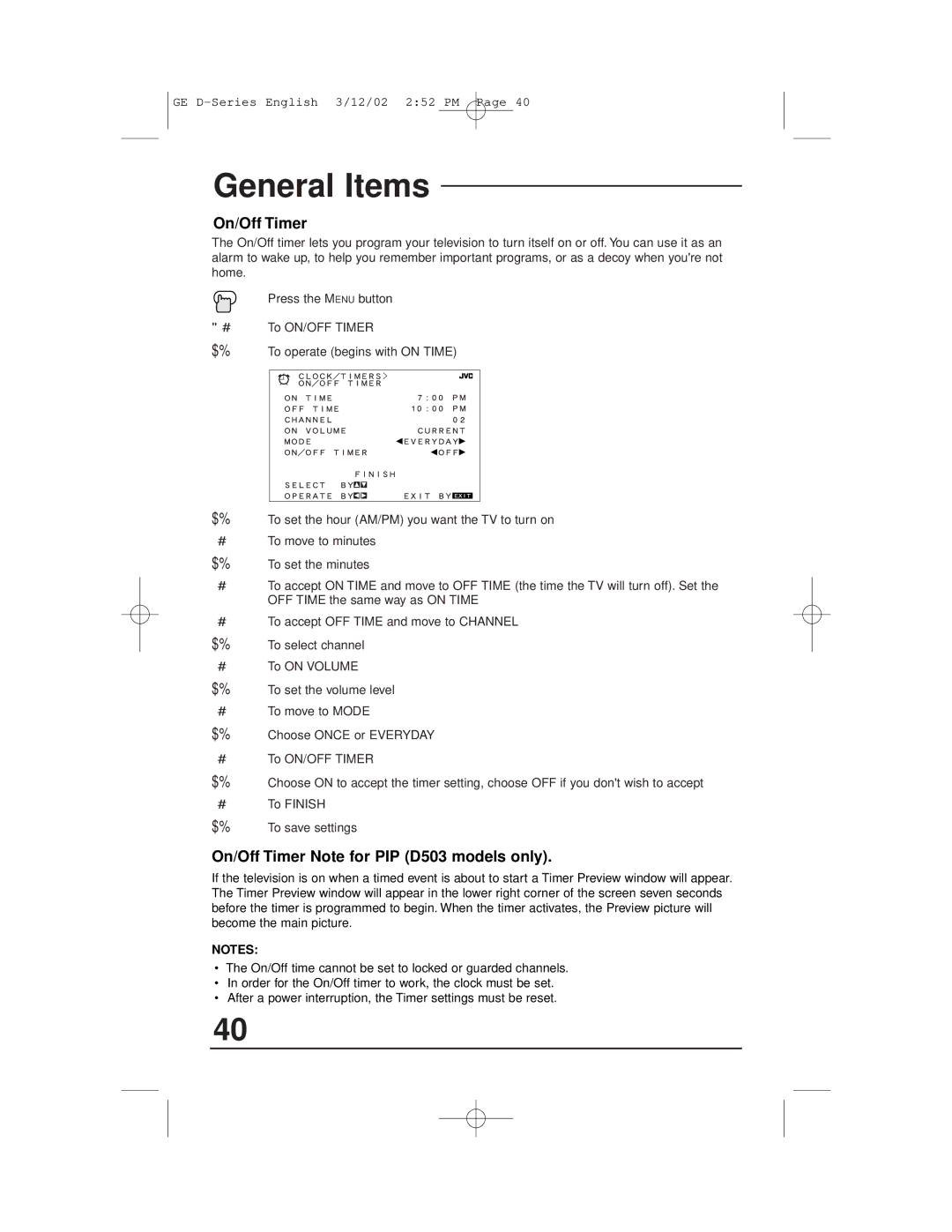GE
General Items
On/Off Timer
The On/Off timer lets you program your television to turn itself on or off. You can use it as an alarm to wake up, to help you remember important programs, or as a decoy when you're not home.
Press the MENU button
"# To ON/OFF TIMER
$% To operate (begins with ON TIME)
$% To set the hour (AM/PM) you want the TV to turn on
#To move to minutes
$% To set the minutes
#To accept ON TIME and move to OFF TIME (the time the TV will turn off). Set the OFF TIME the same way as ON TIME
#To accept OFF TIME and move to CHANNEL
$% To select channel
#To ON VOLUME
$% To set the volume level
#To move to MODE
$% Choose ONCE or EVERYDAY
#To ON/OFF TIMER
$% Choose ON to accept the timer setting, choose OFF if you don't wish to accept
#To FINISH
$% To save settings
On/Off Timer Note for PIP (D503 models only).
If the television is on when a timed event is about to start a Timer Preview window will appear. The Timer Preview window will appear in the lower right corner of the screen seven seconds before the timer is programmed to begin. When the timer activates, the Preview picture will become the main picture.
NOTES:
•The On/Off time cannot be set to locked or guarded channels.
•In order for the On/Off timer to work, the clock must be set.
•After a power interruption, the Timer settings must be reset.
40