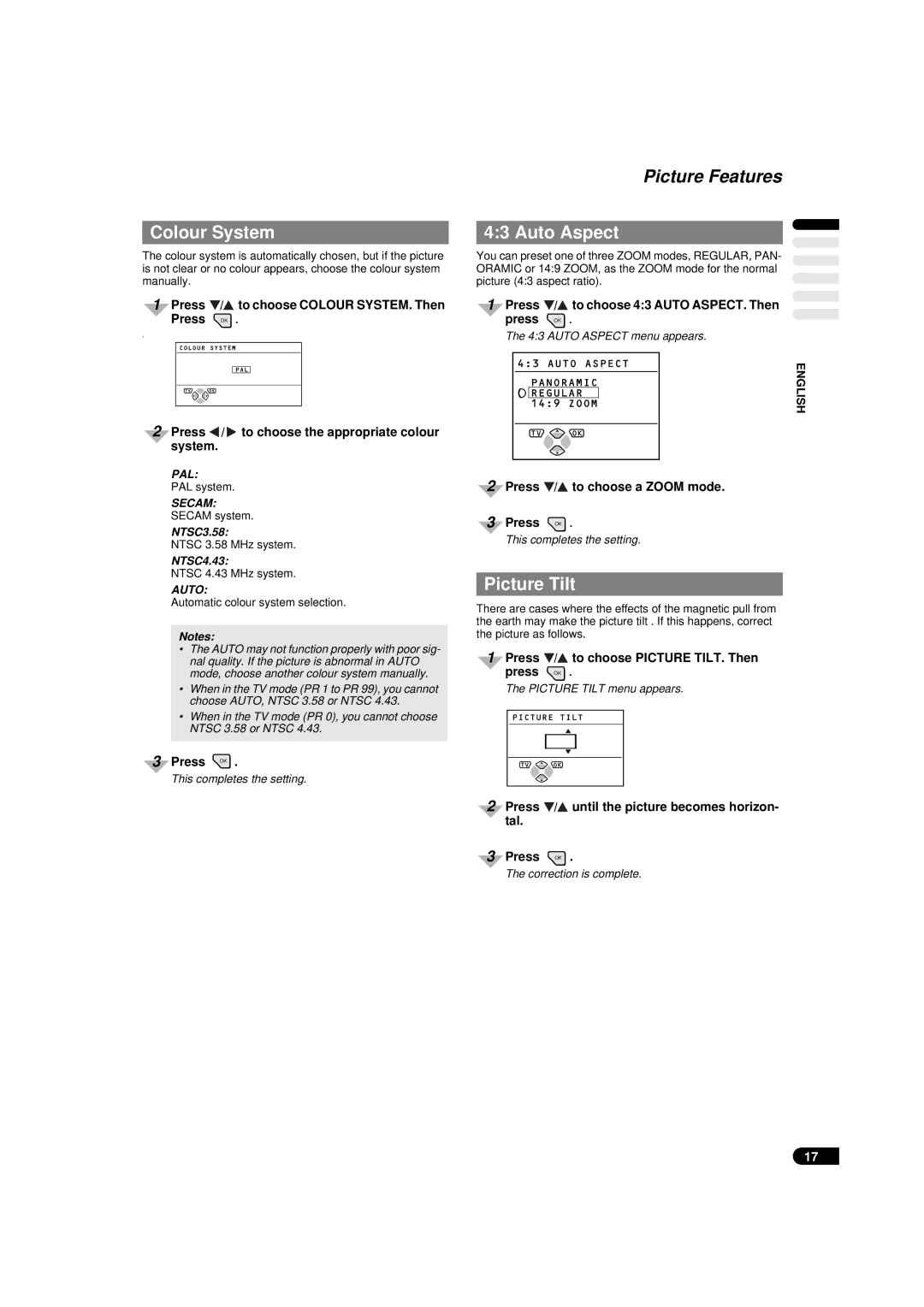AV-28WFX1EU, AV-32WFX1EU specifications
The JVC AV-32WFX1EU and AV-28WFX1EU are two notable models in JVC's range of high-quality televisions, designed for those who appreciate vibrant visuals and dependable technology. These CRT (cathode ray tube) televisions are tailored to deliver impressive picture quality, vivid colors, and satisfying sound, making them a staple in home entertainment systems.One of the distinguishing features of both models is their robust screen sizes, where the AV-32WFX1EU boasts a 32-inch display while the AV-28WFX1EU has a slightly smaller 28-inch screen. The larger screen size of the AV-32WFX1EU is particularly advantageous for viewers seeking an immersive experience, making it a suitable choice for movie nights and sports events. The AV-28WFX1EU, on the other hand, is perfect for smaller rooms or setups where space is a consideration.
Both televisions incorporate JVC's advanced D.I.S.T. (Digital Image Scaling Technology) which enhances image clarity by processing standard-definition signals to improve the viewing experience. This technology results in sharper images during playback, causing lesser pixelation and noise, which contributes to overall viewer satisfaction. Alongside this, the Dynamic Picture Mode optimizes brightness levels, ensuring that images retain depth and contrast, whether in well-lit or dark settings.
Audio quality is another focal point of the AV-32WFX1EU and AV-28WFX1EU. They feature built-in stereo speakers that deliver clear and enriching sound, contributing to an engaging viewing experience. Additionally, both models support a range of sound settings, including virtual surround sound, creating an immersive auditory environment without the necessity for external speakers.
Connectivity options also play a vital role in modern televisions, and these models don’t disappoint. They come equipped with multiple AV inputs, allowing users to connect various devices such as DVD players, gaming consoles, and digital set-top boxes easily. Notably, the inclusion of an S-Video input provides users with the capability to enjoy improved video quality from compatible devices.
In summary, the JVC AV-32WFX1EU and AV-28WFX1EU embody classic CRT television technology paired with modern enhancements aimed at providing an enjoyable viewing experience. With their impressive screen sizes, image processing capabilities, sound quality, and connectivity options, these televisions stand out as reliable choices for home entertainment lovers. Whether you choose the larger AV-32WFX1EU or the more compact AV-28WFX1EU, each model promises to deliver quality entertainment suited for various viewing needs.