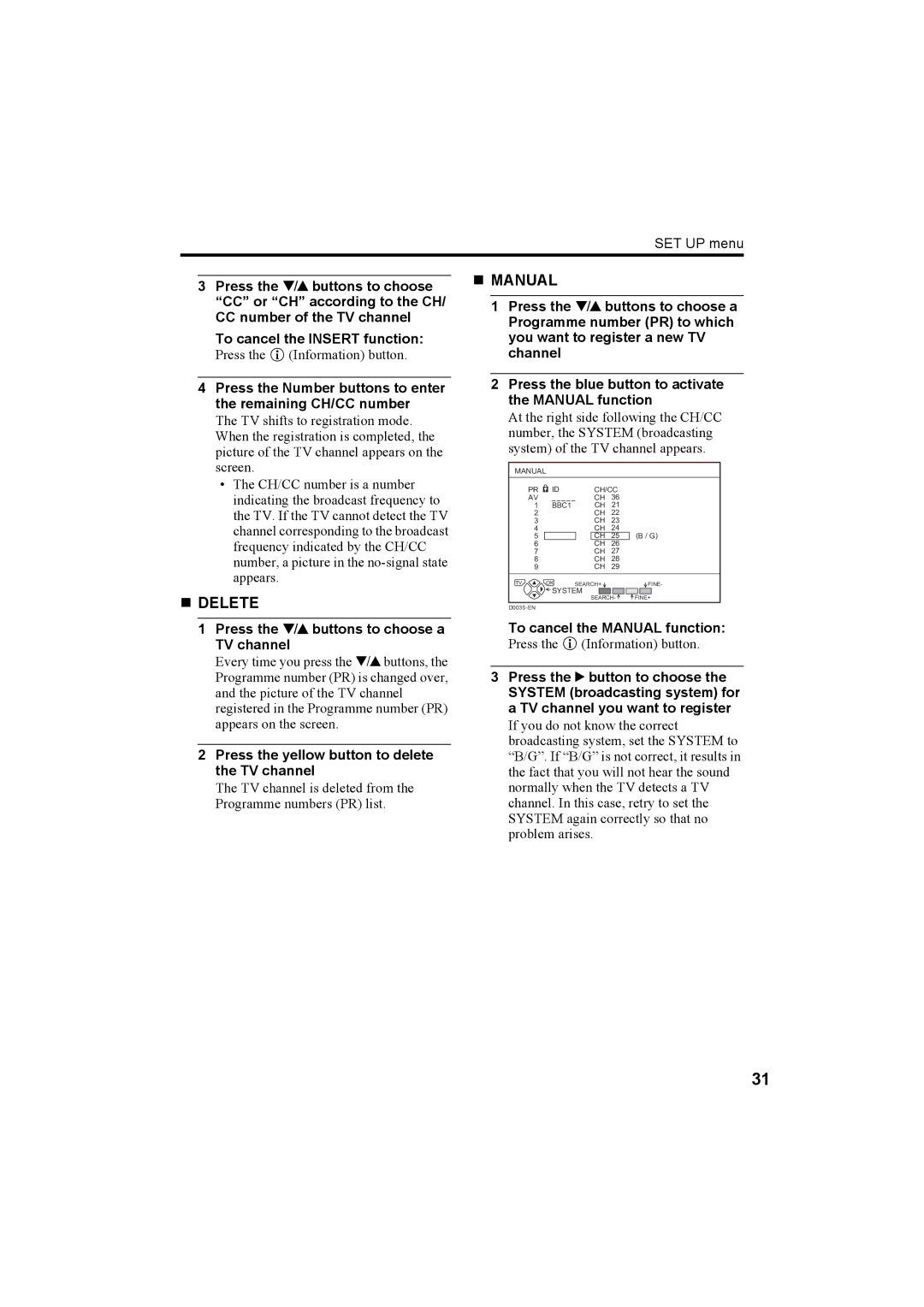AV-32H5SA specifications
The JVC AV-32H5SA is a high-definition television that exemplifies the company's commitment to delivering quality visuals and innovative technology. Launched in the early 2000s, this model offers a combination of features that cater to both casual viewers and dedicated cinephiles.At the heart of the AV-32H5SA is its stunning 32-inch display, which is well-suited for medium-sized living rooms or bedrooms. The screen utilizes a flat CRT technology, ensuring vibrant colors and deep blacks that are ideal for a range of content, from movies to video games. The 16:9 aspect ratio allows for a cinematic viewing experience, perfectly accommodating widescreen formats prevalent in today’s media.
One of the standout features of the JVC AV-32H5SA is its advanced picture enhancement capabilities. The television is equipped with a Digital Comb Filter that dramatically reduces artifacts and enhances picture clarity. This results in sharper edges and more vibrant colors, making viewing experiences truly immersive. The television also features a Dynamic Picture Mode that automatically adjusts brightness and color settings according to the content being viewed, further optimizing image quality.
In terms of connectivity, the AV-32H5SA does not disappoint. It includes multiple inputs, such as composite and S-Video ports, allowing users to connect various devices like DVD players, game consoles, and set-top boxes. This versatility encourages a comprehensive entertainment setup, ensuring that you have access to all your favorite media.
Sound is an essential component of any viewing experience, and the JVC AV-32H5SA incorporates a built-in audio system designed to complement its superior visuals. With its stereo speakers, viewers can expect clear and balanced audio, enhancing the overall enjoyment of films and programs.
Additionally, the model features a sleek and stylish design, making it a fitting addition to any modern décor. Its compact size allows for easy placement in various environments without overwhelming the space.
In summary, the JVC AV-32H5SA remains a respectable option for those seeking a quality television experience. With its robust picture quality, versatile connectivity, and user-friendly design, this model captures the essence of home entertainment in an accessible and appealing package. Whether you’re watching the latest blockbuster or playing your favorite video game, the AV-32H5SA is poised to deliver satisfaction across the board.