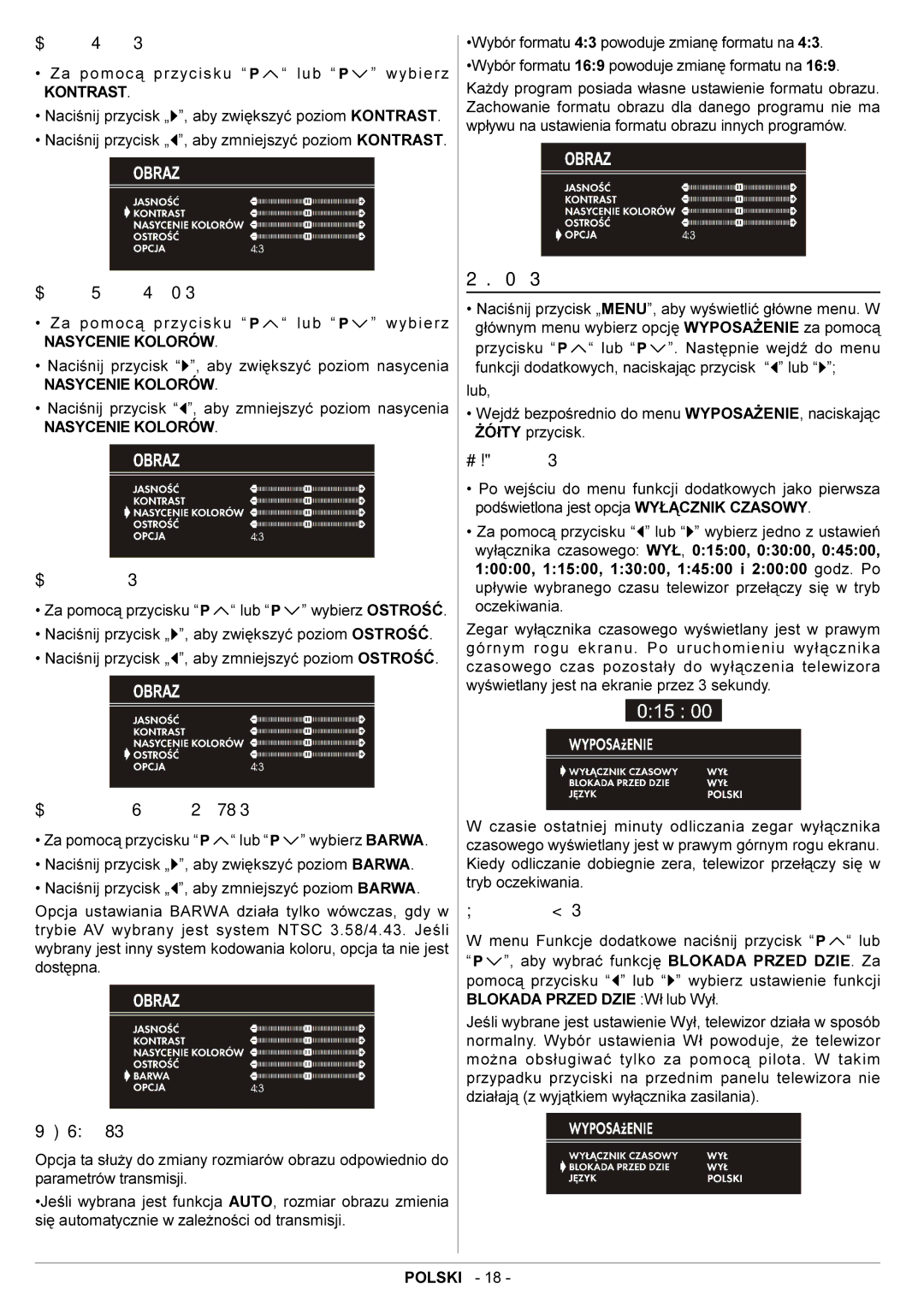AV14BM8EES, AV14BJ8EES specifications
The JVC AV14BJ8EES and the AV14BM8EES are remarkable additions to JVC's lineup of audio-visual products, representing a fusion of innovative technology and user-friendly features. These models are particularly noted for their versatility, catering to a wide range of consumer needs from casual media consumption to more dedicated viewing experiences.One of the main features of both the AV14BJ8EES and AV14BM8EES is their high-quality display technology. They boast a vivid and bright screen that enhances visual clarity, making TV shows, movies, and sports more immersive. The display technology is coupled with advanced processing capabilities that optimize image quality in real-time, providing crisp and clear visuals even in dynamic scenes.
Another hallmark of these models is their enhanced audio systems. They come equipped with sophisticated sound processing technologies that deliver rich, nuanced audio, elevating the overall viewing experience. The integration of advanced speakers and audio tuning means that users can enjoy clear dialogue, powerful bass, and an enveloping soundstage that makes them feel part of the action.
Connectivity is a significant aspect of the JVC AV14BJ8EES and AV14BM8EES. These models feature multiple HDMI ports that allow for seamless integration with other devices such as gaming consoles, Blu-ray players, and sound systems. Additionally, they support various other connectivity options, including USB ports and composite inputs, ensuring compatibility with a broad spectrum of devices.
User-friendliness is another characteristic that customers appreciate. Both models come with intuitive remotes and on-screen menus that make navigation straightforward. The inclusion of smart features means users can enjoy a wide array of streaming services and applications directly on their devices, simplifying the entertainment experience.
Durability and design also stand out in these models. Constructed with high-quality materials, they boast a sleek, modern design that fits seamlessly into any living space. This attention to style and quality signifies JVC's commitment to not only performance but also aesthetics.
In summary, the JVC AV14BJ8EES and AV14BM8EES blend remarkable display and audio technologies with user-centered features and robust connectivity options, making them ideal choices for anyone seeking quality home entertainment solutions. Whether you're watching the latest blockbuster or enjoying your favorite music, these models offer an impressive experience that caters to a variety of entertainment needs.