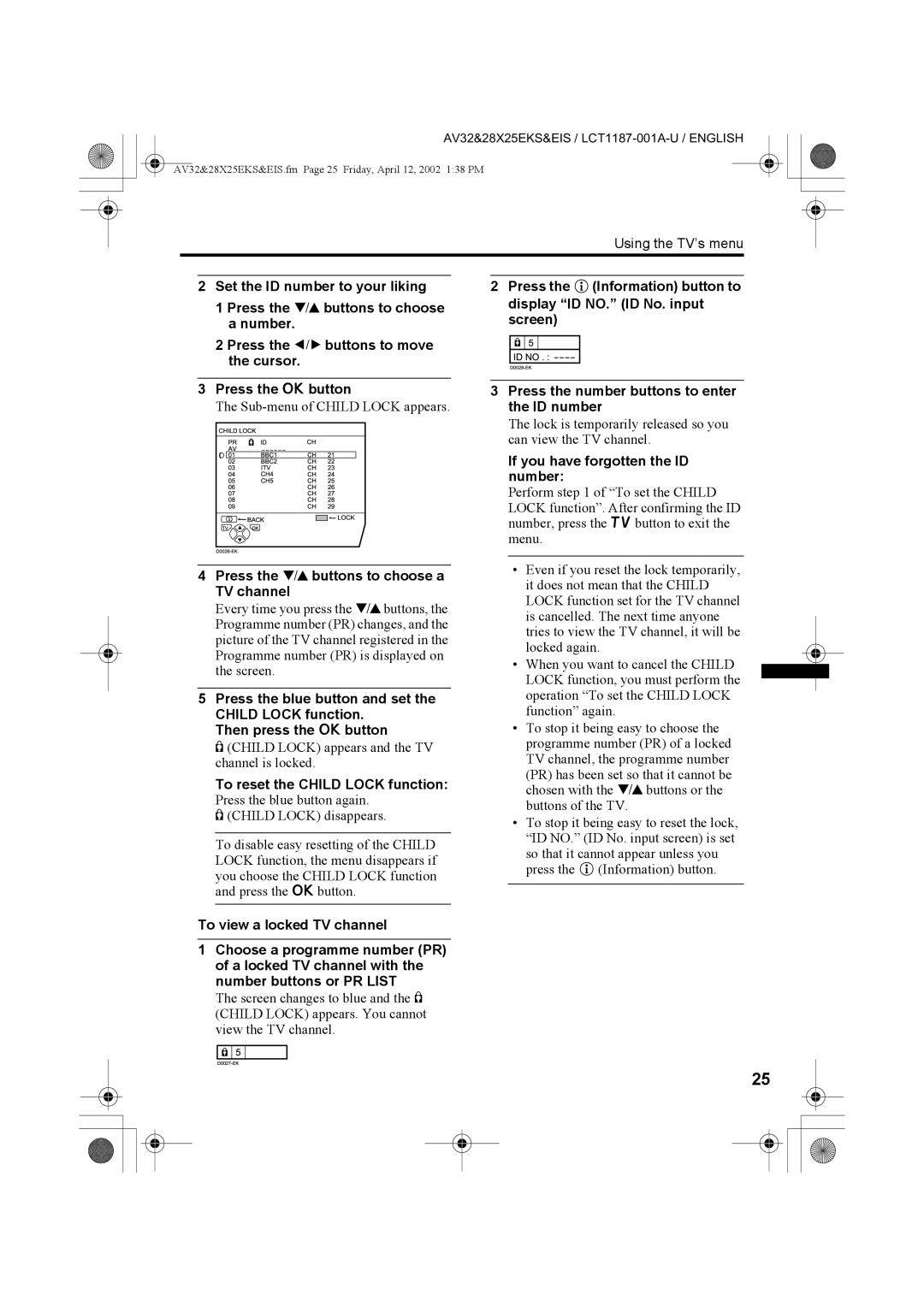AV28X25EK, AV32X25EK, AV28X25EI, AV32X25EI specifications
The JVC AV32X25EI, AV28X25EI, AV32X25EK, and AV28X25EK are notable CRT television models that garnered attention for their impressive features and robust performance during their time of release. JVC, a prominent name in the electronics industry, designed these models to deliver an exceptional viewing experience, combining advanced technology with user-friendly functionality.One of the standout features of these JVC models is their screen size options, offering both 28-inch and 32-inch variants. The AV32X25EI and AV32X25EK provide a larger display for those who prefer a more immersive viewing experience, while the AV28X25EI and AV28X25EK are perfect for smaller living spaces without compromising on quality. The high-resolution picture clarity, essential for sharp visuals, made these models suitable for both regular programming and cinematic content.
In terms of picture quality, these CRT televisions use JVC's proprietary image enhancement technologies. The models are equipped with high-contrast displays that deliver vibrant colors and deep blacks, making them ideal for a wide range of viewing environments. The Fine Contrast feature allows users to adjust the brightness and contrast, ensuring optimal picture performance depending on the lighting conditions of the room.
Audio performance is another critical aspect of these televisions. They come with built-in stereo speakers that deliver clear sound quality, enriching the overall experience when watching movies or playing video games. The integration of various sound modes allows listeners to customize audio settings for different types of content, enhancing dialogue clarity or creating a more immersive surround sound effect.
Connectivity options are well thought out in these models, providing several inputs for various devices. The inclusion of multiple AV inputs, SCART connectors, and even component inputs allows users to connect their gaming consoles, DVD players, and other multimedia devices seamlessly. This versatility ensures that JVC AV32X25EI, AV28X25EI, AV32X25EK, and AV28X25EK cater to a wide array of entertainment needs.
Additionally, user-friendly features, such as an intuitive on-screen menu and remote control functionality, enhance the viewing experience. The models allow for easy navigation through channels and settings, making it straightforward for anyone to manage their entertainment.
In summary, the JVC AV32X25EI, AV28X25EI, AV32X25EK, and AV28X25EK represent a blend of quality, performance, and user convenience in the CRT television market. Their impressive screen sizes, advanced picture and sound technologies, along with diverse connectivity options, make them worthy choices for those seeking reliable and enjoyable television viewing experiences.