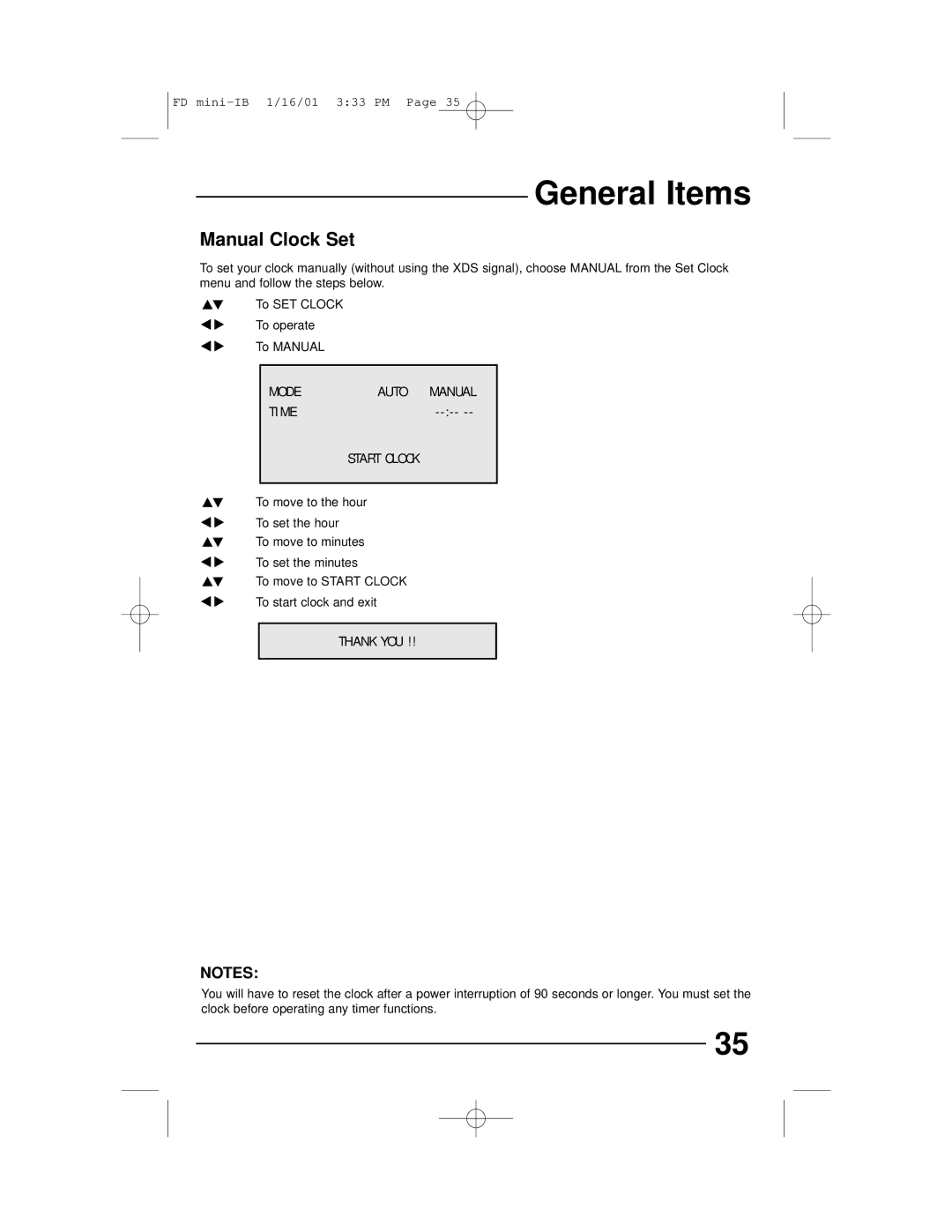AV 27230, AV 27D302, AV 20D202, AV 27D202 specifications
The JVC AV series offers an array of televisions that combine solid performance and classic design. Models like the AV 27D202, AV 20D202, AV 27D302, and AV 27230 showcase JVC's commitment to delivering quality visual experiences.Starting with the AV 27D202, this model features a 27-inch screen, providing a generous viewing area perfect for any room. With a flat screen display, it enhances picture clarity and minimizes glare. Integrated with JVC's advanced video technology, it offers vibrant colors and improved contrast, allowing audiences to enjoy their favorite shows and movies in stunning detail. This model also boasts multiple input options, ensuring compatibility with various devices such as DVD players and gaming consoles, making it a versatile addition to home entertainment setups.
Similarly, the AV 20D202 features a smaller 20-inch screen, ideal for tighter spaces like bedrooms or kitchens. This model retains the same high picture quality found in the larger models, offering excellent color accuracy and brightness. Its compact design allows for easy placement, while still delivering an engaging viewing experience.
The AV 27D302 enhances the viewing experience even further, with 27 inches of screen real estate but augmented by advanced audio technologies. With built-in speakers engineered for superior sound quality, this television ensures that viewers don’t just see the action but hear it as well. JVC's proprietary sound enhancement technologies help create immersive audio, bringing movies and TV shows to life.
Lastly, the AV 27230 rounds out this collection with its robust set of features tailored to modern entertainment needs. It not only continues the tradition of high-quality visuals but also incorporates various connectivity options. Its multiple HDMI ports facilitate easy connections to newer devices, allowing users to switch between content sources seamlessly. The model also prioritizes energy efficiency, making it an eco-friendly option without compromising performance.
The JVC AV series models are ideal for consumers who value quality, versatility, and classic aesthetics in their home entertainment systems. With their tailored features and technologies, they cater to diverse viewing needs, ensuring every user finds a perfect fit for their lifestyle. Whether for casual viewing in a small space or an engaging family movie night, these televisions serve up the experience viewers desire.