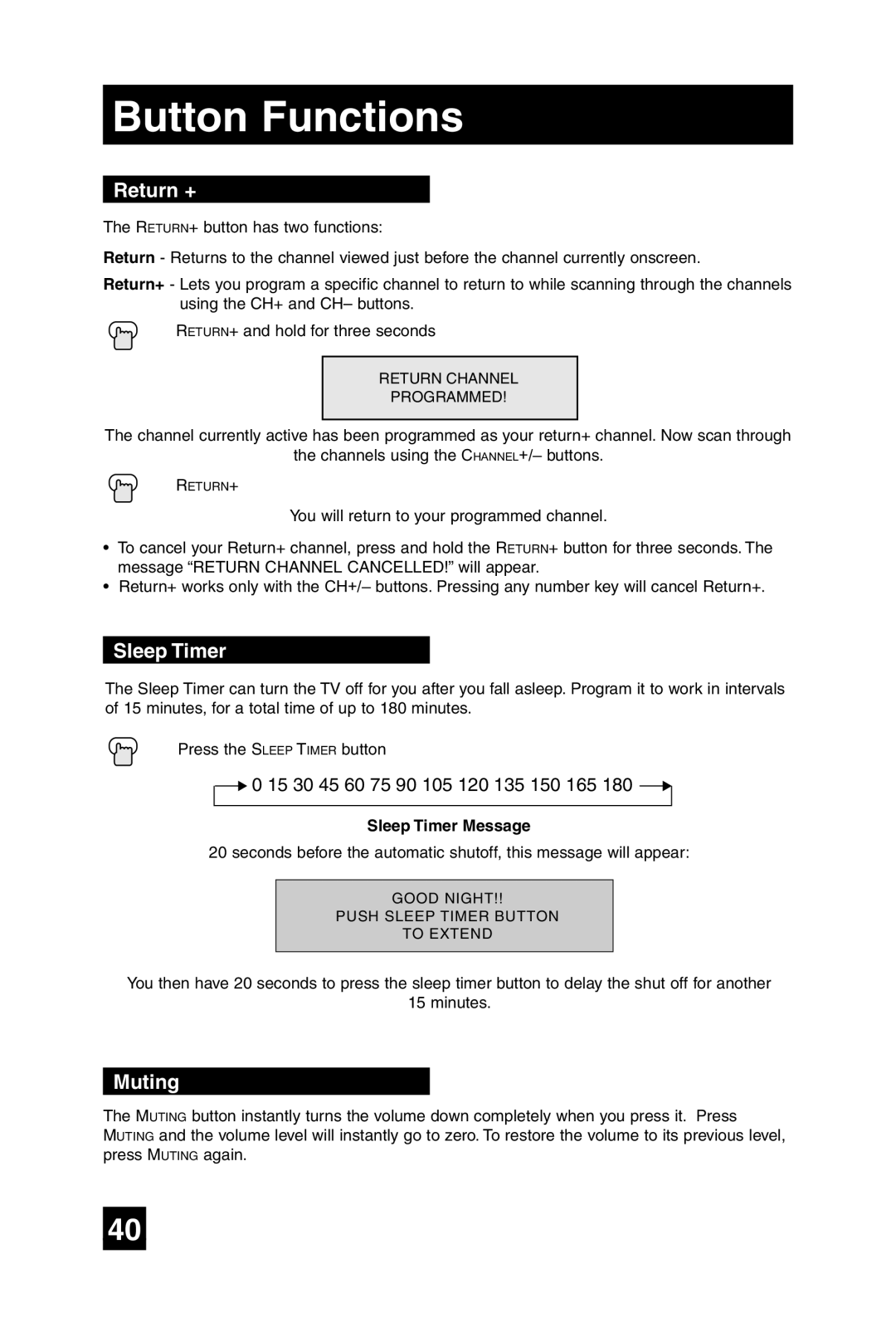Button Functions
Return +
The RETURN+ button has two functions:
Return - Returns to the channel viewed just before the channel currently onscreen.
Return+ - Lets you program a specific channel to return to while scanning through the channels using the CH+ and CH– buttons.
RETURN+ and hold for three seconds
������ �������
�����������
The channel currently active has been programmed as your return+ channel. Now scan through
the channels using the CHANNEL+/– buttons.
RETURN+
You will return to your programmed channel.
•To cancel your Return+ channel, press and hold the RETURN+ button for three seconds. The message “RETURN CHANNEL CANCELLED!” will appear.
•Return+ works only with the CH+/– buttons. Pressing any number key will cancel Return+.
Sleep Timer
The Sleep Timer can turn the TV off for you after you fall asleep. Program it to work in intervals of 15 minutes, for a total time of up to 180 minutes.
Press the SLEEP TIMER button
![]() � �� �� �� �� �� �� ��� ��� ��� ��� ��� ���
� �� �� �� �� �� �� ��� ��� ��� ��� ��� ��� ![]()
Sleep Timer Message
20 seconds before the automatic shutoff, this message will appear:
�����������
��������� ����� ������
�� ������
You then have 20 seconds to press the sleep timer button to delay the shut off for another
15 minutes.
Muting
The MUTING button instantly turns the volume down completely when you press it. Press
MUTING and the volume level will instantly go to zero. To restore the volume to its previous level, press MUTING again.
40