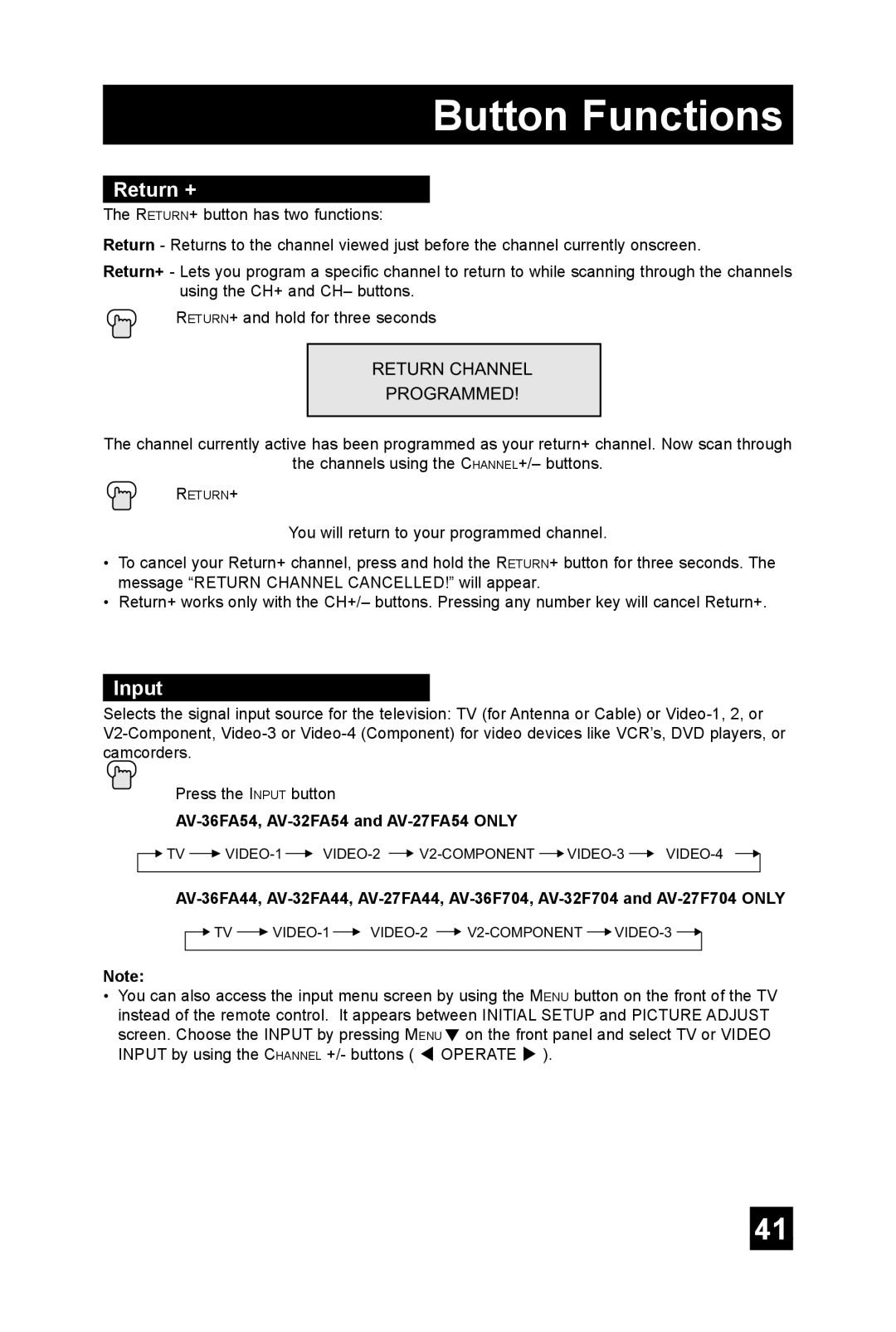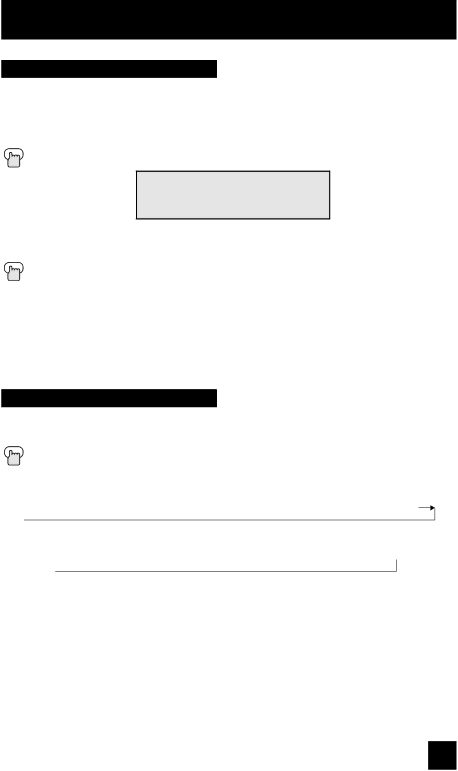
Button Functions
Return +
The RETURN+ button has two functions:
Return - Returns to the channel viewed just before the channel currently onscreen.
Return+ - Lets you program a specific channel to return to while scanning through the channels using the CH+ and CH– buttons.
RETURN+ and hold for three seconds
��������������
�����������
The channel currently active has been programmed as your return+ channel. Now scan through
the channels using the CHANNEL+/– buttons.
RETURN+
You will return to your programmed channel.
•To cancel your Return+ channel, press and hold the RETURN+ button for three seconds. The message “RETURN CHANNEL CANCELLED!” will appear.
•Return+ works only with the CH+/– buttons. Pressing any number key will cancel Return+.
Input
Selects the signal input source for the television: TV (for Antenna or Cable) or
Press the INPUT button
![]()
![]() ��
�� ![]() �������
������� ![]() �������
������� ![]() ������������
������������ ![]() �������
������� ![]() �������
�������
![]()
![]() ��
�� ![]() �������
������� ![]() �������
������� ![]() ������������
������������ ![]() �������
������� ![]()
Note:
•You can also access the input menu screen by using the MENU button on the front of the TV instead of the remote control. It appears between INITIAL SETUP and PICTURE ADJUST
screen. Choose the INPUT by pressing MENU† on the front panel and select TV or VIDEO INPUT by using the CHANNEL +/- buttons ( √ OPERATE ® ).
41