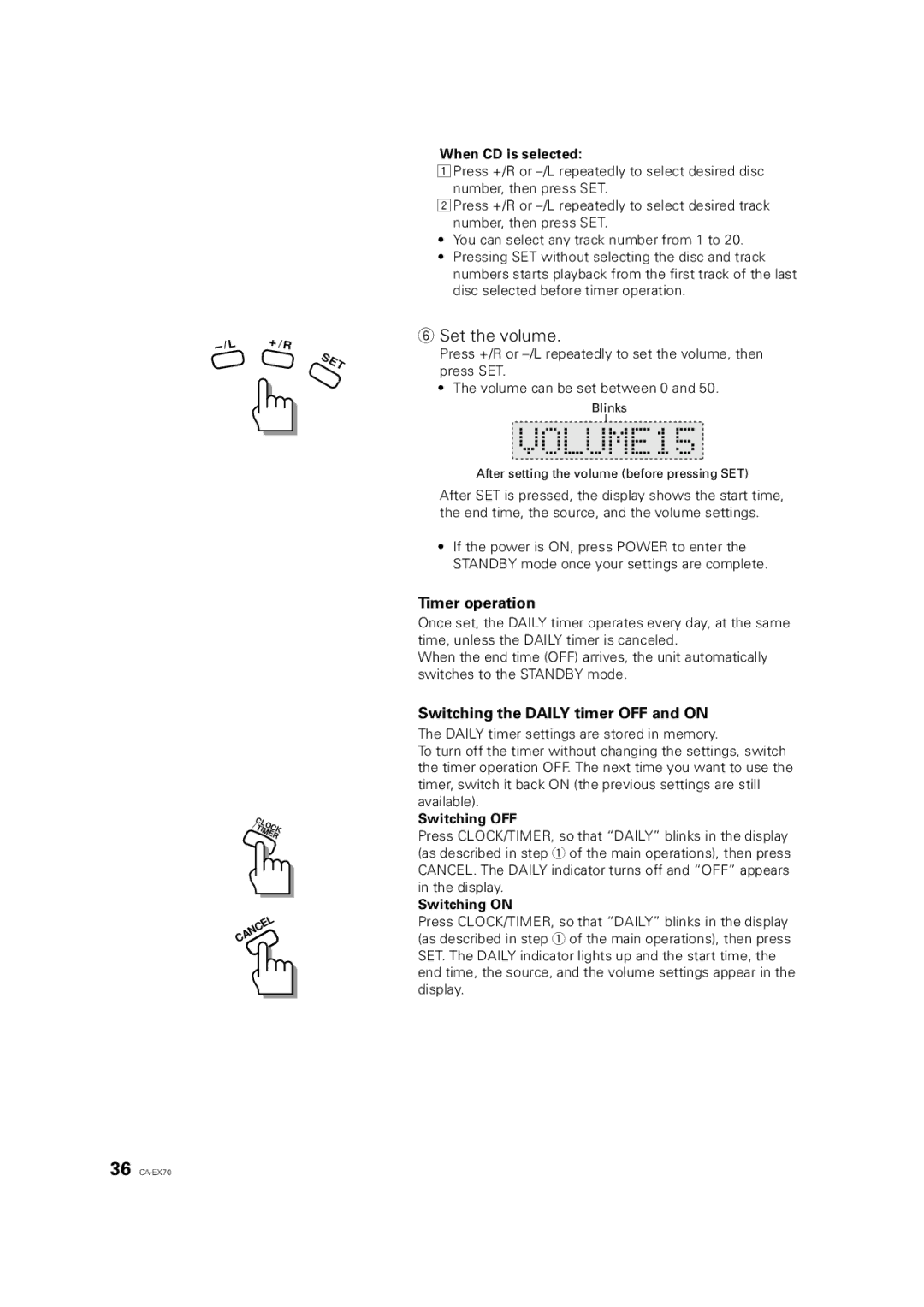CA-EX70 specifications
The JVC CA-EX70 is a versatile and stylish audio system that captures the essence of modern sound technology while paying homage to classic design elements. Launched as part of JVC's renowned lineup of consumer electronics, the CA-EX70 is equipped with features that enhance both audio performance and user convenience.One of the standout characteristics of the CA-EX70 is its powerful output, which ensures rich and immersive sound quality across various music genres. The system boasts robust speakers that deliver clear highs and deep lows, providing an all-encompassing audio experience. With a total power output that can satisfy even the most discerning listeners, the CA-EX70 is capable of filling larger rooms with sound without distortion.
This audio system also emphasizes connectivity, supporting multiple input sources that make it a hub for all your audio needs. It includes options for traditional CD playback, along with advanced digital audio formats. The inclusion of USB ports allows users to easily connect devices like flash drives, offering a seamless way to access and play thousands of songs with ease. Bluetooth functionality stands out, enabling wireless streaming from smartphones and tablets, which enhances user accessibility and convenience.
Another commendable feature of the CA-EX70 is its FM/AM radio tuner. This feature allows users to enjoy a wide range of radio programming, making it possible to listen to favorite stations or discover new tunes. Moreover, the system's tuner incorporates preset memory capabilities, enabling users to save their most-listened-to stations for quick access.
The JVC CA-EX70 is designed with user-friendly controls and an intuitive interface. The clear LCD display provides essential information about current playback status or radio frequencies, ensuring easy navigation. Additionally, the remote control feature allows users to manage their audio experience from a distance, adding to its convenience.
Aesthetically, the CA-EX70 is built to complement various home décor styles. Its sleek, modern design aligns seamlessly with contemporary environments, making it not just an audio device but also a decorative piece in any setting.
In conclusion, the JVC CA-EX70 stands out as a remarkable audio system that brings together powerful sound performance, advanced connectivity options, and user-friendly features. Whether for casual listening or immersive audio experiences, it is an excellent choice for music enthusiasts looking to enhance their home audio setup.