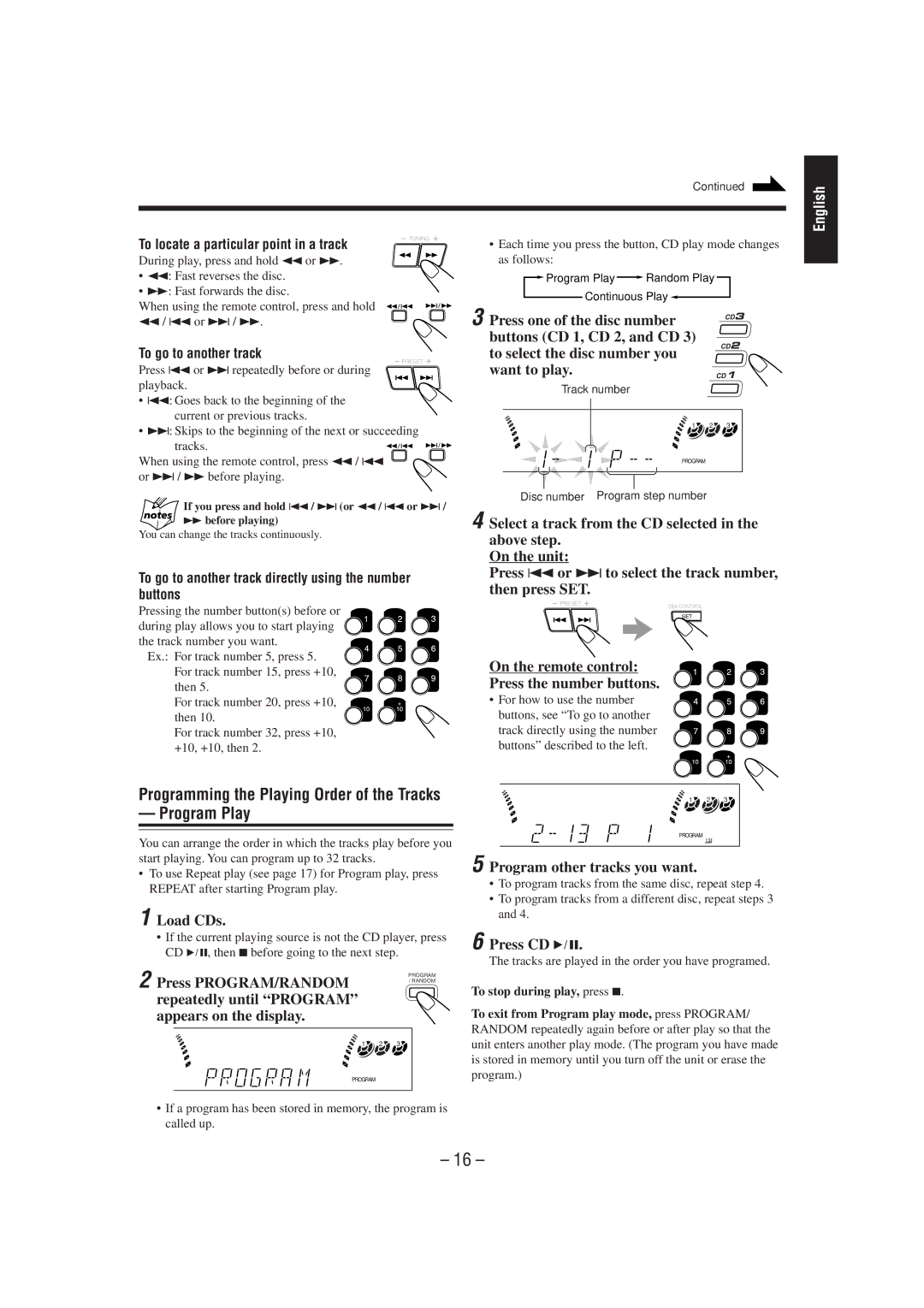Continued
English
To locate a particular point in a track
During play, press and hold 1or `.
•1: Fast reverses the disc.
•`: Fast forwards the disc.
When using the remote control, press and hold
1/ 4or ¢ / `.
To go to another track
Press 4 or ¢ repeatedly before or during playback.
TUNING
PRESET
•Each time you press the button, CD play mode changes as follows:
![]() Program Play
Program Play ![]() Random Play
Random Play
Continuous Play ![]()
3 Press one of the disc number | CD3 | |
| ||
buttons (CD 1, CD 2, and CD 3) | CD2 | |
to select the disc number you | ||
| ||
want to play. | CD1 | |
Track number |
|
•4: Goes back to the beginning of the current or previous tracks.
•¢: Skips to the beginning of the next or succeeding
tracks.![]()
![]()
![]()
![]() When using the remote control, press 1/ 4
When using the remote control, press 1/ 4
or ¢ / `before playing.
| 1 | 2 | 3 |
| PROGRAM |
|
|
|
|
|
|
If you press and hold 4/ ¢(or 1/ 4or ¢/ `before playing)
You can change the tracks continuously.
To go to another track directly using the number buttons
Pressing the number button(s) before or during play allows you to start playing ![]() the track number you want.
the track number you want.
Ex.: For track number 5, press 5.
For track number 15, press +10, then 5.
For track number 20, press +10, then 10.
For track number 32, press +10, +10, +10, then 2.
Programming the Playing Order of the Tracks
— Program Play
You can arrange the order in which the tracks play before you start playing. You can program up to 32 tracks.
•To use Repeat play (see page 17) for Program play, press REPEAT after starting Program play.
1 Load CDs.
•If the current playing source is not the CD player, press CD 6, then 7before going to the next step.
2 Press PROGRAM/RANDOM |
| PROGRAM | |||
| / RANDOM | ||||
repeatedly until “PROGRAM” |
|
|
| ||
appears on the display. |
|
|
| ||
|
|
|
|
|
|
|
| 1 | 2 | 3 |
|
|
| PROGRAM |
|
|
|
|
|
|
|
|
|
•If a program has been stored in memory, the program is called up.
Disc number Program step number
4 Select a track from the CD selected in the above step.
On the unit:
Press 4or ¢to select the track number, then press SET.
PRESET
SEA CONTROL
SET
On the remote control:
Press the number buttons.
• For how to use the number buttons, see “To go to another track directly using the number buttons” described to the left.
![]()
![]() 1
1 ![]()
![]() 2
2 ![]()
![]() 3
3 ![]()
PROGRAM
13
5 Program other tracks you want.
•To program tracks from the same disc, repeat step 4.
•To program tracks from a different disc, repeat steps 3 and 4.
6 Press CD 6.
The tracks are played in the order you have programed.
To stop during play, press 7.
To exit from Program play mode, press PROGRAM/ RANDOM repeatedly again before or after play so that the unit enters another play mode. (The program you have made is stored in memory until you turn off the unit or erase the program.)
– 16 –