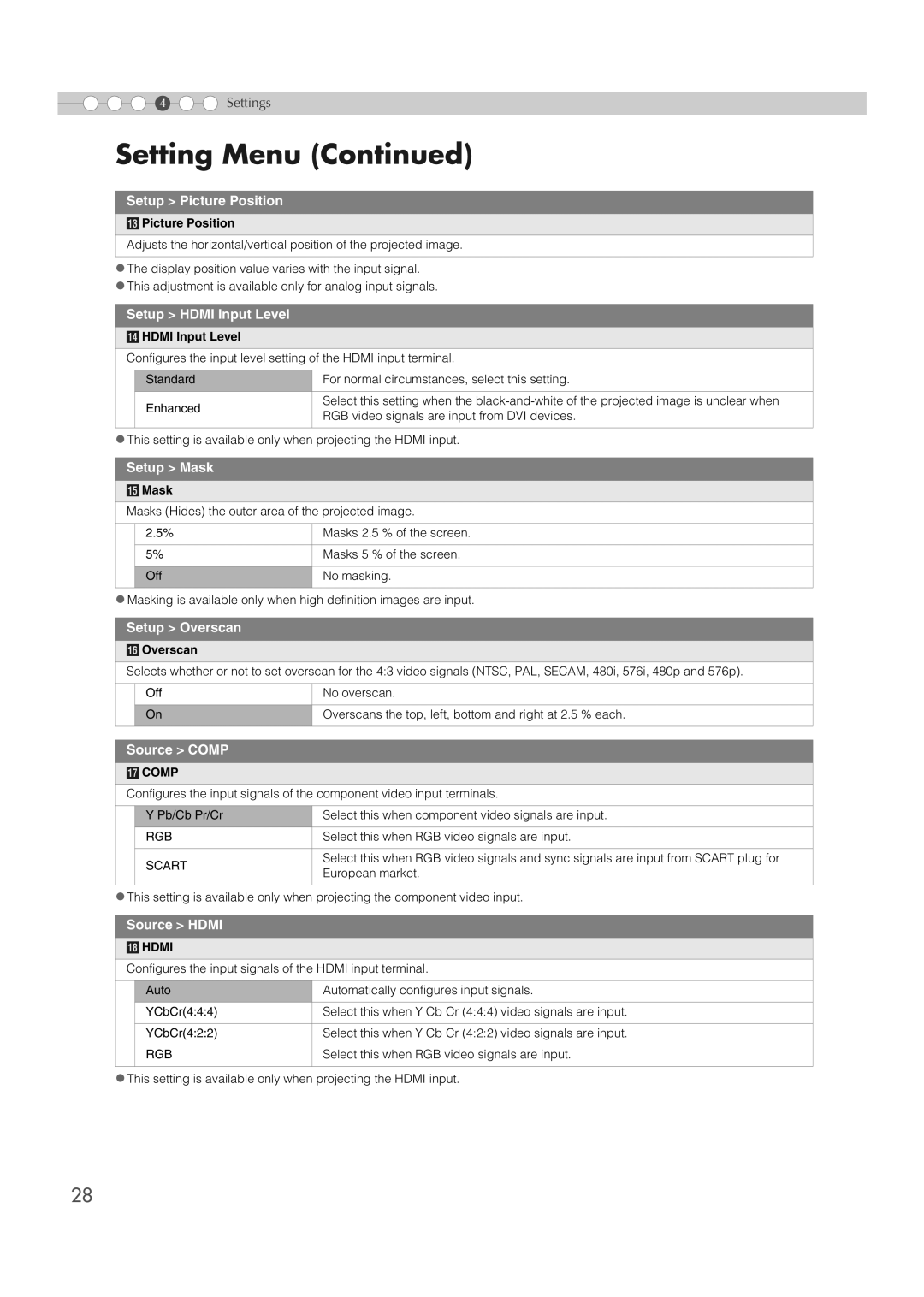DLA-RS1X specifications
The JVC DLA-RS1X stands out as an exceptional 4K D-ILA projector designed for home cinema enthusiasts seeking a premium viewing experience. Building upon the legacy of its predecessor, this model integrates cutting-edge technologies and features that elevate the appreciation of film and video content.One of the standout features of the DLA-RS1X is its true 4K resolution, delivering stunning visuals with a pixel count of 3840 x 2160. The projector employs JVC’s proprietary D-ILA (Direct-Drive Image Light Amplifier) technology, which ensures that images are not only sharp and detailed but also exhibit smooth motion characteristics, crucial for immersive viewing during action-packed sequences.
The projector supports High Dynamic Range (HDR) content, significantly enhancing the dynamic range and color accuracy. With HDR compatibility, users can enjoy deeper blacks and brighter whites, resulting in a more lifelike image. The DLA-RS1X also incorporates JVC’s 8K e-shift technology, which allows for upscaling lower-resolution content to near 8K quality, enhancing the detail perceived on screen.
The DLA-RS1X is equipped with advanced optical components, including a high-quality lens that boasts a 17-element structure designed to minimize chromatic aberration and distortion. This attention to detail ensures that viewers experience a consistent image quality across the entire screen. It supports a lens shift, allowing for flexible installation options while maintaining proper image alignment.
Another significant aspect of the DLA-RS1X is its strong color performance, achieved through its wide color gamut, which allows the projector to reproduce a broader spectrum of colors. This capability is particularly beneficial for those who appreciate the visual fidelity of cinematic presentations.
In terms of connectivity, the DLA-RS1X is outfitted with multiple HDMI inputs, supporting both standard and extended colorimetry options. The projector also features a user-friendly interface that makes it easy to navigate settings and calibrate the picture to individual preferences.
Overall, the JVC DLA-RS1X combines state-of-the-art imaging technology with a robust feature set, making it an outstanding choice for serious home theater setups. Whether watching the latest blockbuster or enjoying classic films, the DLA-RS1X promises a captivating and stunning viewing experience. Its blend of advanced features, exceptional image quality, and user-centric design solidifies its position as a leading projector in the home cinema market.